Main Menu Screen
Moderators: rbodleyscott, Slitherine Core, Gothic Labs
-
Philippeatbay
- Staff Sergeant - StuG IIIF

- Posts: 279
- Joined: Mon Apr 21, 2014 11:19 pm
Main Menu Screen
What is the path to the first screen that you see when you fire up the game?
I haven't yet managed to find it, though until now I haven't need to.
I'm in the later stages of putting together a music mod for Le Roi Soleil.
Since the expansion didn't come with any scenarios, I have to either make a global change of all the music, or change the music scenario by scenario.
When I eventually put together a Turkish side siege of Vienna mod, I plan on a one scenario only approach.
But for all the other late 17th century scenarios a global music pack makes more sense.
What I'm thinking of is adding a visual cue to the fact that you have a mod installed, and including the regular music mod and main menu screen so you can easily make the switch back to the earlier look and music.
I haven't yet managed to find it, though until now I haven't need to.
I'm in the later stages of putting together a music mod for Le Roi Soleil.
Since the expansion didn't come with any scenarios, I have to either make a global change of all the music, or change the music scenario by scenario.
When I eventually put together a Turkish side siege of Vienna mod, I plan on a one scenario only approach.
But for all the other late 17th century scenarios a global music pack makes more sense.
What I'm thinking of is adding a visual cue to the fact that you have a mod installed, and including the regular music mod and main menu screen so you can easily make the switch back to the earlier look and music.
-
rbodleyscott
- Field of Glory 2

- Posts: 28047
- Joined: Sun Dec 04, 2005 6:25 pm
Re: Main Menu Screen
\Core\UI\MainMenuOverlay.txtPhilippe_at_bay wrote:What is the path to the first screen that you see when you fire up the game?
&
\Core\UI\MainMenuOverlay.bsf
See also:
https://sites.google.com/site/battleaca ... umentation
https://sites.google.com/site/battleaca ... -scripting
Richard Bodley Scott


-
Philippeatbay
- Staff Sergeant - StuG IIIF

- Posts: 279
- Joined: Mon Apr 21, 2014 11:19 pm
Re: Main Menu Screen
Many thanks !
-
Philippeatbay
- Staff Sergeant - StuG IIIF

- Posts: 279
- Joined: Mon Apr 21, 2014 11:19 pm
Re: Main Menu Screen
I've never worked with bsf files before.
I have an ancient version of Photoshop, and I'm not sure if it can be re-configured to handle them.
What programs are people using to work with them?
I have an ancient version of Photoshop, and I'm not sure if it can be re-configured to handle them.
What programs are people using to work with them?
Re: Main Menu Screen
Hi Philippe,
The .bsf files are not graphical files. They contain programming information and can be edited with a text editor, such as WordPad.
Unfortunately I have never modded the MainMenuOverlay.bsf file and do not know how it works.
The .bsf files are not graphical files. They contain programming information and can be edited with a text editor, such as WordPad.
Unfortunately I have never modded the MainMenuOverlay.bsf file and do not know how it works.
Field of Glory II Scenario Designer - Age of Belisarius, Rise of Persia, Wolves at the Gate and Swifter than Eagles.
Field of Glory II Medieval Scenario Designer.
FOGII TT Mod Creator
Warhammer 40,000: Sanctus Reach Tournament Scenario Designer.
Field of Glory II Medieval Scenario Designer.
FOGII TT Mod Creator
Warhammer 40,000: Sanctus Reach Tournament Scenario Designer.
-
Philippeatbay
- Staff Sergeant - StuG IIIF

- Posts: 279
- Joined: Mon Apr 21, 2014 11:19 pm
Re: Main Menu Screen
Then I guess I'm back to square one.
I want to (temporarily) replace the the first backdrop image of cavalrymen charging pikemen with a picture of Louis XIV.
Should I be looking for a DDS file, where do I find it, and what is the name of that particular file?
I may not have asked the question clearly enough in the first place.
[update: I've found a DDS file (background.dds) in Data/UI/Textures that looks like it's the one I want].
I want to (temporarily) replace the the first backdrop image of cavalrymen charging pikemen with a picture of Louis XIV.
Should I be looking for a DDS file, where do I find it, and what is the name of that particular file?
I may not have asked the question clearly enough in the first place.
[update: I've found a DDS file (background.dds) in Data/UI/Textures that looks like it's the one I want].
-
pipfromslitherine
- Site Admin

- Posts: 9706
- Joined: Wed Mar 23, 2005 10:35 pm
Re: Main Menu Screen
You can either overwrite the texture, or change the .txt file to point to a new one.
Cheers
Pip
Cheers
Pip
follow me on Twitter here
-
rbodleyscott
- Field of Glory 2

- Posts: 28047
- Joined: Sun Dec 04, 2005 6:25 pm
Re: Main Menu Screen
Either way, make a backup of the original version first.pipfromslitherine wrote:You can either overwrite the texture, or change the .txt file to point to a new one.
Cheers
Pip
Richard Bodley Scott


-
Adebar
- Sergeant First Class - Panzer IIIL

- Posts: 399
- Joined: Tue Oct 14, 2014 10:39 pm
- Location: HRR
Re: Main Menu Screen
That's correct.Philippe_at_bay wrote:[update: I've found a DDS file (background.dds) in Data/UI/Textures that looks like it's the one I want].
For scenario selection screen etc. there's Background_Fade.dds. Parts of this image must to be toned down/darkened for the sake of readability of the UI texts. You can use the picture below as a guideline to make it fit to the other UI elements:

Notice that the original unscaled images were 1680x1050 scaled down to 1024x1024 (to prevent distortions).
Almost all UI components are moddable, which is very cool. ATM my main screen looks like this:
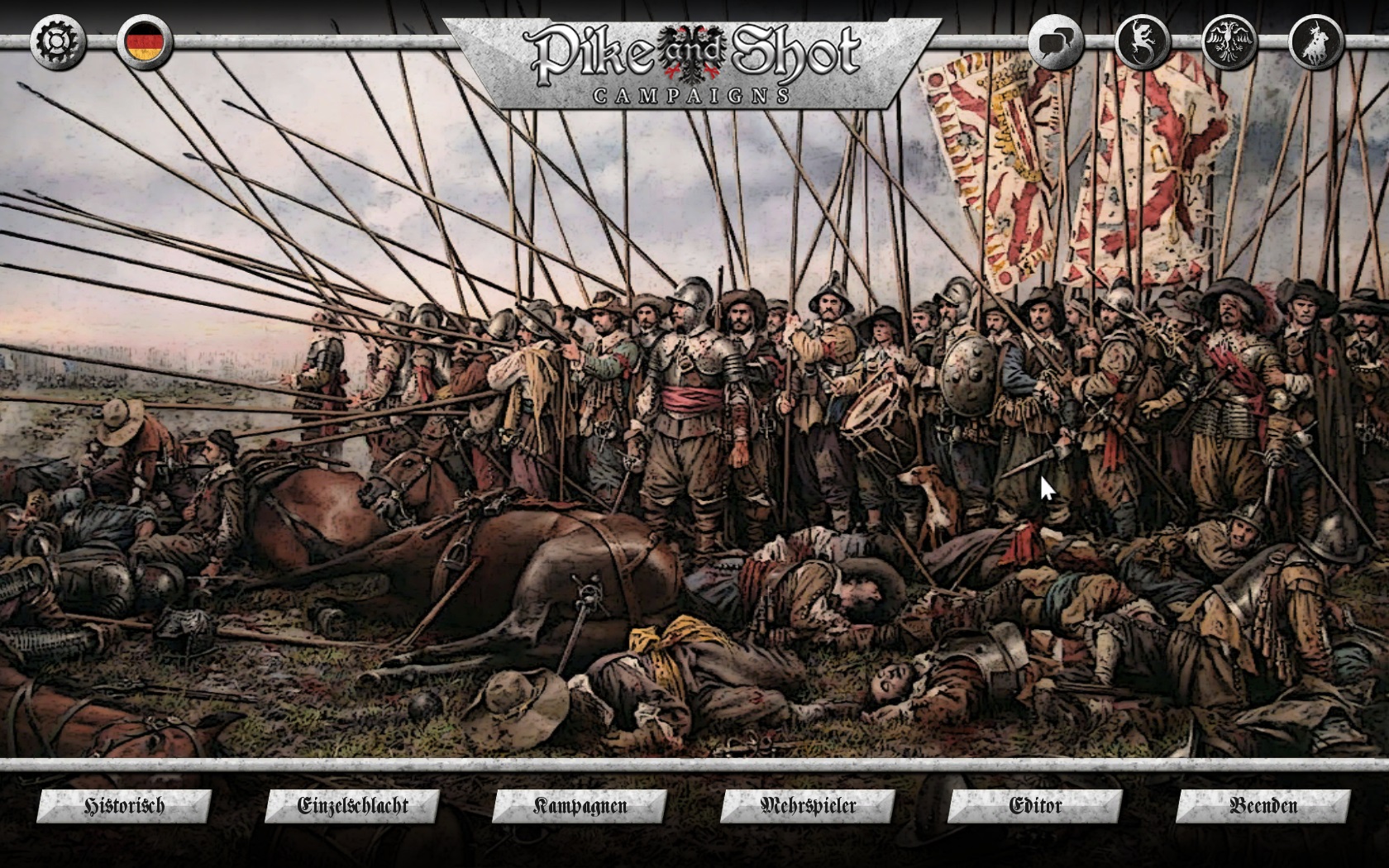

IC XC
NI KA
-
Philippeatbay
- Staff Sergeant - StuG IIIF

- Posts: 279
- Joined: Mon Apr 21, 2014 11:19 pm
Re: Main Menu Screen
Your screen looks great, and so does the fraktur.
I had already made the darker screen when I noticed your post. When playing a user-made scenario, the darkened screen will probably revert to the original, but I don't think there's much that can be done about that.
My screen is really nothing more than a visual cue that the Roi Soleil music mod has been installed, and is hardly as dramatic as yours.

I had already made the darker screen when I noticed your post. When playing a user-made scenario, the darkened screen will probably revert to the original, but I don't think there's much that can be done about that.
My screen is really nothing more than a visual cue that the Roi Soleil music mod has been installed, and is hardly as dramatic as yours.

-
Adebar
- Sergeant First Class - Panzer IIIL

- Posts: 399
- Joined: Tue Oct 14, 2014 10:39 pm
- Location: HRR
Re: Main Menu Screen
That looks nice!
Just in case you want to create a custom scenario yourself: You can pass Backdrop.dds if you make Icon.dds in 1024x1024 format instead.
When you go to Documents/My Games/PSCAMP/CAMPAIGNS/ to any of the custom scenario folders you can find Backdrop.dds which in most cases is identical to Background_Fade.dds (except the scenario maker modded it).Philippe_at_bay wrote: I had already made the darker screen when I noticed your post. When playing a user-made scenario, the darkened screen will probably revert to the original, but I don't think there's much that can be done about that.
Just in case you want to create a custom scenario yourself: You can pass Backdrop.dds if you make Icon.dds in 1024x1024 format instead.

IC XC
NI KA







