Design & Modding Guides
Moderators: Order of Battle Moderators, The Artistocrats
Re: Design & Modding Guides
You don't need a turn condition if you've used Scenario Start.
-
PoorOldSpike
- Colonel - Ju 88A

- Posts: 1590
- Joined: Sun Aug 08, 2010 6:06 pm
- Location: Plymouth, England
Re: Design & Modding Guides
Thanks guys, I'm still working on it.
Meanwhile I've got one more question- is it possible to make units randomly appear in different places each time a scenario is started?
The Panzer Corps editor has that feature where you place a unit, then slap a "radius" setting on it (e.g. 1 hex, 2 hexes, 3 hexes etc) to make it appear in any random hex within that radius.
Meanwhile I've got one more question- is it possible to make units randomly appear in different places each time a scenario is started?
The Panzer Corps editor has that feature where you place a unit, then slap a "radius" setting on it (e.g. 1 hex, 2 hexes, 3 hexes etc) to make it appear in any random hex within that radius.
-
bru888
- Order of Battle Moderator

- Posts: 6184
- Joined: Sun Jan 10, 2016 5:39 pm
- Location: United States
Re: Design & Modding Guides
OOB does not have it built-in like PzC but you can do the same thing with a Random Trigger choosing from an array of Spawning Triggers. For example, this is how I place the Japanese carriers randomly at the start of The Aleutian Crisis:PoorOldSpike wrote:Thanks guys, I'm still working on it.
Meanwhile I've got one more question- is it possible to make units randomly appear in different places each time a scenario is started?
The Panzer Corps editor has that feature where you place a unit, then slap a "radius" setting on it (e.g. 1 hex, 2 hexes, 3 hexes etc) to make it appear in any random hex within that radius.
Each Spawn Trigger places a set of three Japanese carriers someplace on the map. The Random Trigger chooses one among six possible setups:
- Bru
-
jbarradale
- Private First Class - Opel Blitz

- Posts: 3
- Joined: Fri May 25, 2018 9:42 pm
Re: Design & Modding Guides
I have been through this with so many games. Blitzkrieg II for example, can build a map/scenario, but cannot put them together to make a custom campaign. Is there a way in this editor to create a whole campaign, Poland to Norway, to France...? It took a while, in Blitzkrieg II, to access the editor in other games without any manual at all, it is a wonder I got any map to work at all. Any help is appreciated. Thank you.
Re: Design & Modding Guides
There are two editors in the game, scenario and campaign.
- Attachments
-
- editors.jpg (302.38 KiB) Viewed 7330 times
-
Admiral_Horthy
- Sergeant First Class - Panzer IIIL

- Posts: 366
- Joined: Fri Jun 01, 2018 6:43 pm
- Location: Budapest, Moscow
Re: Design & Modding Guides
Hello!! Im a little bit stuck here
The Manual on new 3D units is very useful however it says nothing about infantry units - what I am trying to create here. I understand they are being put together from individual soldier models but where are these - I mean where to put these? And their texture? Even bigger problem is handling animation.. there is no word on animations at all (( Can anyone help?
The Manual on new 3D units is very useful however it says nothing about infantry units - what I am trying to create here. I understand they are being put together from individual soldier models but where are these - I mean where to put these? And their texture? Even bigger problem is handling animation.. there is no word on animations at all (( Can anyone help?
-
GabeKnight
- Lieutenant-General - Karl-Gerat 040
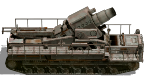
- Posts: 3700
- Joined: Mon Nov 27, 2017 10:24 pm
Re: Design & Modding Guides
Just so this link does not get lost:
Tutorial for adding a new scenario to a campaign
Tutorial for adding a new scenario to a campaign
-
bru888
- Order of Battle Moderator

- Posts: 6184
- Joined: Sun Jan 10, 2016 5:39 pm
- Location: United States
Re: Design & Modding Guides
The scenario editor manual in the seventh post of this thread has been updated for game version 6.1.9. Here is a quick list of some new stuff:
- Add troops on board trains needing to be spawned.
- New: escarpments, arid climate, and sandstorm weather.
-Trigger event Construct/Purchase/Upgrade replaces Build Object.
- "Remove" setting for Remove Unit is only allowed with Scenario Start or during deployment.
- Set Unit Skin effect is completed for 6.1.9 and it works (for default skins).
- Press J to view the unit AI team assignments and press again to refresh.
- Use hashtag (#) to show there is no description for an objective (no question mark).
- Mention not being able to see popup event message pictures when launching the scenario in the editor.
- Suggestions: "think outside the box" when designing a scenario and avoid large AI teams.
- Add troops on board trains needing to be spawned.
- New: escarpments, arid climate, and sandstorm weather.
-Trigger event Construct/Purchase/Upgrade replaces Build Object.
- "Remove" setting for Remove Unit is only allowed with Scenario Start or during deployment.
- Set Unit Skin effect is completed for 6.1.9 and it works (for default skins).
- Press J to view the unit AI team assignments and press again to refresh.
- Use hashtag (#) to show there is no description for an objective (no question mark).
- Mention not being able to see popup event message pictures when launching the scenario in the editor.
- Suggestions: "think outside the box" when designing a scenario and avoid large AI teams.
- Bru
Re: Design & Modding Guides
Thanks Bru.
-
GabeKnight
- Lieutenant-General - Karl-Gerat 040
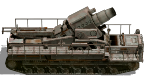
- Posts: 3700
- Joined: Mon Nov 27, 2017 10:24 pm
-
terminator
- Field Marshal - Elefant

- Posts: 5863
- Joined: Mon Aug 15, 2011 12:48 pm
- Location: the land of freedom
Re: Design & Modding Guides
Is it possible to have a Campaign Editor Manual ?
-
bru888
- Order of Battle Moderator

- Posts: 6184
- Joined: Sun Jan 10, 2016 5:39 pm
- Location: United States
Re: Design & Modding Guides
I have posted my attempt to meet this need. At the prompting of a couple of my associates here, I have edited the opening post to link to a Scenario Editor Manual and a Campaign Editor Manual.
uran21, I hope you don't mind that I substituted my link for the one to your draft scenario editor manual that you started a few years ago. I hesitated, but it was pointed out to me that you had not updated that thread in almost three years, that your latest post was based on version 2.2.5, and that the screen prints that you had included were now missing. If you wish to continue it in the future, here is the link to your "Editor Manual - Draft" thread:
http://www.slitherine.com/forum/viewtop ... 74&t=67313
- Bru
-
GabeKnight
- Lieutenant-General - Karl-Gerat 040
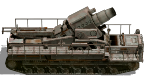
- Posts: 3700
- Joined: Mon Nov 27, 2017 10:24 pm
Re: Design & Modding Guides
-
airbornemongo101
- Lieutenant Colonel - Fw 190A
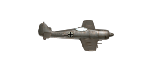
- Posts: 1177
- Joined: Wed Sep 07, 2011 1:16 am
- Location: Quakertown,PA. THE US OF A
Re: Design & Modding Guides
Bru,
Even tho I will never be this adventurous with this game ,I do thank you for the work you put into this
Even tho I will never be this adventurous with this game ,I do thank you for the work you put into this
....that we here highly resolve that these dead shall not have died in vain.......and that government of the people, by the people, for the people shall not perish from the earth.
Always remember, Never Forget:
Box 8087
5 - 5 - 5 - 5
Always remember, Never Forget:
Box 8087
5 - 5 - 5 - 5
-
AceDuceTrey
- Senior Corporal - Destroyer

- Posts: 109
- Joined: Mon Sep 19, 2011 8:58 pm
Re: Design & Modding Guides
This is all over my head but will it ever be possible to mod the existing scenarios in the campaigns- so that we can represent historical units?
Re: Design & Modding Guides
You mean to use the names of real units?AceDuceTrey wrote: ↑Sat Feb 09, 2019 5:23 am This is all over my head but will it ever be possible to mod the existing scenarios in the campaigns- so that we can represent historical units?
I can do it, but you will have to play each scenario separately, forget about the campaign and building the core
-
terminator
- Field Marshal - Elefant

- Posts: 5863
- Joined: Mon Aug 15, 2011 12:48 pm
- Location: the land of freedom
Re: Design & Modding Guides
Sometimes depending on the size of the map, it is very difficult or impossible to see correctly the edges of the map even when zooming as far as possible 
I change the variable "defaultMaxZoomEditor" from 100 to 110, this is usually enough to see correctly the edges of the map
PS: it has no effect on the game.
Example with Stalingrad :
"defaultMaxZoomEditor" = 100
"defaultMaxZoomEditor" = 110
I change the variable "defaultMaxZoomEditor" from 100 to 110, this is usually enough to see correctly the edges of the map
PS: it has no effect on the game.
Example with Stalingrad :
"defaultMaxZoomEditor" = 100
"defaultMaxZoomEditor" = 110
-
killerbannana_1
- Private First Class - Wehrmacht Inf

- Posts: 7
- Joined: Wed Jul 10, 2019 11:03 pm
Re: Design & Modding Guides
Why do my mapmaking skills suddenly make me feel inept...
-
bru888
- Order of Battle Moderator

- Posts: 6184
- Joined: Sun Jan 10, 2016 5:39 pm
- Location: United States
Re: Design & Modding Guides
Nonsense. Start with the Scenario Editor Manual which is linked to in the first post of this thread.killerbannana_1 wrote: ↑Fri Jul 12, 2019 3:40 pm Why do my mapmaking skills suddenly make me feel inept...
- Bru
-
bru888
- Order of Battle Moderator

- Posts: 6184
- Joined: Sun Jan 10, 2016 5:39 pm
- Location: United States
Re: Design & Modding Guides
I have updated the OOB Campaign Editor Manual to correct a misstatement. Also, much of the manual has been tweaked as to wording and formatting.
- Bru







