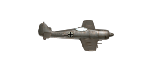Problems downloading WATG
Re: Problems downloading WATG
In other words, please try the following:
1. Uninstall the game
2. Download the last game installer file v1.5.12. from the Member's Area ***
3. Install the game
4. When asked to insert the serial number, please click in the drop down menu "Select a New Product to Install... " and select "Field of Glory II".
Type your "Field of Glory"serial number.
5. Click in the button "Check Serial".
You should see then the name "Field of Glory" being added to the list of games displayed in the box named "Setup as detected a valid serial number for:".
6. Do the same in step 4 and 5 for unlocking all your other DLCs.
7. Then click on the "Next" button in order to proceed with the installation of the base game and your DLCs.
***Note that you want the installer (not the updater) from here: https://www.slitherine.com/members/priv ... sp?gid=651
1. Uninstall the game
2. Download the last game installer file v1.5.12. from the Member's Area ***
3. Install the game
4. When asked to insert the serial number, please click in the drop down menu "Select a New Product to Install... " and select "Field of Glory II".
Type your "Field of Glory"serial number.
5. Click in the button "Check Serial".
You should see then the name "Field of Glory" being added to the list of games displayed in the box named "Setup as detected a valid serial number for:".
6. Do the same in step 4 and 5 for unlocking all your other DLCs.
7. Then click on the "Next" button in order to proceed with the installation of the base game and your DLCs.
***Note that you want the installer (not the updater) from here: https://www.slitherine.com/members/priv ... sp?gid=651
Re: Problems downloading WATG
Hi Tamas/Richard
Regarding your questions :-
OS(C:)>Program files (x86) >Slitherine > Field of Glory II
In the patches folder it shows these updates on these dates
v1.0.1 27/10/2017
v1.0.2 17/11/2017
v1.3.9 01/07/2018
v1.4.7 28/09/2018
v1.5.3 17/12/2018
v1.5.12 30/05/2019
Interestingly not all folders show the 30/05/2019 date tag only the
update dat file
and folders
Config
System
Uninstall
Patches
Regards
Mike
Regarding your questions :-
Are you certain that you are running the same copy of the game you have updated? So, not accidentally running a non-updated GOG copy instead of the Slitherine one? We are investigating the issue but so far have found everything working correctly on our end.
Certain that the version is at default location and is not any other version. In my case path isDoes the game itself (in Settings) show the version as 1.5.12 or 1.5.3?
OS(C:)>Program files (x86) >Slitherine > Field of Glory II
In the patches folder it shows these updates on these dates
v1.0.1 27/10/2017
v1.0.2 17/11/2017
v1.3.9 01/07/2018
v1.4.7 28/09/2018
v1.5.3 17/12/2018
v1.5.12 30/05/2019
Interestingly not all folders show the 30/05/2019 date tag only the
update dat file
and folders
Config
System
Uninstall
Patches
Regards
Mike
Re: Problems downloading WATG
I should mention that i was just updating, haven't bought the new DLC yet. I do have 2 of the DLC already installed.
-
julianbarker
- Sergeant - Panzer IIC

- Posts: 183
- Joined: Sun Apr 13, 2014 8:10 am
Re: Problems downloading WATG
I was reluctant to do that as the uninstall docs in the
C:\Program Files (x86)\Slitherine\Field of Glory II\Uninstall
folder had the datestamp of the same time the installer told me it had installed v1.5.12 but the .exe and all other files I looked at still had datestamps appropriate for whe nI installed 1.5.3 etc.
Trying to run uninstall using information relating to a version that had not installed seemed unlikely to work as planned.
Instead I went to
C:\Program Files (x86)\Slitherine\Field of Glory II\Patches
where there was a v1.5.12 installer .exe with a datestamp of the time I tried to install the game the last time. I ran that, ignored the message saying that version already existed, and the installer ran and I now seem to have a working v1.5.12 game with all DLC etc.
C:\Program Files (x86)\Slitherine\Field of Glory II\Uninstall
folder had the datestamp of the same time the installer told me it had installed v1.5.12 but the .exe and all other files I looked at still had datestamps appropriate for whe nI installed 1.5.3 etc.
Trying to run uninstall using information relating to a version that had not installed seemed unlikely to work as planned.
Instead I went to
C:\Program Files (x86)\Slitherine\Field of Glory II\Patches
where there was a v1.5.12 installer .exe with a datestamp of the time I tried to install the game the last time. I ran that, ignored the message saying that version already existed, and the installer ran and I now seem to have a working v1.5.12 game with all DLC etc.
Re: Problems downloading WATG
I have not purchased WATG yet and was just bring up the game to accept first league game.
I have version 1.5.3
It tells me there is a new update. I select OK and begin the process of getting the new update (download new updater, restart, download update, start update) and it then tells me that I already have a newer version and only hit OK if I want to install 1.5.12.
Is 1.5.12 the latest version and should I install it?
I have version 1.5.3
It tells me there is a new update. I select OK and begin the process of getting the new update (download new updater, restart, download update, start update) and it then tells me that I already have a newer version and only hit OK if I want to install 1.5.12.
Is 1.5.12 the latest version and should I install it?
Re: Problems downloading WATG
Hallo!
I have a problem with the WATG. I have the Steam version of FoG2 with all DLCs. Till WATG everything was perfect and I have enjoyed the game with all the DLCs very much.
On the release day, 30.05.2019, I bought the WATG through Steam as usual and have downloaded it. I entered the game. The version of the game is v1.5.12 (Build: 10009).
I started the WATG battle in my office to see new units, then saved the battle as usual and left the game till evening.
And after I entered the game again, I faced several problems:
1.) I had no saved files in my game folder.
2.) My graphical settings were on default.
3.) There was no FieldOfGlory2 folder in .../Documents/MyGames/...
4.) It was impossible to download community content in the game as usual.
I deleted the game and re-installed it again from Steam - no result. I deleted all the antivirus software from my PC and tried again to delete and re-download the game from Steam - no result. I cleared browser cache, Steam cache, re-installed Steam software, many times checked all the files through Steam - Steam is always saying 100% files are downloaded and are correct.
But still no FieldOfGlory2 folder in .../Documents/MyGames/... How can I download this folder?
I have even tryed to download Pike and Shot game from Steam. Everything with P&S is as usual O.K. And the PSCAMP folder is as usual in .../Documents/MyGames/...
The only problem is with FoG2 WATG. I have never had any problem with FoG2 and all 4 DLCs till WATG.
Please help! I have 10 games from Slitherine partly direct and partly from Steam and the only problem is with FoG2 WATG.
I have a problem with the WATG. I have the Steam version of FoG2 with all DLCs. Till WATG everything was perfect and I have enjoyed the game with all the DLCs very much.
On the release day, 30.05.2019, I bought the WATG through Steam as usual and have downloaded it. I entered the game. The version of the game is v1.5.12 (Build: 10009).
I started the WATG battle in my office to see new units, then saved the battle as usual and left the game till evening.
And after I entered the game again, I faced several problems:
1.) I had no saved files in my game folder.
2.) My graphical settings were on default.
3.) There was no FieldOfGlory2 folder in .../Documents/MyGames/...
4.) It was impossible to download community content in the game as usual.
I deleted the game and re-installed it again from Steam - no result. I deleted all the antivirus software from my PC and tried again to delete and re-download the game from Steam - no result. I cleared browser cache, Steam cache, re-installed Steam software, many times checked all the files through Steam - Steam is always saying 100% files are downloaded and are correct.
But still no FieldOfGlory2 folder in .../Documents/MyGames/... How can I download this folder?
I have even tryed to download Pike and Shot game from Steam. Everything with P&S is as usual O.K. And the PSCAMP folder is as usual in .../Documents/MyGames/...
The only problem is with FoG2 WATG. I have never had any problem with FoG2 and all 4 DLCs till WATG.
Please help! I have 10 games from Slitherine partly direct and partly from Steam and the only problem is with FoG2 WATG.
-
waterhead1985
- Lance Corporal - SdKfz 222

- Posts: 20
- Joined: Sun Apr 29, 2018 12:17 am
Re: Problems downloading WATG
All you have to do is run the 1.5.12 installer and everything is good 
Re: Problems downloading WATG
Dear Waterhead1985,waterhead1985 wrote: ↑Sat Jun 01, 2019 1:19 am All you have to do is run the 1.5.12 installer and everything is good
if your message is for me, than it will not solve my problem.
Once again - I have the Steam version of FoG2 with all the Steam DLCs. Thus there is no possibility to "2. Download the last game installer file v1.5.12. from the Member's Area" (VPaulus) as neither in the Steam version nor in any Steam DLC there is no key to register the game directly by Slitherine.
The only thing I have found from the Slitherine website was Update v1.5.12 from http://www.slitherine.com/products/651/ ... f.Glory.II I have dowloaded .exe into the main game folder, tried to run it, but it didn't manage to find the game itself. I suppose this .exe is not for Steam version.
-
rbodleyscott
- Field of Glory 2

- Posts: 28044
- Joined: Sun Dec 04, 2005 6:25 pm
Re: Problems downloading WATG
This is very odd. Updating to v1.5.12/WATG should not have had any effect on the /Documents/MyGames/FieldOfGlory2 folder. It certainly wouldn't delete it. If it has been deleted, then something else must have done it. Having said that, it should be recreated each time the game is started if it isn't already present. You don't need to download it.Spiret3z wrote: ↑Sat Jun 01, 2019 12:01 am Hallo!
I have a problem with the WATG. I have the Steam version of FoG2 with all DLCs. Till WATG everything was perfect and I have enjoyed the game with all the DLCs very much.
On the release day, 30.05.2019, I bought the WATG through Steam as usual and have downloaded it. I entered the game. The version of the game is v1.5.12 (Build: 10009).
I started the WATG battle in my office to see new units, then saved the battle as usual and left the game till evening.
And after I entered the game again, I faced several problems:
1.) I had no saved files in my game folder.
2.) My graphical settings were on default.
3.) There was no FieldOfGlory2 folder in .../Documents/MyGames/...
4.) It was impossible to download community content in the game as usual.
I deleted the game and re-installed it again from Steam - no result. I deleted all the antivirus software from my PC and tried again to delete and re-download the game from Steam - no result. I cleared browser cache, Steam cache, re-installed Steam software, many times checked all the files through Steam - Steam is always saying 100% files are downloaded and are correct.
But still no FieldOfGlory2 folder in .../Documents/MyGames/... How can I download this folder?
I have even tryed to download Pike and Shot game from Steam. Everything with P&S is as usual O.K. And the PSCAMP folder is as usual in .../Documents/MyGames/...
The only problem is with FoG2 WATG. I have never had any problem with FoG2 and all 4 DLCs till WATG.
Please help! I have 10 games from Slitherine partly direct and partly from Steam and the only problem is with FoG2 WATG.
If the game isn't creating the folder automatically, it suggests that Firewall or Antivirus settings are preventing it from doing so.
Please could you email support@Slitherine.co.uk.
That is right. The STEAM version automatically updates itself. Don't try messing with the build. You should Verify Games Files to restore the STEAM build. (Right click on Field Of Glory 2 in your STEAM library, select Properties then Local Files then Verify Integrity of Games Files).The only thing I have found from the Slitherine website was Update v1.5.12 from http://www.slitherine.com/products/651/ ... f.Glory.II I have dowloaded .exe into the main game folder, tried to run it, but it didn't manage to find the game itself. I suppose this .exe is not for Steam version.
Note that this will not affect the presence or absence of the /Documents/MyGames/FieldOfGlory2 folder, which is not part of the game build and will not be affected by any update or DLC unlock.
Richard Bodley Scott


-
rbodleyscott
- Field of Glory 2

- Posts: 28044
- Joined: Sun Dec 04, 2005 6:25 pm
Re: Problems downloading WATG
Yes.gamercb wrote: ↑Fri May 31, 2019 11:02 pm I have not purchased WATG yet and was just bring up the game to accept first league game.
I have version 1.5.3
It tells me there is a new update. I select OK and begin the process of getting the new update (download new updater, restart, download update, start update) and it then tells me that I already have a newer version and only hit OK if I want to install 1.5.12.
Is 1.5.12 the latest version and should I install it?
Richard Bodley Scott


Re: Problems downloading WATG
On the 30.05.2019 I myself have deleted all the FoG2 files from PC in order to download from Steam the new version of the game with the WATG. I have done it already each time I buy new DLC for FoG2. I also deleted the .../Documents/MyGames/FieldOfGlory2 folder/... as I thought the game will automatically create it again.rbodleyscott wrote: ↑Sat Jun 01, 2019 5:44 am
This is very odd. Updating to v1.5.12/WATG should not have had any effect on the /Documents/MyGames/FieldOfGlory2 folder. It certainly wouldn't delete it. If it has been deleted, then something else must have done it. Having said that, it should be recreated each time the game is started if it isn't already present. You don't need to download it.
If the game isn't creating the folder automatically, it suggests that Firewall or Antivirus settings are preventing it from doing so.
Please could you email support@Slitherine.co.uk.
That is right. The STEAM version automatically updates itself. Don't try messing with the build. You should Verify Games Files to restore the STEAM build. (Right click on Field Of Glory 2 in your STEAM library, select Properties then Local Files then Verify Integrity of Games Files).
Note that this will not affect the presence or absence of the /Documents/MyGames/FieldOfGlory2 folder, which is not part of the game build and will not be affected by any update or DLC unlock.
Then after I have downloaded the game from Steam, there was no .../Documents/MyGames/FieldOfGlory2 folder/...
As I have already written, I have verified game files through Steam many times and Steam is always saying all the files are downloaded and 100% correct. But this newest Steam version of the game doesn't include the .../Documents/MyGames/FieldOfGlory2 folder/...
Where from can I get this .../Documents/MyGames/FieldOfGlory2 folder/...?
This is the first time the FoG2 does not want to create this folder on my PC.
Speaking about firewall or antivirus settings:
I have even deleted all the firewall and antivirus software from my PC, but still I can't get .../Documents/MyGames/FieldOfGlory2 folder/... from Steam.
All the game files are downloaded, I can play WATG battles on my PC, but I can't save my game, play community content or save my game settings as there still no .../Documents/MyGames/FieldOfGlory2 folder/... .
-
rbodleyscott
- Field of Glory 2

- Posts: 28044
- Joined: Sun Dec 04, 2005 6:25 pm
Re: Problems downloading WATG
The /Documents/MyGames/FieldOfGlory2 folder is not part of the game build, and does not come from STEAM. You should not delete it when you update or reinstall the game if you want your previous options to be applied, or if you want to be able to access your old saved games, or previously downloaded user scenarios or mods, because it is where those things are stored. If it isn’t there at all, the game should create it automatically, I am not sure why it hasn't done so - I suspected something like a Firewall or Antivirus might be preventing the game from creating it.Spiret3z wrote: ↑Sat Jun 01, 2019 3:41 pmOn the 30.05.2019 I myself have deleted all the FoG2 files from PC in order to download from Steam the new version of the game with the WATG. I have done it already each time I buy new DLC for FoG2. I also deleted the .../Documents/MyGames/FieldOfGlory2 folder/... as I thought the game will automatically create it again.
Then after I have downloaded the game from Steam, there was no .../Documents/MyGames/FieldOfGlory2 folder/...
As I have already written, I have verified game files through Steam many times and Steam is always saying all the files are downloaded and 100% correct. But this newest Steam version of the game doesn't include the .../Documents/MyGames/FieldOfGlory2 folder/...
Where from can I get this .../Documents/MyGames/FieldOfGlory2 folder/...?
This is the first time the FoG2 does not want to create this folder on my PC.
Speaking about firewall or antivirus settings:
I have even deleted all the firewall and antivirus software from my PC, but still I can't get .../Documents/MyGames/FieldOfGlory2 folder/... from Steam.
All the game files are downloaded, I can play WATG battles on my PC, but I can't save my game, play community content or save my game settings as there still no .../Documents/MyGames/FieldOfGlory2 folder/... .
If you have already tried it without any Firewall or Antivirus, you should check out the folder permissions on your machine, as that might be the reason the game has not succeeded in creating the folder.
You could also manually create the folder, which might (or might not) allow the game to access it.
C:\Users\[you]\Documents\My Games\FieldOfGlory2
Note that it is "My Games" and not "MyGames"
On some older versions of Windows it will be "My Documents" rather than "Documents".
I am at the limit of my expertise here, so I recommend emailing support@Slitherine.co.uk for further technical help.
Meanwhile I will ask PipFromSlitherine if he can figure it out.
Richard Bodley Scott


Re: Problems downloading WATG
Dear Rbodleyscott,rbodleyscott wrote: ↑Sat Jun 01, 2019 4:13 pm
The /Documents/MyGames/FieldOfGlory2 folder is not part of the game build, and does not come from STEAM. You should not delete it when you update or reinstall the game if you want your previous options to be applied, or if you want to be able to access your old saved games, or previously downloaded user scenarios or mods, because it is where those things are stored. If it isn’t there at all, the game should create it automatically, I am not sure why it hasn't done so - I suspected something like a Firewall or Antivirus might be preventing the game from creating it.
If you have already tried it without any Firewall or Antivirus, you should check out the folder permissions on your machine, as that might be the reason the game has not succeeded in creating the folder.
You could also manually create the folder, which might (or might not) allow the game to access it.
C:\Users\[you]\Documents\My Games\FieldOfGlory2
Note that it is "My Games" and not "MyGames"
On some older versions of Windows it will be "My Documents" rather than "Documents".
I am at the limit of my expertise here, so I recommend emailing support@Slitherine.co.uk for further technical help.
Meanwhile I will ask PipFromSlitherine if he can figure it out.
thank you very much for your advice!
But it hasn't helped to solve this problem.
Of course, I have the folder with .../Documents/My Games/...with currently "Commander The Great War", "MareNostrvm", "PSCAMP" and "Strategic Command WWII - World at War" in it. But no FieldOfGlory2 !!!
Also I have the same PC with all the software and hardware, on what I have successfully played FoG2 on the 29.05.2019 (I couldn't wait for WATG
The only problem is with the absence of C:\Users\[you]\Documents\My Games\FieldOfGlory2 folder.
Today I have played several battles in the Viking campaign. But on the middle of campaign I tried to save my progress => no possibility to save the game. I think this is due to the absence of the ...\Documents\My Games\FieldOfGlory2\... on my PC.
I tried to copy all the subfolders from ...\Documents\My Games\PSCAMP\..., but FoG2 cannot accept it.
Wherefrom can I get the ...\Documents\My Games\FieldOfGlory2 folder to my PC, if this folder is not in the Steam version of FoG2?
Re: Problems downloading WATG
Dear Rbodleyscott,rbodleyscott wrote: ↑Sat Jun 01, 2019 4:13 pm
The /Documents/MyGames/FieldOfGlory2 folder is not part of the game build, and does not come from STEAM. You should not delete it when you update or reinstall the game if you want your previous options to be applied, or if you want to be able to access your old saved games, or previously downloaded user scenarios or mods, because it is where those things are stored. If it isn’t there at all, the game should create it automatically, I am not sure why it hasn't done so - I suspected something like a Firewall or Antivirus might be preventing the game from creating it.
If you have already tried it without any Firewall or Antivirus, you should check out the folder permissions on your machine, as that might be the reason the game has not succeeded in creating the folder.
You could also manually create the folder, which might (or might not) allow the game to access it.
C:\Users\[you]\Documents\My Games\FieldOfGlory2
Note that it is "My Games" and not "MyGames"
On some older versions of Windows it will be "My Documents" rather than "Documents".
I am at the limit of my expertise here, so I recommend emailing support@Slitherine.co.uk for further technical help.
Meanwhile I will ask PipFromSlitherine if he can figure it out.
thank you very much for your advice!
But it hasn't helped to solve this problem.
Of course, I have the folder with .../Documents/My Games/...with currently "Commander The Great War", "MareNostrvm", "PSCAMP" and "Strategic Command WWII - World at War" in it. But no FieldOfGlory2 !!!
Also I have the same PC with all the software and hardware, on what I have successfully played FoG2 on the 29.05.2019 (I couldn't wait for WATG
The only problem is with the absence of C:\Users\[you]\Documents\My Games\FieldOfGlory2 folder.
Today I have played several battles in the Viking campaign. But on the middle of campaign I tried to save my progress => no possibility to save the game. I think this is due to the absence of the ...\Documents\My Games\FieldOfGlory2\... on my PC.
I tried to copy all the subfolders from ...\Documents\My Games\PSCAMP\..., but FoG2 cannot accept it.
Wherefrom can I get the ...\Documents\My Games\FieldOfGlory2 folder to my PC, if this folder is not in the Steam version of FoG2?
-
rbodleyscott
- Field of Glory 2

- Posts: 28044
- Joined: Sun Dec 04, 2005 6:25 pm
Re: Problems downloading WATG
As I say, the game creates the folder automatically when the game is run (if it isn't there already). Something about your system is preventing it from doing so.
I have emailed the expert PipFromSlitherine and am awaiting his response, but he does not work over the weekend.
Richard Bodley Scott


Re: Problems downloading WATG
Thank you very much for the e-mail to the expert PipFromSlitherine. I don't think something in my system is preventing it as I have this problem only with WATG and the latest patch.rbodleyscott wrote: ↑Sun Jun 02, 2019 8:07 am
As I say, the game creates the folder automatically when the game is run (if it isn't there already). Something about your system is preventing it from doing so.
I have emailed the expert PipFromSlitherine and am awaiting his response, but he does not work over the weekend.
Re: Problems downloading WATG
Any advice?
I have not been able to get onto the forum since Friday night either through Slitherine site or the matrix site - just kept getting an error message.
I may now be missing something in this thread and am not entirely clear what if anything I can do.
Appreciate it if anyone can help.
Raised this as a ticket with support on Saturday morning - see below.
key questions are
1 Do I need to uninstall all my FoGII files and reinstall or is there a fix?
2 If I need to reinstall what is/are source files?
Guidance appreciated.
Am aware you probably know but the Slitherine Forum is not accessible at the moment.
I had an ongoing issue reported through the forum for the copy of WATG I purchased on the 30th May.
In the absence of Forum access could you advise me what to do.
Issue was WATG was downloaded and installed. Not through STEAM – direct install. I do not use STEAM.
Install was to default location.
Language chosen - English
Game keys were entered and checked for other DLCs
Install was reported as successful.
However; on opening game I get update required message and cannot access multiplayer forum.
WATG does not appear in the game when opened.
I have retried update and retried the WATG and Age of Belasarius update .exe files with no change to result.
At opening game shows version 1.5.12 (build 10009)
In the default location folder the only modified files and folders on installation at 30/5/2019 are :-
File
Update.dat
Folders
Config
System
Uninstall
Patches
Within the folders listed above there are no updated files other than
Uninstall > uninstall.xml 30/5/2019
And
Patches > FieldOfGloryII-UpdateComp-v1.5.12.exe 30/5/2019
The patches folder now contains these update files with the dates shown
V1.0.1 27/10/2017
V1.0.2 17/11/2017
V1.3.9 01/07/2018
V1.4.7 29/09/2018
V1.5.3 17/12/2018
V1.5.12 30/05/2018
Hope the information above helps and in short:
1 Do I need to uninstall all my FoGII files and reinstall or is there a fix?
2 If I need to reinstall what is/are source files?
Also any update on forums would be appreciated.
Thanks for your help
I have not been able to get onto the forum since Friday night either through Slitherine site or the matrix site - just kept getting an error message.
I may now be missing something in this thread and am not entirely clear what if anything I can do.
Appreciate it if anyone can help.
Raised this as a ticket with support on Saturday morning - see below.
key questions are
1 Do I need to uninstall all my FoGII files and reinstall or is there a fix?
2 If I need to reinstall what is/are source files?
Guidance appreciated.
Am aware you probably know but the Slitherine Forum is not accessible at the moment.
I had an ongoing issue reported through the forum for the copy of WATG I purchased on the 30th May.
In the absence of Forum access could you advise me what to do.
Issue was WATG was downloaded and installed. Not through STEAM – direct install. I do not use STEAM.
Install was to default location.
Language chosen - English
Game keys were entered and checked for other DLCs
Install was reported as successful.
However; on opening game I get update required message and cannot access multiplayer forum.
WATG does not appear in the game when opened.
I have retried update and retried the WATG and Age of Belasarius update .exe files with no change to result.
At opening game shows version 1.5.12 (build 10009)
In the default location folder the only modified files and folders on installation at 30/5/2019 are :-
File
Update.dat
Folders
Config
System
Uninstall
Patches
Within the folders listed above there are no updated files other than
Uninstall > uninstall.xml 30/5/2019
And
Patches > FieldOfGloryII-UpdateComp-v1.5.12.exe 30/5/2019
The patches folder now contains these update files with the dates shown
V1.0.1 27/10/2017
V1.0.2 17/11/2017
V1.3.9 01/07/2018
V1.4.7 29/09/2018
V1.5.3 17/12/2018
V1.5.12 30/05/2018
Hope the information above helps and in short:
1 Do I need to uninstall all my FoGII files and reinstall or is there a fix?
2 If I need to reinstall what is/are source files?
Also any update on forums would be appreciated.
Thanks for your help
-
rbodleyscott
- Field of Glory 2

- Posts: 28044
- Joined: Sun Dec 04, 2005 6:25 pm
Re: Problems downloading WATG
This is what Paulo recommends:
***Note that you want the installer (not the updater) from here:VPaulus wrote: ↑Fri May 31, 2019 10:57 am In other words, please try the following:
1. Uninstall the game
2. Download the last game installer file v1.5.12. from the Member's Area ***
3. Install the game
4. When asked to insert the serial number, please click in the drop down menu "Select a New Product to Install... " and select "Field of Glory II".
Type your "Field of Glory"serial number.
5. Click in the button "Check Serial".
You should see then the name "Field of Glory" being added to the list of games displayed in the box named "Setup as detected a valid serial number for:".
6. Do the same in step 4 and 5 for unlocking all your other DLCs.
7. Then click on the "Next" button in order to proceed with the installation of the base game and your DLCs.
https://www.slitherine.com/members/priv ... sp?gid=651
Richard Bodley Scott


Re: Problems downloading WATG
I managed to have everything set up properly. There was no need for me to uninstall and re-install. Here is what I did.rbodleyscott wrote: ↑Fri May 31, 2019 9:34 amDoes the game itself (in Settings) show the version as 1.5.12 or 1.5.3?z1812z wrote: ↑Thu May 30, 2019 11:50 pm A bit more information.
I have installed Wolves at the Gate and the 1.5.12 update on a laptop with win10 and a desktop with win7. Neither installation has shown the Wolves at the Gate in the DLC list while in the game. The following is the same for both computers.
- When I start the game from the Desktop I receive a pop-up that says there is a newer version available. When clicked upon it disappears without leading anywhere. The game is updated to 1.5.12 as that is the version showing if I look at
Field of Glory under uninstall.
- Wolves at the Gate does not appear in the game menu. I do see all the other DLC's listed.
- The window that allows you to activate a DLC lists Wolves at the Gate as being activated.
- Otherwise the game works properly and I can play any other DLC's.
- I have all the other DLC's and did not experienced any problems installing them.
1. Following Bud's lead I downloaded Wolves at The Gate from the Members area.
2. Then I downloaded version 1.5.12 from the product page.
3. Installed Wolves at the gate.
4. Installed the 1.5.12 update. At this point you still will not see Wolves at the gate listed in DLC Box or the New Version Number.
5. Install 1.5.12 again. This time it will install all the required files and you will see the new version number and your new DLC.
The above worked for both my Laptop and Desktop.
-
peteboro64
- Private First Class - Wehrmacht Inf

- Posts: 5
- Joined: Mon Dec 21, 2009 11:23 am
Re: Problems downloading WATG
I'm having the same problem.
Note: I downloaded v5.1.12 today (02-Jun) from this link http://www.slitherine.com/members/publicDL.asp?gid=651
Is the correct version because I'm Still getting the same problems (does not show up in game, says there is a new version still).
Or do I now have to uninstall the game and re-install with this new "30-May" version in the "members area link"?
Note: I downloaded v5.1.12 today (02-Jun) from this link http://www.slitherine.com/members/publicDL.asp?gid=651
Is the correct version because I'm Still getting the same problems (does not show up in game, says there is a new version still).
Or do I now have to uninstall the game and re-install with this new "30-May" version in the "members area link"?