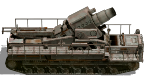@bru
bru888 wrote:"deep_water, (dry) terrain"
Each tile exists in 3 variants (or climates) currently and that is dry, wet and winter. These terrain types are indicated by different border colour of the terrain boxes. Dry - black, wet - brown and winter - blue. The picture below shows two terrain types of different climates.

bru888 wrote:spotting through X tiles"
Spotting mechanic is quite tricky to explain and is actually not covered in the game at all. It is somewhat similar to the mechanic of the movement. A unit has spotting points (number show in the "googles" icon). Let's assume our test unit has 4 spotting points. Each terrain type has different "spotting cost". For example "open" terrain has spotting cost of 2. This means our unit can spot through 2 open tiles (4 divided by 2 and then applied the floor (discard decimal part)). This means that if we place the test unit on a map full of "open" terrain tiles it will see all tiles that are within radius of 3. Why 3 and not 2? This is because seeing through 2 tiles means that you can actually see the third tile as well. Note that as a consequence a unit that is unable to see through any tiles will still see the adjacent tiles.
Now here comes the complicated part. Unlike movement where unit moving on tiles is a discrete mechanic (unit either moves through a tile or not), spotting can actually go through tiles partially. This is because we are trying to do something like a circle, but we have to work with tiles. This mechanic comes into play if you have tiles of different spotting costs.
Let's take a forest tiles for example. This one has a spotting cost of 5. Our test unit has 4 as total number of spotting points. This means it won't be able to see through the forest. What happens if there are multiple tiles that overlap our spotting path? In this case the spotting cost of a tile that takes up more that 50% is chosen. If the path is split between two tiles evenly, the tile with higher spotting cost is chosen. Picture below explains this situation:

bru888 wrote:The "3-1" is, I assume, reflective that a gunboat normally moves 3 hexes in deep water, which again is what I am seeing, but "spotting through" adds another hex to that? If so, why not just leave it as "3|4"?
Movement and spotting mechanics are completely independent and are displayed together only because both are terrain type specific. Actually, the + and - modifiers are something completely different. If you see a number highlighted in RED and followed by a negative number, i.e. "3 - 1" this means that you are in comparison mode and the attribute that the number 3 represents is 1 less compared to the unit you chose when you activated comparison mode. If you see a number highlighted in GREEN and followed by a positive number, i.e. "3 + 1" this means that you are in comparison mode and the attribute that the number 3 represents is 1 more compared to the unit you chose when you activated comparison mode. Note that there are attributes were less is better so they have their colours reversed (i.e. cost).
How does the comparison mode work? This mode is disabled by default, i.e. you see no modifiers. Each unit has an orange "compare" button in its box. If you click it, this unit will be marked and comparison mode will be activated. This means all units that are displayed on the screen will show comparison modifiers relative to the marked unit including terrain. Note that the marked unit doesn't need to be on the screen for you to keep comparing. The marked unit is displayed on the top part of the screen near the filters bar. If you mark another unit, this will just replace the marked unit from before. If you want to exit comparison mode press the "clear compare" button in the filter bar.
If you have any more question, feel free to ask. I'll be happy to help.
Author and maintainer of Unit Navigator Tool for Order Of Battle (http://mfendek.byethost16.com/)