Can´t start game
Can´t start game
Hello,
8 out of 10 times I can´t start the game. I just get a glimpse of the start screen, then a black screen, then back to the start menu and the desktop.
I checked my drives and they are updated.
Any ideas?
Thank you.
8 out of 10 times I can´t start the game. I just get a glimpse of the start screen, then a black screen, then back to the start menu and the desktop.
I checked my drives and they are updated.
Any ideas?
Thank you.
Re: Can´t start game
My Mdayan,
we apologize for this issue.
Have you tried starting the game as administrator? Some PCs have policy set to not allow writing to your Document\Saved Games folder where config files are taken from.
Please let me know.
we apologize for this issue.
Have you tried starting the game as administrator? Some PCs have policy set to not allow writing to your Document\Saved Games folder where config files are taken from.
Please let me know.
Re: Can´t start game
Thank you, Pavelk.
I'm really a noob. Can´t seem to find a way to start as administrator (at least, right-clicking does not give me that option). Sorry :s
Any sugestions?
Thank you.
Re: Can´t start game
If you have Steam version, here is how to do it https://steamcommunity.com/discussions/ ... 316676882/
Otherwise, find the file Aggressors.exe in this folder C:\Program Files\Kubat Software\Aggressors Ancient Rome\ , right click on that file and set it in properties.
Re: Can´t start game
Didn´t work.pavelk wrote: ↑Mon Sep 03, 2018 1:46 pmIf you have Steam version, here is how to do it https://steamcommunity.com/discussions/ ... 316676882/
Otherwise, find the file Aggressors.exe in this folder C:\Program Files\Kubat Software\Aggressors Ancient Rome\ , right click on that file and set it in properties.
First tried to "run as admin". Clicking "play game" in the starting menu just prompts the starting menu again (with an half a second delay).
Then I set "run as admin" on properties (compatibility). Did the same, except it asked me if it worked.
Sugestions?
Thank you.
Re: Can´t start game
Didn´t work.pavelk wrote: ↑Mon Sep 03, 2018 1:46 pmIf you have Steam version, here is how to do it https://steamcommunity.com/discussions/ ... 316676882/
Otherwise, find the file Aggressors.exe in this folder C:\Program Files\Kubat Software\Aggressors Ancient Rome\ , right click on that file and set it in properties.
First tried to "run as admin". Clicking "play game" in the starting menu just prompts the starting menu again (with an half a second delay).
Then I set "run as admin" on properties (compatibility). Did the same, except it asked me if it worked.
Sugestions?
Thank you.
Re: Can´t start game
Hi,
Please send a message to support[at]slitherine.co.uk linking to this thread, and adding a DXDIAG.
We will see if we can get it sorted on your machine
- Surtur
Please send a message to support[at]slitherine.co.uk linking to this thread, and adding a DXDIAG.
We will see if we can get it sorted on your machine
- Surtur
-
Morbio
- Brigadier-General - Elite Grenadier
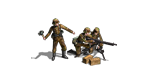
- Posts: 2164
- Joined: Fri Jan 01, 2010 4:40 pm
- Location: Wokingham, UK
Re: Can´t start game
Hi, I'm having similar problems... most times I try to start the game I get a white screen with a spinning blue circle and nothing happens.
As a side comment the game crashed about 20 turns into my 1st play session and I had to restart, which worked fine on the 2nd or 3rd attempt to start. I'm now trying to begin my second play session and the game just isn't starting.
Finally started on the 4th or 5th attempt!
As a side comment the game crashed about 20 turns into my 1st play session and I had to restart, which worked fine on the 2nd or 3rd attempt to start. I'm now trying to begin my second play session and the game just isn't starting.
Finally started on the 4th or 5th attempt!
-
Morbio
- Brigadier-General - Elite Grenadier
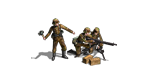
- Posts: 2164
- Joined: Fri Jan 01, 2010 4:40 pm
- Location: Wokingham, UK
Re: Can´t start game
Now just crashed after about 2 turns, started 1st time though.
Re: Can´t start game
Hi Morbio,
I am sorry to hear that. We apologize for that.
Can you please drop me an email to info@kubat-software.com ? We can hopefully sort it out.
Thank you
Pavel
I am sorry to hear that. We apologize for that.
Can you please drop me an email to info@kubat-software.com ? We can hopefully sort it out.
Thank you
Pavel
-
Morbio
- Brigadier-General - Elite Grenadier
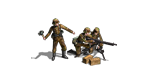
- Posts: 2164
- Joined: Fri Jan 01, 2010 4:40 pm
- Location: Wokingham, UK
Re: Can´t start game
Grrr - just as I was about to complete the turn it crashed again, both times in the process of trying to build a temple... I have the temple active on cursor and I'm hovering over the map to decide where to place it. I may actually be scrolling with mouse at the time.
Re: Can´t start game
Have the same problem (using windows 10) Even when I "run as admin", clicking "play game" in the starting menu just prompts the starting menu again.
This was just after update to 1.0.7 but as I've had a long break of not playing so I have no idea if that is related.
I did get it briefly to work last night using steam but now that won't work either.
This is the log:
13:53:10: Creating resource group General
13:53:10: Creating resource group Internal
13:53:10: Creating resource group Autodetect
13:53:10: SceneManagerFactory for type 'DefaultSceneManager' registered.
13:53:10: Registering ResourceManager for type Material
13:53:10: Registering ResourceManager for type Mesh
13:53:10: Registering ResourceManager for type Skeleton
13:53:10: MovableObjectFactory for type 'ParticleSystem' registered.
13:53:10: OverlayElementFactory for type Panel registered.
13:53:10: OverlayElementFactory for type BorderPanel registered.
13:53:10: OverlayElementFactory for type TextArea registered.
13:53:10: Registering ResourceManager for type Font
13:53:10: ArchiveFactory for archive type FileSystem registered.
13:53:10: ArchiveFactory for archive type Zip registered.
13:53:10: DDS codec registering
13:53:10: FreeImage version: 3.15.3
13:53:10: This program uses FreeImage, a free, open source image library supporting all common bitmap formats. See http://freeimage.sourceforge.net for details
13:53:10: Supported formats: bmp,ico,jpg,jif,jpeg,jpe,jng,koa,iff,lbm,mng,pbm,pbm,pcd,pcx,pgm,pgm,png,ppm,ppm,ras,tga,targa,tif,tiff,wap,wbmp,wbm,psd,cut,xbm,xpm,gif,hdr,g3,sgi,exr,j2k,j2c,jp2,pfm,pct,pict,pic,3fr,arw,bay,bmq,cap,cine,cr2,crw,cs1,dc2,dcr,drf,dsc,dng,erf,fff,ia,iiq,k25,kc2,kdc,mdc,mef,mos,mrw,nef,nrw,orf,pef,ptx,pxn,qtk,raf,raw,rdc,rw2,rwl,rwz,sr2,srf,srw,sti
13:53:10: PVRTC codec registering
13:53:10: Registering ResourceManager for type HighLevelGpuProgram
13:53:10: Registering ResourceManager for type Compositor
13:53:10: MovableObjectFactory for type 'Entity' registered.
13:53:10: MovableObjectFactory for type 'Light' registered.
13:53:10: MovableObjectFactory for type 'BillboardSet' registered.
13:53:10: MovableObjectFactory for type 'ManualObject' registered.
13:53:10: MovableObjectFactory for type 'BillboardChain' registered.
13:53:10: MovableObjectFactory for type 'RibbonTrail' registered.
13:53:10: *-*-* OGRE Initialising
13:53:10: *-*-* Version 1.7.4 (Cthugha)
13:53:10: Version 1.0739503
13:53:10: Application path F:\programs\steam\steamapps\common\Aggressors Ancient Rome\
13:53:10: Executing path F:\programs\steam\steamapps\common\Aggressors Ancient Rome
13:53:10: Startup path F:\programs\steam\steamapps\common\Aggressors Ancient Rome
13:53:10: Product version 1.0.7.0
13:53:10: Build date 12/13/18 20:56:47
13:53:10: Loading library RenderSystem_GL
13:53:10: Installing plugin: GL RenderSystem
13:53:10: OpenGL Rendering Subsystem created.
This was just after update to 1.0.7 but as I've had a long break of not playing so I have no idea if that is related.
I did get it briefly to work last night using steam but now that won't work either.
This is the log:
13:53:10: Creating resource group General
13:53:10: Creating resource group Internal
13:53:10: Creating resource group Autodetect
13:53:10: SceneManagerFactory for type 'DefaultSceneManager' registered.
13:53:10: Registering ResourceManager for type Material
13:53:10: Registering ResourceManager for type Mesh
13:53:10: Registering ResourceManager for type Skeleton
13:53:10: MovableObjectFactory for type 'ParticleSystem' registered.
13:53:10: OverlayElementFactory for type Panel registered.
13:53:10: OverlayElementFactory for type BorderPanel registered.
13:53:10: OverlayElementFactory for type TextArea registered.
13:53:10: Registering ResourceManager for type Font
13:53:10: ArchiveFactory for archive type FileSystem registered.
13:53:10: ArchiveFactory for archive type Zip registered.
13:53:10: DDS codec registering
13:53:10: FreeImage version: 3.15.3
13:53:10: This program uses FreeImage, a free, open source image library supporting all common bitmap formats. See http://freeimage.sourceforge.net for details
13:53:10: Supported formats: bmp,ico,jpg,jif,jpeg,jpe,jng,koa,iff,lbm,mng,pbm,pbm,pcd,pcx,pgm,pgm,png,ppm,ppm,ras,tga,targa,tif,tiff,wap,wbmp,wbm,psd,cut,xbm,xpm,gif,hdr,g3,sgi,exr,j2k,j2c,jp2,pfm,pct,pict,pic,3fr,arw,bay,bmq,cap,cine,cr2,crw,cs1,dc2,dcr,drf,dsc,dng,erf,fff,ia,iiq,k25,kc2,kdc,mdc,mef,mos,mrw,nef,nrw,orf,pef,ptx,pxn,qtk,raf,raw,rdc,rw2,rwl,rwz,sr2,srf,srw,sti
13:53:10: PVRTC codec registering
13:53:10: Registering ResourceManager for type HighLevelGpuProgram
13:53:10: Registering ResourceManager for type Compositor
13:53:10: MovableObjectFactory for type 'Entity' registered.
13:53:10: MovableObjectFactory for type 'Light' registered.
13:53:10: MovableObjectFactory for type 'BillboardSet' registered.
13:53:10: MovableObjectFactory for type 'ManualObject' registered.
13:53:10: MovableObjectFactory for type 'BillboardChain' registered.
13:53:10: MovableObjectFactory for type 'RibbonTrail' registered.
13:53:10: *-*-* OGRE Initialising
13:53:10: *-*-* Version 1.7.4 (Cthugha)
13:53:10: Version 1.0739503
13:53:10: Application path F:\programs\steam\steamapps\common\Aggressors Ancient Rome\
13:53:10: Executing path F:\programs\steam\steamapps\common\Aggressors Ancient Rome
13:53:10: Startup path F:\programs\steam\steamapps\common\Aggressors Ancient Rome
13:53:10: Product version 1.0.7.0
13:53:10: Build date 12/13/18 20:56:47
13:53:10: Loading library RenderSystem_GL
13:53:10: Installing plugin: GL RenderSystem
13:53:10: OpenGL Rendering Subsystem created.
Re: Can´t start game
Hi dejvid2,
did the error window
 pop up? If so, can you send the report?
pop up? If so, can you send the report?
If it didnt, is the log you sent the whole log?
I recommend to join our Discord channel so we can fix it quickly.
did the error window
 pop up? If so, can you send the report?
pop up? If so, can you send the report?If it didnt, is the log you sent the whole log?
I recommend to join our Discord channel so we can fix it quickly.
Re: Can´t start game
There was no error screen and tat was the whole log.
I've just rebooted windows and it works again but I'm sure that if I exit it will go back to not starting as I've tried reboots before.
but I'm sure that if I exit it will go back to not starting as I've tried reboots before.
What is the discord channel?
I've just rebooted windows and it works again
What is the discord channel?
Re: Can´t start game
I happily played yesterday (just so long as I didn't exit) but the problem has returned. I gather now that the discord link was
only valid at the time. I will keep checking to see if you can look at the problem this afternoon.
Re: Can´t start game
The problem turned out to be that Windows was only partially updating. When I fixed that and Windows did a full update Aggressors worked fine.
With hindsight, it ought to have been a clue that for Aggresors to crash before it had really started and before it was able to issue any error
messages that the problem was my system not the game itself.
Thanks to Pavelk for all the help.
Re: Can´t start game
Great to hear that the update fixed the issue. I am really happy to hear that.
Thank you for posting an update.









