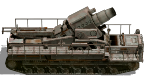EDIT> I had to run the script manually, and after then, I got a GGG something on the list that made a OOB icon finally. Sorry but I did what was written... maybe that I use Max 2009 that why it's different
EDIT2> ... but all for vain since it does nothing. At least the game failst to accept the model... I did create an MBT. Added the texture and the MBT in the mod/units. The MBT was not translated, the game stops at the moment I try to start the scenario with the object on the map. Frack, I thought maybe it refuses to work in the mod folder like the music. In game/64bit/content it also fails. Then I thought the texture format is bad... I made PNG... does not work. I did TGA, with alpha without alpha, whatever I do no luck. I reduced the texture size to 512, was 1024 before. No luck with any of the formats. What program shall I use, what format what size...