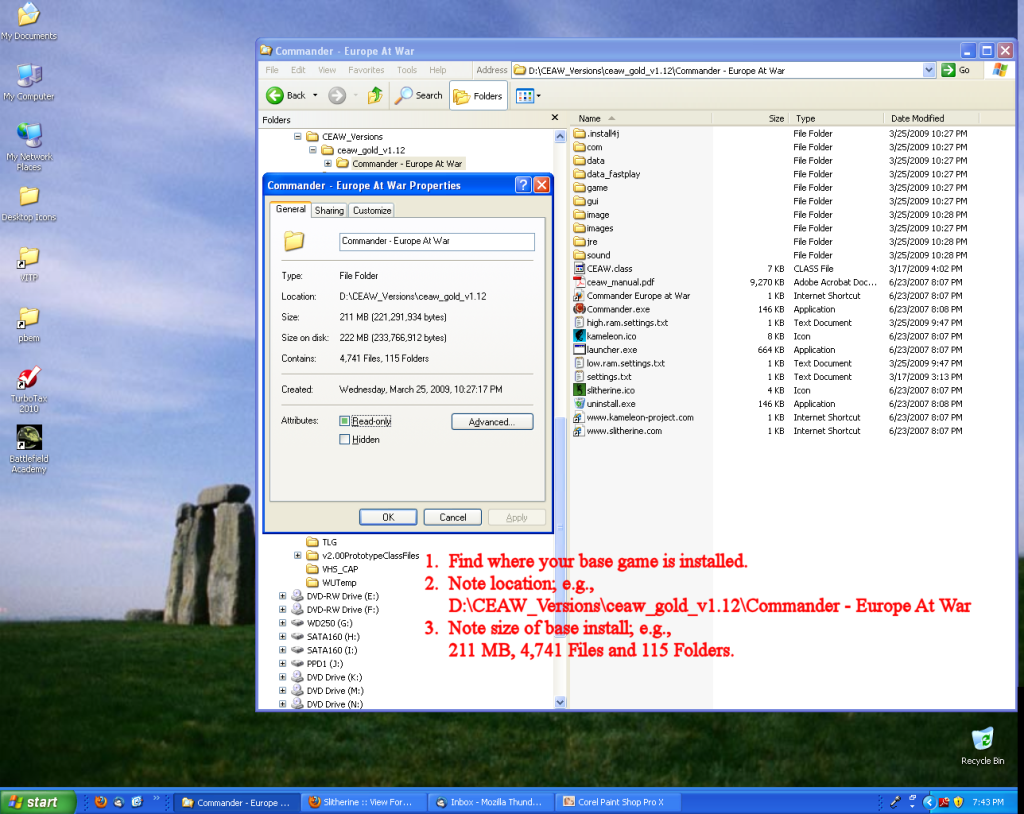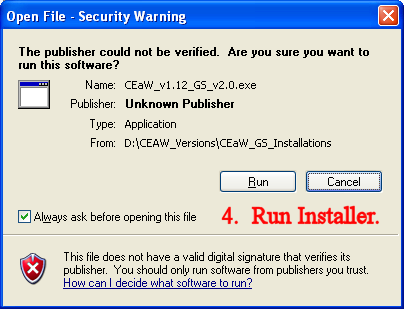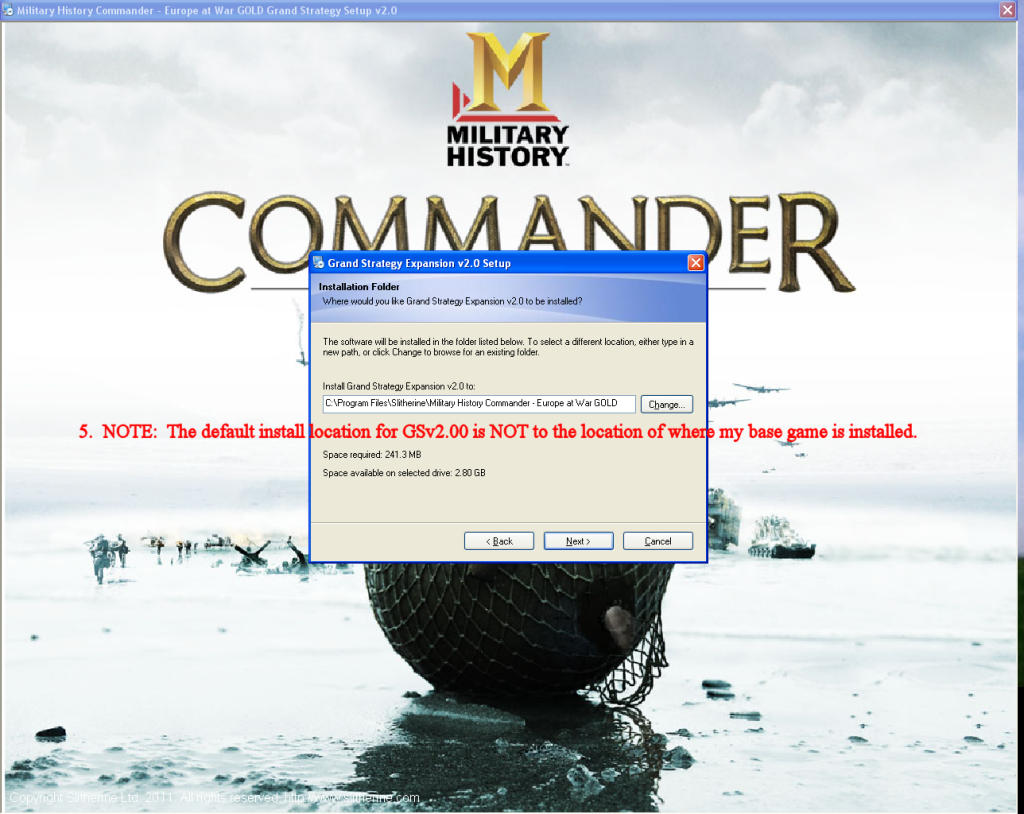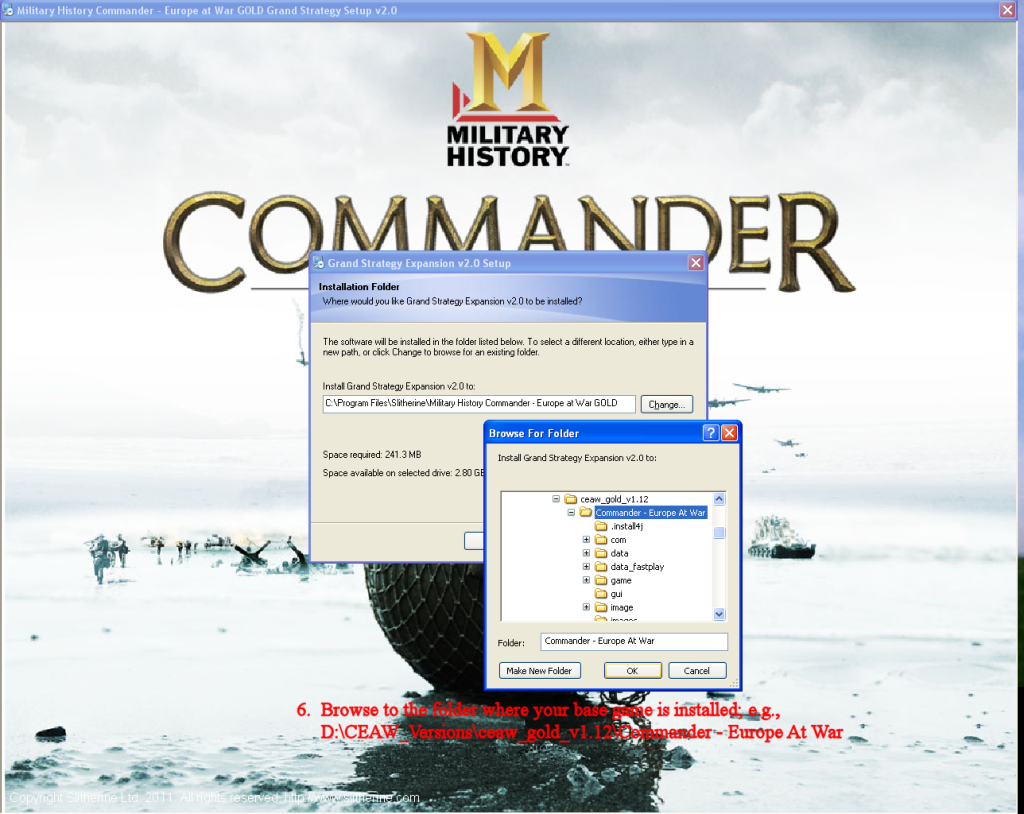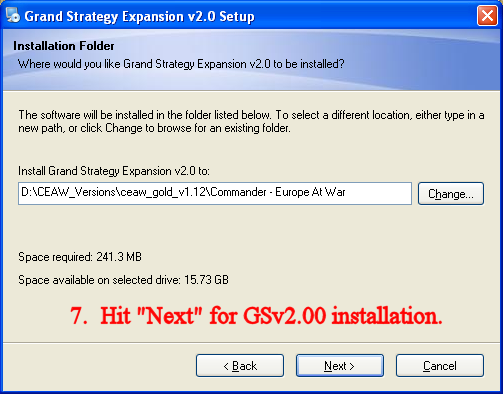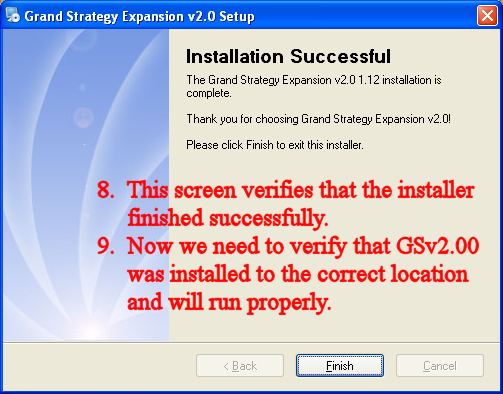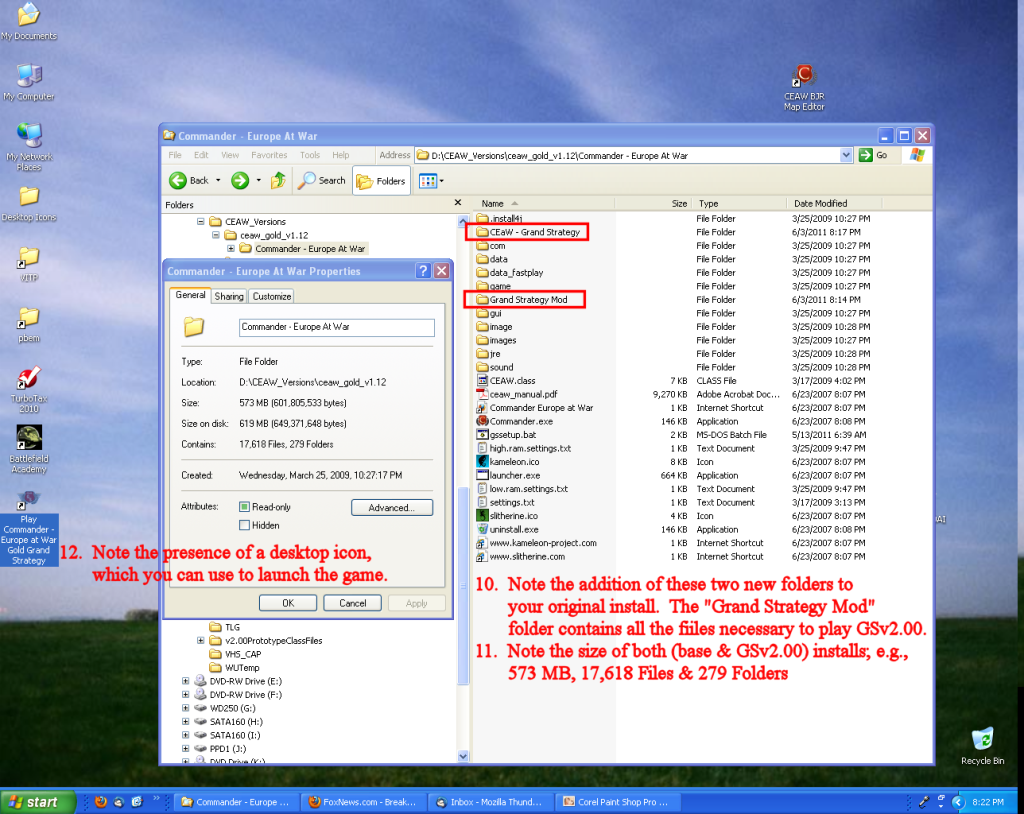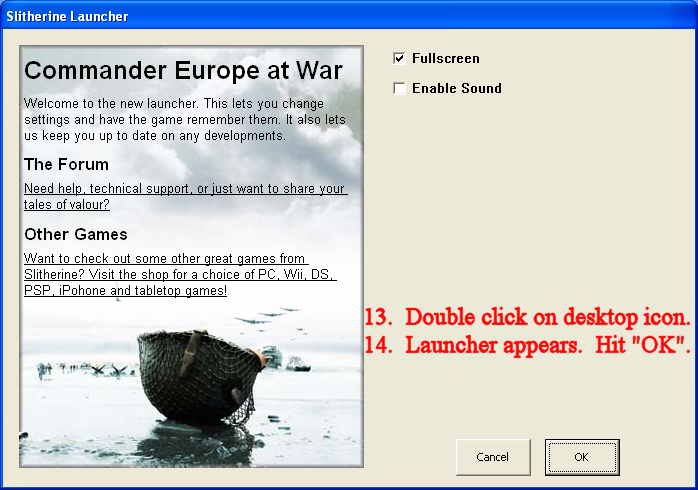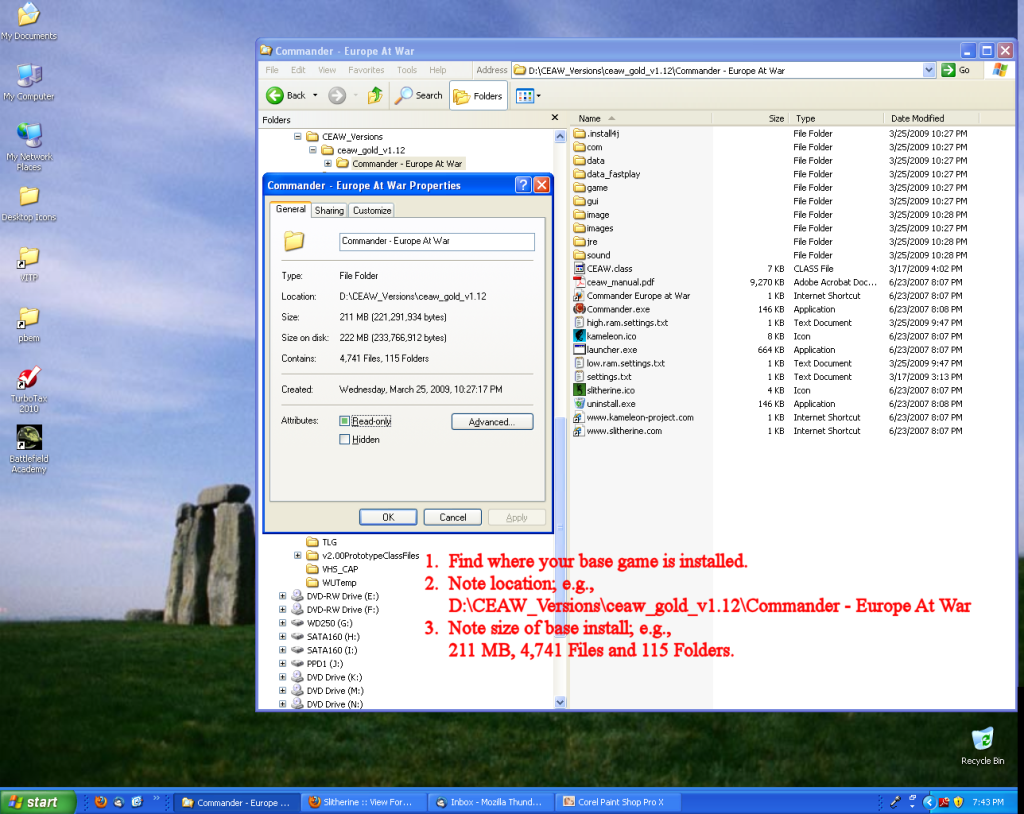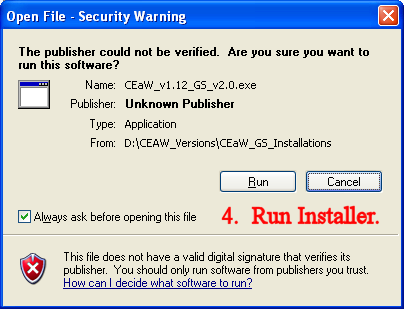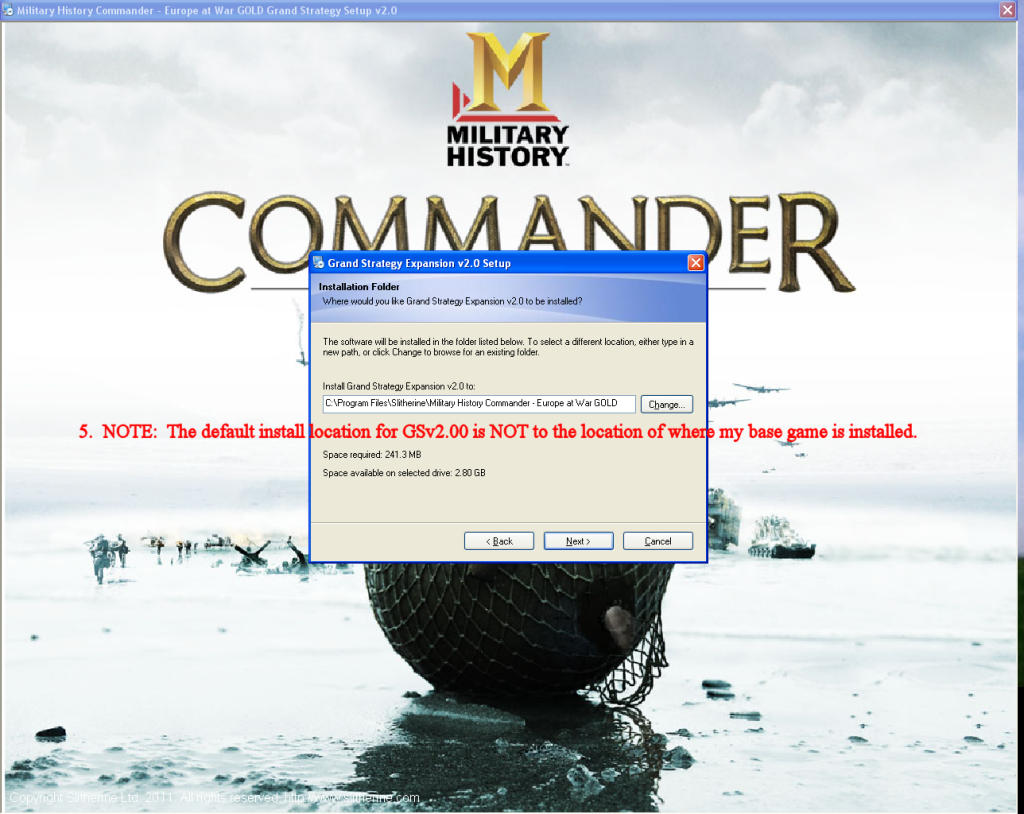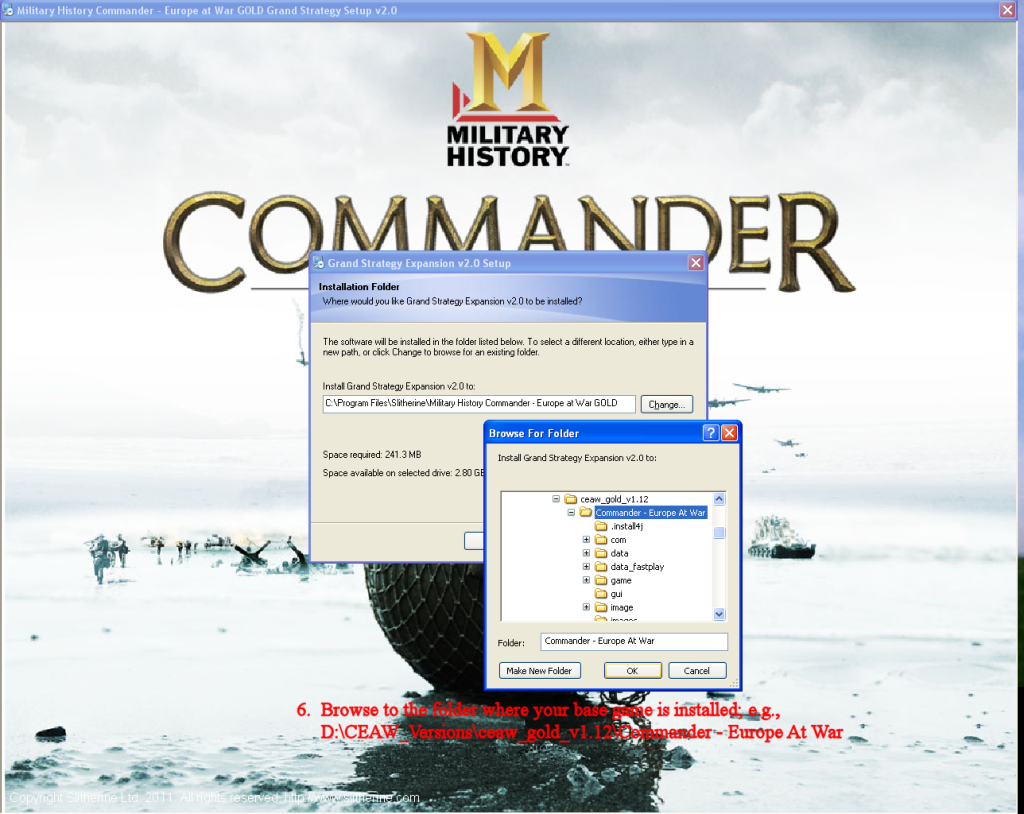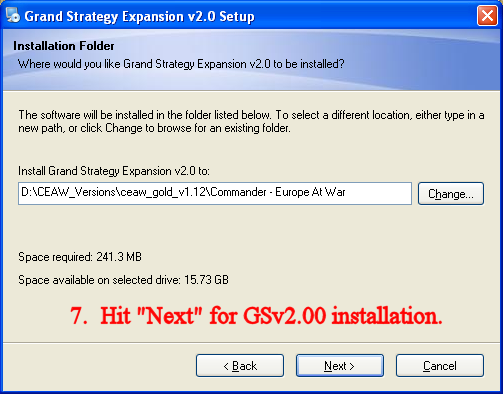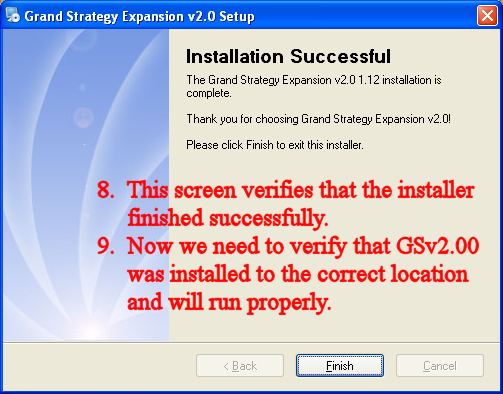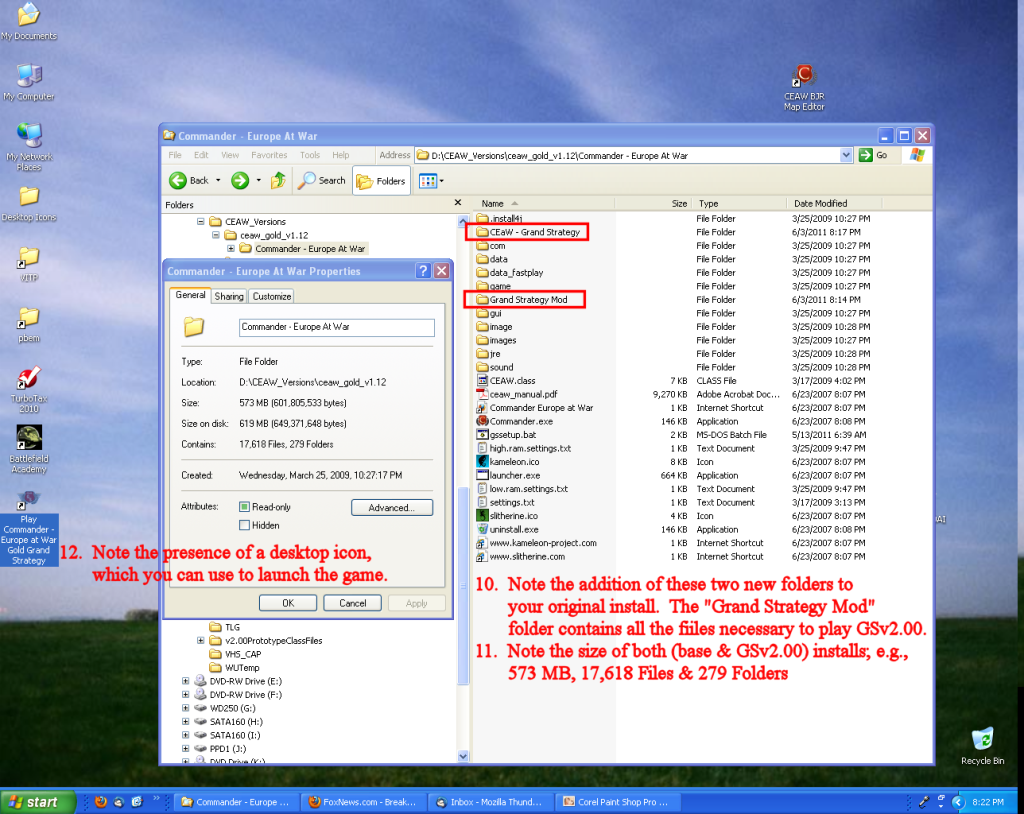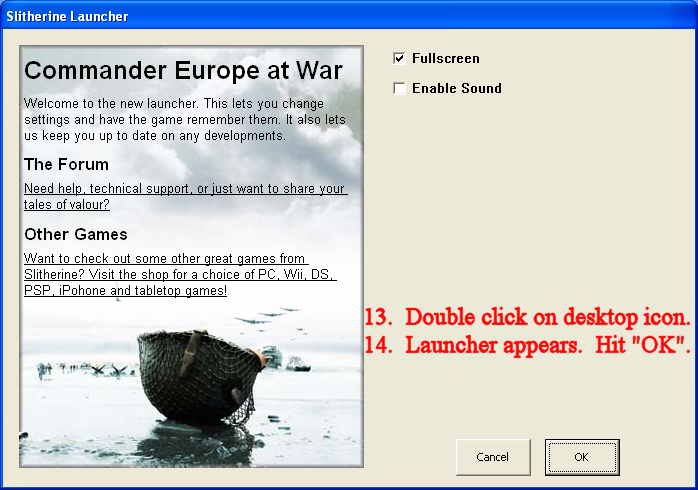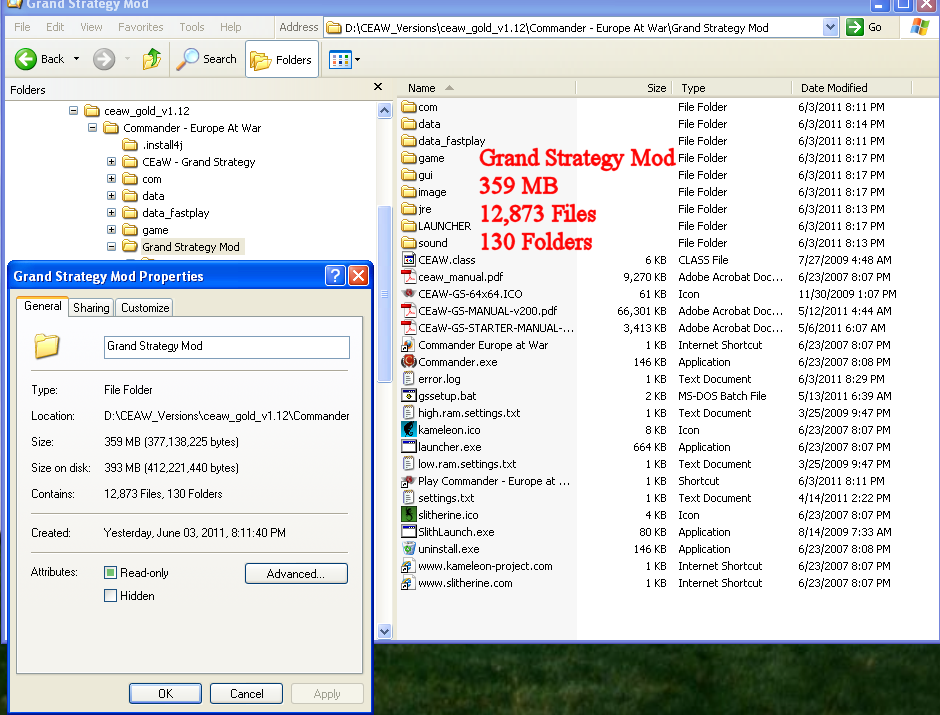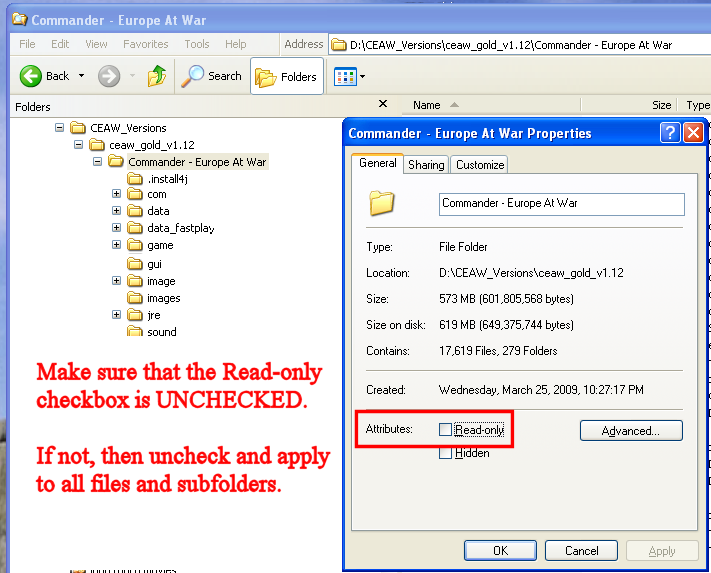Page 1 of 2
GSv2.00 PC Installation Instructions for Non-MH GS Version.
Posted: Sat Jun 04, 2011 2:09 am
by rkr1958
Posted: Sat Jun 04, 2011 5:37 pm
by 82dawgs
rkr1958,
In a previous post I stated I had a problem in that when I clicked "OK" in the Slitherine Launcher nothing happened. Per your response about insuring 2.0 was loaded into the same directory as the CAEW.class file I did and still no luck.
This time around I loaded MH CEaW GOLD v1.12. This works fine. Used your instructions in this post to insure I wasn't missing anything. The only deltas were the directory size (Mb), number of files and number of folders (238MB, 4651 files 108 folders). Loaded 2.0. Confirmed it went to the right directory. Again, file specifics were off (632 Mb, 13,561 files, 215 folders). Got the Installation Successful and shortcut icon. Upon double clicking icon received a window alert "Missing Shortcut" Windows searching for SlithLaunch.exe. I hunted down the Launcher but when clicking "OK" Launcher goes away and nothing else happens.
While I deleted the Slitherine and Matrix directories and all contents prior to loading MH CEaW per above could there be residual files mucking things up? Grasping at straws now

I appreciate our help!
Posted: Sat Jun 04, 2011 6:16 pm
by rkr1958
@82dawgs,
Looking at your properties compared to my for pre and post GSv2.00 install clearly shows to me that your GSv2.00 install didn't complete correctly. Your final configuration contains over 4000 files less than mine! Also, your final configuration contains 64 less folders than mine and given that your initial configuration had 65 more folders this means that your GSv2.00 install produced less than 139 new folders than mine. Another indication that something went wrong with the install.

Check the properties of your
Grand Strategy Mod folder. They should match fairly closely to mine. I'm betting that yours contains around 4000 files LESS than mine and that's your problem if that's the case.
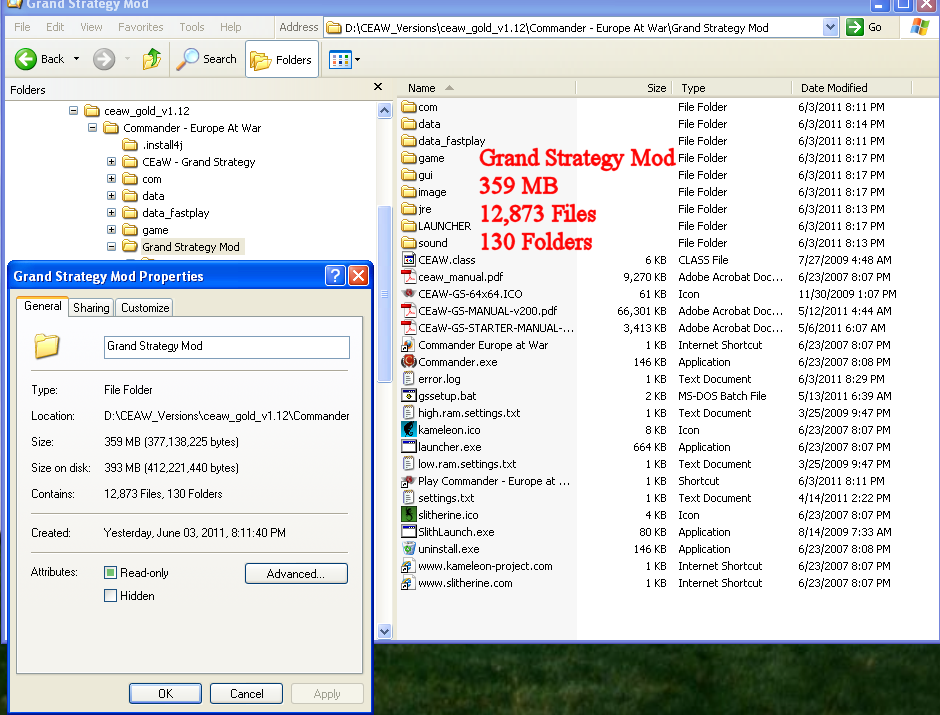
Assuming you've followed my instructions above correctly, which appears that you have then two things come to mind. (1) You've run out of disk space (which I suspect is very UNLIKELY but worth a check) or (2) There are a number of necessary files in your base (or vanilla) game install that are read-only and can't be copied by the GS installer. If that's the case you'll need to uninstall GSv2.00, change the status of your read-only files (see below) and then reinstall GSv2.00.
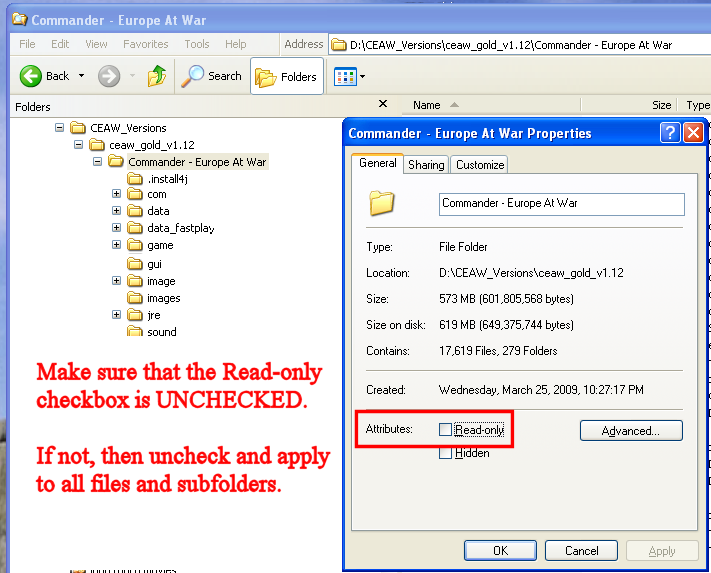
Posted: Sat Jun 04, 2011 8:34 pm
by 82dawgs
Eureka! It appears that the Read-Only status was the problem.
Reinstalled MH-CEaW Gold. Mb/# files/# folders same as before. The Read-only attribute was set. Unchecked the box and clicked Apply. Then loaded 2.0. New stats 592 Mb (down from before), 17,502 files, 266 folders. ***Note the 13K files I mentioned in last post was typo. Was 17, 561 not 13,561. But maybe that was a good thing

Anyway, no hunt for the Launch.exe. Launch window comes up and game loads. I played around in a couple of scenarios and it looks good.
Thanks much for your time and patience!!!
Posted: Sat Jun 04, 2011 8:49 pm
by rkr1958
82dawgs wrote:Eureka! It appears that the Read-Only status was the problem.
Reinstalled MH-CEaW Gold. Mb/# files/# folders same as before. The Read-only attribute was set. Unchecked the box and clicked Apply. Then loaded 2.0. New stats 592 Mb (down from before), 17,502 files, 266 folders. ***Note the 13K files I mentioned in last post was typo. Was 17, 561 not 13,561. But maybe that was a good thing

Anyway, no hunt for the Launch.exe. Launch window comes up and game loads. I played around in a couple of scenarios and it looks good.
Thanks much for your time and patience!!!
You're welcome. Glad you got it working.
82dawgs wrote:***Note the 13K files I mentioned in last post was typo. Was 17, 561 not 13,561. But maybe that was a good thing

This was a most fortunate typo!
Posted: Thu Aug 18, 2011 5:45 am
by barteksanok
Hi, i'm new here but thank You very much for help with GS mod. "Read only" status was the problem!

Big respect for makers of this great mod!!!
Posted: Thu Aug 25, 2011 8:45 pm
by rkr1958
barteksanok wrote:Hi, i'm new here but thank You very much for help with GS mod. "Read only" status was the problem!

Big respect for makers of this great mod!!!
Good deal! Glad you got it working ... now good luck on your attempt at world domination, or at least, European and North African domination.
Posted: Sat Nov 05, 2011 10:51 pm
by Moltke71
Thanks so much. My problem was the press copy of GOLD was still 1.04. I updated, installed GS and the GS update.
Posted: Sun Nov 06, 2011 4:19 am
by rkr1958
bis wrote:Thanks so much. My problem was the press copy of GOLD was still 1.04. I updated, installed GS and the GS update.
Good deal!
MH download version appears not to have GS
Posted: Mon Nov 14, 2011 4:27 pm
by raydifarrell
I just bought the MH Gold version around 1 Nov 2011. I understood from the Slitherine website where I bought it that download versions would include GS 2.0, but when I run the game, I dont see it. Perhaps I need to enable it somehow?
Or if, as I suspect, GS has not been added, then how do I install it? I downloaded and installed the GS 2.0 but when attempt to run it I get the same problem that others have mentioned with it crashing immediately to desktop.
I have studied carefully your comments here and tried to re-install it several timers according to your instructions in this thread. But I note that my MH Commander Gold file structure is nothing like the one you illustrate in this thread. Perhaps because the thread is labled 'non MH-Gold version'. Where is the thread which tells me how to patch the MH-Gold Version?
I like the vanilla game (it plays fine) so I would really like to try the GS version. Please help.
Posted: Wed Dec 28, 2011 3:46 pm
by srimmer1961
Installing this game is extremely confusing - I suppose I have an unrealistic expectation that if I purchase a game it will be a stand alone and I do not have to delete and/or integrate different versions to get a game working.
After about 15 hours of trying to get the game working I am now at the point that have deleted all previous versions of the game and downloaded from Slitherine the file: CEaW_v1.12_GS_v2.0. which is 233mb in size. However, when I launch this it does not work.
What do I need to do now - do I need to download another related version of the game?
Re: MH download version appears not to have GS
Posted: Thu Dec 29, 2011 12:20 am
by rkr1958
raydifarrell wrote:I just bought the MH Gold version around 1 Nov 2011. I understood from the Slitherine website where I bought it that download versions would include GS 2.0, but when I run the game, I dont see it. Perhaps I need to enable it somehow?
Or if, as I suspect, GS has not been added, then how do I install it? I downloaded and installed the GS 2.0 but when attempt to run it I get the same problem that others have mentioned with it crashing immediately to desktop.
I have studied carefully your comments here and tried to re-install it several timers according to your instructions in this thread. But I note that my MH Commander Gold file structure is nothing like the one you illustrate in this thread. Perhaps because the thread is labled 'non MH-Gold version'. Where is the thread which tells me how to patch the MH-Gold Version?
I like the vanilla game (it plays fine) so I would really like to try the GS version. Please help.
Sorry but I just saw this post. Yikes ... if you purchased the MH edition version then when you run the GS 2.0 installer it should install to the correct location. A successfully install of GSv2.0 should include the
CEaW - Grand Strategy and
Grand Strategy Mod folders inside of your vanilla game install. Crashing immediately to desktop for a first install is a strong indication that GS was installed to somewhere else besides inside of the CEaW vanilla install.
What does your install look like? If you could make one or more screen caps of your install and post them then this would help.
Posted: Thu Dec 29, 2011 12:27 am
by rkr1958
srimmer1961 wrote:Installing this game is extremely confusing - I suppose I have an unrealistic expectation that if I purchase a game it will be a stand alone and I do not have to delete and/or integrate different versions to get a game working.
After about 15 hours of trying to get the game working I am now at the point that have deleted all previous versions of the game and downloaded from Slitherine the file: CEaW_v1.12_GS_v2.0. which is 233mb in size. However, when I launch this it does not work.
What do I need to do now - do I need to download another related version of the game?
No. As far as I know GSv2.0 works with every version of CEaW v1.12 (or higher).
I'm confused when you say you try launch the file, CEaW_v1.12_GS_v2.0. Do you mean the installer isn't running?
By the way are you on a PC or a MAC?
Posted: Thu Dec 29, 2011 9:13 am
by srimmer1961
The installer appears to be working normally. When I click it installs the game - but when I then try and play the game the same problem is evident - the game does not work. I'm using PC not Mac.
Posted: Tue Jan 03, 2012 7:17 pm
by srimmer1961
Not having a lot of success installing the game - despite trying several different approaches and purchasing the game for a second time. I am still hoping to install the latest version as a stand alone to replace earlier versions.
I've appreciated your feedback and ideas - but we seem to have reached a limit in terms of dialogue over the net to fix the problem. I'm based in Jordan (Middle East) at the moment with limited internet access.
Would it be possible to send me the game on disk ?- If so that would be great - I'll then try again with the game on disk and hopefully achieve success.
My postal address is: Dr. Stephen Rimmer, PO Box 2763, Amman, Jordan, Postcode 11181
Posted: Wed Jan 04, 2012 12:46 pm
by IainMcNeil
Hi Scrimmer
Sorry you are having probelms. Does the base game work for you? If you install CEAW withour the free GS expansion?
The GS expansions was a free upgrade created by fans of the game and there is no disk version of it, only the digital download. The guys trying to help you out are other fans of the game who created the free GS expansion.
Once you have the installer downloaded save it and you can use it as often as you like. There is no need to download again so you should only need to download once. If you want a boxed version of the main game you can buy that but it is $10 plus shipping more than the digital version. However it wont help with downloading the GS expansion if that is the issue. If you want to upgrade to a boxed version please contact tech support at
info@slitherine.co.uk and we'll explain what to do. There is no process for upgrading so we'll have to get you to buy the boxed version and manually refund the digital version.
Best Regards
The Slitherine Team
Re: GSv2.00 PC Installation Instructions for Non-MH GS Versi
Posted: Sat May 05, 2012 6:29 am
by Noel60
Iv tried everything you suggested and still cant get 2.0 to load.I tried uninstalling 2.0 and unchecking the read only ,reinstalled it but still no go.When I unclick read only I applied the files as you said,but when I look at properties after that its back to read only.Is that normal?
Re: GSv2.00 PC Installation Instructions for Non-MH GS Versi
Posted: Sat May 05, 2012 3:13 pm
by rkr1958
Noel60 wrote:Iv tried everything you suggested and still cant get 2.0 to load.I tried uninstalling 2.0 and unchecking the read only ,reinstalled it but still no go.When I unclick read only I applied the files as you said,but when I look at properties after that its back to read only.Is that normal?
Try unclicking the read only after you install. When you apply make sure you check the box that says apply to subfolders.
Re: GSv2.00 PC Installation Instructions for Non-MH GS Versi
Posted: Sat May 05, 2012 4:54 pm
by Noel60
Ok iv done everything that you said in this tutorial.Whn I click on the shortcut on desk top nothing happens.When I click on the launcher in my Grand strat mod folder its says "error cant find data file.I clicked on read only as you suggested after downloading 2.0 and applied all files as you said.
Re: GSv2.00 PC Installation Instructions for Non-MH GS Versi
Posted: Sat May 05, 2012 8:49 pm
by rkr1958
Noel60 wrote:Ok iv done everything that you said in this tutorial.Whn I click on the shortcut on desk top nothing happens.When I click on the launcher in my Grand strat mod folder its says "error cant find data file.I clicked on read only as you suggested after downloading 2.0 and applied all files as you said.
Is this the PC or MAC version?