Page 1 of 2
Burma Road
Posted: Thu Aug 17, 2017 2:48 pm
by Brenmusik
Had this message during installing

- Burma 1.jpg (7.84 KiB) Viewed 4833 times
followed by
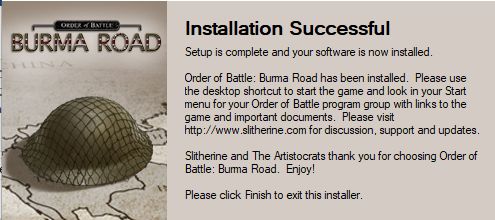
- Burma 2.jpg (28.68 KiB) Viewed 4833 times
Needless to say the Burma start is grey and I'm asked to purchase it - again

Any ideas?
Re: Burma Road
Posted: Thu Aug 17, 2017 3:00 pm
by Tamas
Hi,
Were you a beta tester of the original game by any chance? This is an error we only encountered when the installer "collided" with a still installed version of the old pre-1.0 beta.
We are still investigating the exact cause, however, you can solve it by uninstalling the game, and re-installing it. For added certainty, I would also suggest that after you uninstall the game, you got Documents\My Games, and rename any Order of Battle folder you might find there (this will rebuild the folder).
I hope this helps, and we are sorry for the inconvenience.
Re: Burma Road
Posted: Thu Aug 17, 2017 3:02 pm
by Footefanatic
I encountered this problem as well and raised a ticket to the tech team. I am not a beta tester.
Re: Burma Road
Posted: Thu Aug 17, 2017 3:04 pm
by HybridSpyda
Brenmusik wrote:Had this message during installing
Burma 1.jpg
followed by
Burma 2.jpg
Needless to say the Burma start is grey and I'm asked to purchase it - again

Any ideas?
Hi Brenmusik,
If you navigate to the following folder (Windows 10 example):
C:\Users\%Username%\Documents\My Games\Order of Battle - WW2\Settings\
You will see a "serials.dat" file, please rename this file to "serials.dat.BAK" and then rerun Order of Battle: World War II.
Hopefully you should see that the campaign is correctly picked up and available to launch, let us know if this is not the case.
Happy Gaming!
Re: Burma Road
Posted: Thu Aug 17, 2017 3:10 pm
by Footefanatic
Hi HybridSpyda
Did not worked for me, please advise.
Re: Burma Road
Posted: Thu Aug 17, 2017 3:19 pm
by Brenmusik
Tamas wrote:Hi,
Were you a beta tester of the original game by any chance? This is an error we only encountered when the installer "collided" with a still installed version of the old pre-1.0 beta.
Yes I was, I'll Follow your instructions and see what happens.
Couple of things though, I don't think the original game was tested on this machine. I've just run the update followed by Burma Road on a different machine,
without the error message but with the same "grey out".
Re: Burma Road
Posted: Thu Aug 17, 2017 3:22 pm
by WarHomer
Same problem here.
Not beta tester.
HybridSpyda´s advice didn´t work.
Really do hope that we dont have to reinstall as this is quite a lenghty proces...
Re: Burma Road
Posted: Thu Aug 17, 2017 3:27 pm
by adherbal
I'm pretty sure the problem lays in the 2.54mb DLC "installer" so in the worst case you'll have to redownload that (once we've managed to find & solve the issue).
I have the problem myself but we assumed it was something rare related to very old beta installations. Apparently not

Re: Burma Road
Posted: Thu Aug 17, 2017 3:30 pm
by Tamas
We are looking into this guys, thanks for the reports.
Is Order of Battle installed for you in a non-default location? Meaning, outside of "C:\Program Files (x86)\Slitherine\Order of Battle - WWII"
Re: Burma Road
Posted: Thu Aug 17, 2017 3:36 pm
by Brenmusik
Brenmusik wrote:Tamas wrote:Hi,
Were you a beta tester of the original game by any chance? This is an error we only encountered when the installer "collided" with a still installed version of the old pre-1.0 beta.
Yes I was, I'll Follow your instructions and see what happens.
Couple of things though, I don't think the original game was tested on this machine. I've just run the update followed by Burma Road on a different machine,
without the error message but with the same "grey out".
Renamed the file, on both computers, no improvement. I'll check to see where OoB is installed.
Re: Burma Road
Posted: Thu Aug 17, 2017 3:39 pm
by Tamas
We have found the issue in the installer, everyone.
We have rebuilt it, it is being uploaded to the members area and being replaced in the store. I will let you know once it is available.
Once again, apologies for the inconvenience, and thank you for helping us identify the issue.
Re: Burma Road
Posted: Thu Aug 17, 2017 3:56 pm
by Brenmusik
Brenmusik wrote:
Renamed the file, on both computers, no improvement. I'll check to see where OoB is installed.
"Tamas » 17 Aug 2017 16:39
We have found the issue in the installer, everyone.
We have rebuilt it, it is being uploaded to the members area and being replaced in the store. I will let you know once it is available."
Brenmusik says,Thank you, excellent news

Re: Burma Road
Posted: Thu Aug 17, 2017 4:08 pm
by bru888
Tamas wrote:We have found the issue in the installer, everyone.
We have rebuilt it, it is being uploaded to the members area and being replaced in the store. I will let you know once it is available.
Once again, apologies for the inconvenience, and thank you for helping us identify the issue.
Nice work. Thanks, guys.
Re: Burma Road
Posted: Thu Aug 17, 2017 4:09 pm
by Tamas
You can now grab the fixed installer either by downloading it again from the link you received when purchasing the DLC, or from the Members Area if you have registered your copy already. This is the link to the file in the Members Area:
http://www.slitherine.com/members/privateDL.asp?gid=700
Re: Burma Road
Posted: Thu Aug 17, 2017 4:30 pm
by ttt
I have the same Problem. You can solve this Problem.
Create in the Game Folder a file named BurmaRoad.txt.
In this file you must copy your Registration code and save the file.
Then the game is running correctly.
Re: Burma Road
Posted: Thu Aug 17, 2017 4:45 pm
by calmhatchery
I have the same problem. I was a beta tester
Re: Burma Road
Posted: Thu Aug 17, 2017 5:00 pm
by calmhatchery
and like other guy, I have a MARINE DLC but "Australian Commandos" are still inactive. Burma also is still inactive.
Re: Burma Road
Posted: Thu Aug 17, 2017 5:05 pm
by Tamas
Please check my post above: you can now re-download the installer to get the fixed version.
Re: Burma Road
Posted: Thu Aug 17, 2017 5:09 pm
by calmhatchery
OK thank you !!
Re: Burma Road
Posted: Thu Aug 17, 2017 5:42 pm
by kaiser6977
Downloaded the "fixed" installer. Still the exact same problem.
My version did a quick patch to version 4.1.2

