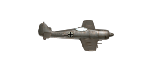Before we do any real fighting, let's talk a little about the main user interface, shown below.
PP- Production Points are the currency and lifeblood of CTGW. You will use PP for building units, producing more ammo, building more research labs, etc. To do almost anything in CTGW, it costs PP.
MP- Manpower is your pool of men available to recruit for service in your armies. Building units uses up MP, and you must be careful not to deplete your MP too far. The magic number to stay above is 70% of the original level.
AM- Ammo is influenced by your ammo production. You can spend PP to increase your ammo production. Ammo is used up by Artillery units firing barrages and by Battleships when they bombard land units.
RC- Railroad Capacity is used to transport units rapidly across vast ranges of the map. The number of units you can move via RC is limited per turn, however. You can expand RC by using PP(I see a recurring theme here!).
TC- Transport Capacity is used to transport units via naval transports to any non-neutral hex. TC is limited and may be increased by expending PP. This is WWI afterall, so don't expect to perform any huge "Overlord" type of landings.
NM- National Morale represents how your people feel about the general progress of the war. If the enemy captures your cities or sinks your Battleship units(what would the King say!), your country's NM will suffer accordingly. If it reaches zero, your country surrenders. Don't let this happen, it's bad for morale.

Below the mini-map and above the MENU button, you'll find three buttons:
Repair Mode- You will use this button a lot. Like WWI, CTGW is very bloody, and casualties are high. As your units' strength is reduced through combat, you can repair them by activating this mode. It will cost you in PP and MP, of course.
Upgrade Mode- After your research labs have completed researching a particular tech(Chlorine Gas, for instance), you may upgrade units by activating this mode. Basically, upgrading units gives them combat bonuses and better stats.
Disband Mode- If your Production Points(PP) balance is in the red, or you can't sustain the upkeep costs of all those units, you may choose to disband some units. You will gain back some(or all) of the PP and MP is cost to originally produce the unit. Disbanding can also come in handy if you're rolling in PP and you'd like to trade in your boring Garrison units for that shiny new Tank that just rolled off the assembly line. It's all up to you, Commander.
End Turn - This button - Surprise! - ends your turn and begins the AI's turn. You should probably save your game before clicking this button.

Now, let's check out the SELECTION tab more closely. In the pic below, I've selected one of my Austro-Hungarian Infantry units. As you can see, there is a lot of information in this SELECTION tab. On the left is the Unit panel, where we can see that this unit is an Infantry unit, it's of Austro-Hungarian nationality and it's a level one unit. No surprise there, since we're at the beginning of the game. Notice in the upper-right hand corner of the unit panel is a button that opens up a more detailed unit information panel when clicked. We'll do that shortly in order to look more closely at the unit's stats.
To the right of the unit panel is the Stats panel, where the unit's combat stats are located. These stats are used to determine the combat results when attacking or defending against enemy units. We will look at these stats in detail once we open up the unit info panel.
Next up is the Hex Terrain panel. This shows what type of terrain is in the selected hex. As you can see, this hex has a terrain type of "Rough". Notice that this panel also has an info button on the upper-right corner of it. We'll soon be visiting this panel to get a closer look at this hex's stats. For now, Let's talk about the two spheres on the bottom of this panel. The one on the left indicates the current owner of the hex. The one on the right indicates the original owner of the hex. This particular hex is currently owned and was originally owned by Austria. As my game progresses, I intend to see a lot of hexes which have the German, Austro-Hungarian or Turkish flags on the left, and the French, Serbian, Russian or British flags on the right.

Alright, I've clicked on the "Open Unit Info" button on the Unit panel, and here we get more detailed information about the unit. The attributes are the same that appeared next to the unit panel in the previous pic, but there is additional information at the very bottom.
Top Row, from left to right:
Base Defense- Defensive value used when in combat with another unit of the same type(e.g. Infantry vs. Infantry)
High Defense- Defensive value used when in combat with a unit of a different type(e.g. Infantry vs. Fighter)
Quality- Initially, all units produced at the beginning of the game are at quality 10. But if your MP dips to below 70%, units produced after than happens will be of quality 8. Since a unit's max efficiency value is equal to its quality value, this is extremely important. Units with a quality level of 8 are going to fight poorly. In case this hasn't sunk in yet...
don't let your MP drop below 70% of its original value!. Or at the very least, try to postpone that from happening for as long as possible. Try to get the most out of the fewest units. There is also another level of quality, level 6, which is reached when your MP dips below 30% of the original value. Units with a quality of 6 are going to be poor fighters, indeed.
Second Row, from left to right:
Ground Attack- Attack value used when attacking ground units.
Air Attack- Used when attacking air units, including dirigibles.
Naval Attack- Used when attacking naval units.
Armor Piercing- An attack bonus added to a unit's ground attack when fighting armored units.
Movement Points- The distance a unit can move per turn. The actual number of hexes a unit can move through depends on the terrain of each hex, and enemy zone-of-control(ZOC).
Third Row, from left to right:
Shock- Damage enemy efficiency when attacking(e.g. value of 2= 2 points of damage to the enemy unit's efficiency value).
Assault- Negates enemy entrenchment value during attack calculation.
Ammo- Amount of ammunition required to execute an attack.
Strategic Attack- Amount of damage done to city production.
Line of Sight- Determines the size of the area revealed in the Fog of War(FoW) around a unit.
The bottom row(with a lovely cyan box around it) contains very important information:
PP needed to build the unit.
MP needed to build the unit.
PP upkeep cost(per turn).
Turns to complete.

If you click on the "Information" tab on this screen, you can read some useful information on how each unit may be used within the game.

Next, we take a look at the terrain values for each hex. This is very important information. The combat prognosis and results in CTGW are heavily influenced by the terrain values. Woe to the Commander who neglects to study the terrain when choosing where to fight.
Combat Effects:
Attacker Defense Bonus- Bonus awarded to the attacker for fighting in this hex.
Defender Defense Bonus- Bonus awarded to the defender when fighting in this hex.
Terrain Entrenchment Level- The higher the better for the defender. If you are the attacker, you want to see a low number here. If you see a high number, don't be surprised if the combat prognosis for your attack is poor.
Movement Costs:
Movement costs to foot, mounted, wheeled, tracked and rail units.

Finally, if we click the information tab, we can read useful information about terrain and its use in CTGW.

Alright, that's enough education on the interface for now, let's get this campaign rolling. It's time to kick some Entente butt!