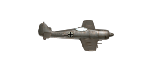Hello Panzer drivers. Rezaf recently went above and beyond the call of duty for all of us again. He revamped and made his icon software even better. He told me what he did but I got lost somewhere along the path.
He was not really satisfied with the first batch of icons we all got from this thread, so he made a new batch with the same skins. This time the icons are more finely tuned, they look even better, the open top armor and vehicles no longer have camouflage inside, the skirts on Stugs and PzIV, etc. no longer have camouflage on the inside of the skirts. The icons just are better and he is right. I was satisfied with the old ones, but he's always raising his own bar. There are also some new icons that have come to us from the generous hands of Bebro and others that are in this group. The Brumbar and the PzIV L/70 (A) - Alkett version are two that come to mind.
We are working on some new camouflage skins and I am trying with Rezaf's guidance to make my patterns even more finely detailed, etc. I know that a number of the icons from the first batch had what appeared to be wild colors, BUT, I did the research for each one and got the colors from chips from a guide on German Camouflage in WWII. Of course in real life the colors would look different due to wear and battle damage, sun damage, dirt, etc. And we only have black and white photos of some vehicles and armor. But even though there were a great number of German camouflage patterns, they all revolved around only three basic colors. The paint for most vehicles and armor was done in the field and diluted with gasoline according to whatever tone the crew wanted to do. The Hetzers were all painted in a uniform camouflage pattern in the factory. I have not been able to duplicate it yet. Ambush camouflage was also usually done at the factory. So we are using some patterns with artistic freedom here.
Obviously there are some vehicles and panzers that look bad in some camouflage colors and patterns. The size and shape usually decides that fact. Stugs, PzIV, Brumbar, Hummel, Opel Blitz, SDKFZ 250-251's all look pretty realistic in one of the swirl or squiggle patterns because you will see a number of real vehicles and Panzers painted like this in photos. Also the Panthers used it often. But a Tiger I and Tiger II and JagdTiger does not look very good in the color pattern. Conversely hardline block type camouflage looks better on larger armor like a Tiger or Maus or Panther, maybe not a PzIII. So there you are. You have a number of choices and even if you don't like most of them, there are surely several that will suffice for you in the battles you want to fight.

Here is the link for the new download courtesy of Rezaf:
http://www.mediafire.com/?hrm4kwf97av02u9 THIS IS THE NEWEST FILE TO DOWNLOAD OF THESE SKINNED ICONS AS OF JAN.-FEB. 2012Old Timer Panzer General fan. Maybe a Volksturm soldier now. Did they let Volksturm drive Panzers?