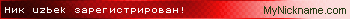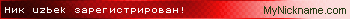Game will not launch after installing the new patch v/10
Moderators: Order of Battle Moderators, The Artistocrats
-
conboy
- Lieutenant Colonel - Fw 190A
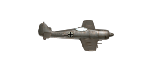
- Posts: 1159
- Joined: Sun Apr 09, 2017 4:18 pm
- Location: Lower Alabama
Re: Game will not launch after installing the new patch v/10
Thanks, Yamamoto, it worked for me too.
Two DLCs reloaded.
Now I can't get the Steam version to convert back from Beta to regular.
grrr!
thanks again Yamamoto
Two DLCs reloaded.
Now I can't get the Steam version to convert back from Beta to regular.
grrr!
thanks again Yamamoto
Re: Game will not launch after installing the new patch v/10
Experiencing the same issue as everyone else. Will not run the application. Just that brief flash. I am concerned about loosing all my previous games and progress if I do a delete and clean reinstall, not to mention having to add all my purchase access codes again.
Re: Game will not launch after installing the new patch v/10
Even dead, Admiral Yamamoto is always a king ! thxs! it is working !
my custom mini-campaign in order of battle :
http://www.slitherine.com/forum/viewtopic.php?f=374&t=79333&p=676302#p676302
Panzer corps mods archive (folders or zip versions) : http://jeffoot.freeboxos.fr:41226/share/KmCyju7JFZX6dD2B/
http://www.slitherine.com/forum/viewtopic.php?f=374&t=79333&p=676302#p676302
Panzer corps mods archive (folders or zip versions) : http://jeffoot.freeboxos.fr:41226/share/KmCyju7JFZX6dD2B/
-
AdmiralYamamoto
- Senior Corporal - Ju 87G

- Posts: 92
- Joined: Sun Mar 07, 2021 3:40 pm
- Location: Webster Groves, MO
Re: Game will not launch after installing the new patch v/10
If you uninstall OOB it will not get rid of any of your previous games or games in progress. These are stored on the PBEM server at Slitherine. It will also not get rid of any of the scenarios you have downloaded. These are stored under your My Games folder somewhere on your computer. It should only delete the main game engine. Make sure you use the "Uninstall" feature on your computer. It is usually listed somewhere in your Settings folders.rhershma wrote: ↑Sat Jul 29, 2023 4:05 am Experiencing the same issue as everyone else. Will not run the application. Just that brief flash. I am concerned about loosing all my previous games and progress if I do a delete and clean reinstall, not to mention having to add all my purchase access codes again.
After you uninstall OOB make sure you download the "Installer" program from slitherine and not the "Update" program. The Update program won't work anyway if you have successfully uninstalled OOB.
Also make sure at the end of the install that you do allow the program to update your Direct X. This new version of OOB requires some files from Direct X that our old versions did not have.
Once you have reinstalled OOB you will need to reactivate your DLC's. For this you need to download the DLC Updater program from Slitherine. Run this program. Select the DLC's you own and reenter their activation keys. If you do not have them written down go to the Slitherine Home Page and access your My Page. You should find all your DLC's and Key Codes here. I am old school so I definitely recommend writing down these codes somewhere at your house.
Good luck in getting everything up and running.
Admiral Yamamoto
-
AdmiralYamamoto
- Senior Corporal - Ju 87G

- Posts: 92
- Joined: Sun Mar 07, 2021 3:40 pm
- Location: Webster Groves, MO
Re: Game will not launch after installing the new patch v/10
I am glad to hear my instructions for V10 seem to have worked for most people. Please keep those kind words coming. They are doing wonders to keep my Napoleon size ego well feed. It is really just me being selfish. I am always looking for fresh meat to defeat on the battlefield.
Happy gaming to all.
Happy gaming to all.
Admiral Yamamoto
-
Celeborn
- Staff Sergeant - Kavallerie

- Posts: 335
- Joined: Fri May 01, 2009 3:22 pm
- Location: DC/Northern Virginia
Re: Game will not launch after installing the new patch v/10
At the risk of stoking your ego AY thanks for getting me back on track.
I love our devs but it is a little disappointing that a player had to figure out that the updater had a lethal bug. (I suspect your DirectX theory is correct...)
I love our devs but it is a little disappointing that a player had to figure out that the updater had a lethal bug. (I suspect your DirectX theory is correct...)
Re: Game will not launch after installing the new patch v/10
I am having the same issue. Starting to re-install now, but what a PIA!
-
bru888
- Order of Battle Moderator

- Posts: 6190
- Joined: Sun Jan 10, 2016 5:39 pm
- Location: United States
Re: Game will not launch after installing the new patch v/10
Admiral, I am going to quote this in the other thread in which we are discussing updating issues with version 10.0.0. Basically, what you have said is that uninstallation and reinstallation are the way to go. (I happen to think that this deals obliquely with the real problem at hand, which is a conflict caused by the new game version versus old files in the Settings folder; I bet if we deleted that folder and then updated, we would be fine.)AdmiralYamamoto wrote: ↑Sat Jul 29, 2023 1:04 pm Once you have reinstalled OOB you will need to reactivate your DLC's. For this you need to download the DLC Updater program from Slitherine. Run this program. Select the DLC's you own and reenter their activation keys. If you do not have them written down go to the Slitherine Home Page and access your My Page. You should find all your DLC's and Key Codes here. I am old school so I definitely recommend writing down these codes somewhere at your house.
Still, a clean reinstallation cannot hurt as long as one has his DLC keys. Given that, we (that is, I) were wondering what the separate DLC updater was all about; your description seems to make sense. Thanks.
- Bru
-
Navman2854
- Sergeant - 7.5 cm FK 16 nA

- Posts: 231
- Joined: Tue Jul 22, 2014 5:09 pm
- Location: Wilmington DE USA
Re: Game will not launch after installing the new patch v/10
Followed ADM Yam's post, everything installed flawlessly and is working the same. The one thing I found with the DLC Updater is you have to paste the DLC Serial key first, then select the corresponding DLC from the dropdown. I think you then hit the Activate button, I can't remember for sure. But you can play around with the sequence and it'll go. One thing is, I did a fresh install on a new PC so I had no prior install to fiddle with.
THANKS YAM!!
THANKS YAM!!
Re: Game will not launch after installing the new patch v/10
Where is the OOB v10.0 installer? I cannot see it on My Page because it says I have not registered a serial number for the main program. So where do I get the 10.0 installer?
Is it the 64k version?
Is it the 64k version?
-
AdmiralYamamoto
- Senior Corporal - Ju 87G

- Posts: 92
- Joined: Sun Mar 07, 2021 3:40 pm
- Location: Webster Groves, MO
Re: Game will not launch after installing the new patch v/10
The V10 Installer, Update and DLC Update programs are located in the Store on Slitherine's Home Page. Open up the Store and scroll down. In the lower left hand area of this page there is a frame called Recent Updates. Scroll down this menu until you see the OOB updates. Click on any one of the three new ones.
This takes you to an OOB World War 2 page. In the middle of this page is a section called Downloads. You will see the 3 newest downloads are the V10 Installer, V10 Update and DLC Updater. Download the V10 Installer and the DLC Update programs. Extract the installer from its zip file and run the program. Make sure at the end that you do allow the installer to update your Direct X files.
Hopefully this gets you into the new start menu. You may need to reactivate your DLC's after this. This will be when you need to run the DLC Update program.
Good luck.
This takes you to an OOB World War 2 page. In the middle of this page is a section called Downloads. You will see the 3 newest downloads are the V10 Installer, V10 Update and DLC Updater. Download the V10 Installer and the DLC Update programs. Extract the installer from its zip file and run the program. Make sure at the end that you do allow the installer to update your Direct X files.
Hopefully this gets you into the new start menu. You may need to reactivate your DLC's after this. This will be when you need to run the DLC Update program.
Good luck.
Admiral Yamamoto
Re: Game will not launch after installing the new patch v/10
Thanks. Do you run the DLC updater program right after the Installer?AdmiralYamamoto wrote: ↑Sun Jul 30, 2023 1:48 am The V10 Installer, Update and DLC Update programs are located in the Store on Slitherine's Home Page. Open up the Store and scroll down. In the lower left hand area of this page there is a frame called Recent Updates. Scroll down this menu until you see the OOB updates. Click on any one of the three new ones.
This takes you to an OOB World War 2 page. In the middle of this page is a section called Downloads. You will see the 3 newest downloads are the V10 Installer, V10 Update and DLC Updater. Download the V10 Installer and the DLC Update programs. Extract the installer from its zip file and run the program. Make sure at the end that you do allow the installer to update your Direct X files.
Hopefully this gets you into the new start menu. You may need to reactivate your DLC's after this. This will be when you need to run the DLC Update program.
Good luck.
Re: Game will not launch after installing the new patch v/10
Another problem has come up.
Trying to run the 10.0 installer but it says I can't because I have an older version of OOB and need to uninstall first.
I did uninstall all/any versions including deleting any residual folders that were related to OOB.
So now I can't uninstall OOB because it isn't on my PC.
What can I do now?
Note: the message box about uninstalling the earlier version has a button that is labeled "Uninstall" but clicking on it does nothing.
Trying to run the 10.0 installer but it says I can't because I have an older version of OOB and need to uninstall first.
I did uninstall all/any versions including deleting any residual folders that were related to OOB.
So now I can't uninstall OOB because it isn't on my PC.
What can I do now?
Note: the message box about uninstalling the earlier version has a button that is labeled "Uninstall" but clicking on it does nothing.
Re: Game will not launch after installing the new patch v/10
It took a couple of extra cups of coffee, but I finally got my game all back together again. Thanks, AdmiralYamamoto and all who helped. Here's hoping everyone has success.
-
AdmiralYamamoto
- Senior Corporal - Ju 87G

- Posts: 92
- Joined: Sun Mar 07, 2021 3:40 pm
- Location: Webster Groves, MO
Re: Game will not launch after installing the new patch v/10
I suggest you try to run the V10 Update program again and see if it updates that old version it thinks is still hanging around.gw15 wrote: ↑Sun Jul 30, 2023 2:23 pm Another problem has come up.
Trying to run the 10.0 installer but it says I can't because I have an older version of OOB and need to uninstall first.
I did uninstall all/any versions including deleting any residual folders that were related to OOB.
So now I can't uninstall OOB because it isn't on my PC.
What can I do now?
Note: the message box about uninstalling the earlier version has a button that is labeled "Uninstall" but clicking on it does nothing.
Then go to your PC in the settings folder and find the Apps Uninstall folder. Try to uninstall any version of OOB that still shows up here.
Then try the V10 Installer again. See if this time all your old OOB's are gone. If so make sure at the end of the install that you let the installer update your Direct X files.
Yes, you can run the DLC Update right after you install V10.
Good Luck.
Admiral Yamamoto
Re: Game will not launch after installing the new patch v/10
You might need to clean all your Windows registry keys related with the game. You must have one of the oldest versions of the game still registered in your WIndows.gw15 wrote: ↑Sun Jul 30, 2023 2:23 pm Another problem has come up.
Trying to run the 10.0 installer but it says I can't because I have an older version of OOB and need to uninstall first.
I did uninstall all/any versions including deleting any residual folders that were related to OOB.
So now I can't uninstall OOB because it isn't on my PC.
What can I do now?
Note: the message box about uninstalling the earlier version has a button that is labeled "Uninstall" but clicking on it does nothing.
Download the file attached "OoB_ClRegx64.zip".
Unzip the downloaded file and run the extracted file "OoB_ClRegx64.reg".
Allow the "program" to delete the Windows registry keys regarding the game.
You should be able then to install the 10.0.0 version.
- Attachments
-
- OoB_ClRegx64.zip
- (487 Bytes) Downloaded 38 times
-
bondjamesbond
- Sergeant Major - SdKfz 234/2 8Rad

- Posts: 638
- Joined: Mon Jun 27, 2022 10:10 pm
Re: Game will not launch after installing the new patch v/10
Hi !
How to fix the blue instead of the red hue, the screen shows blue colors, (when entering the game * not in all games * there is a kind of inversion of colors - they all change, blue color prevails. ) there is no such problem in other games ! )
Download new firewood to the video card or roll back to the old ones ?
And the problem is this, when you turn on full screen mode in the game, everything that should have a warm shade\ color, becomes blue. Absolutely everything falls into the blue gamut. Played the game "Order of Battle: World War II" did not understand why the color of the fire or torches blue, even the boards and grass was blue. And after turning on the window mode, everything came back to normal.
P.s.


I took a picture of this "blue" problem on my cell phone !

Photos via PriSc/SysRq and F -12 keys show normal picture ......
How to fix the blue instead of the red hue, the screen shows blue colors, (when entering the game * not in all games * there is a kind of inversion of colors - they all change, blue color prevails. ) there is no such problem in other games ! )
Download new firewood to the video card or roll back to the old ones ?
And the problem is this, when you turn on full screen mode in the game, everything that should have a warm shade\ color, becomes blue. Absolutely everything falls into the blue gamut. Played the game "Order of Battle: World War II" did not understand why the color of the fire or torches blue, even the boards and grass was blue. And after turning on the window mode, everything came back to normal.
P.s.


I took a picture of this "blue" problem on my cell phone !

Photos via PriSc/SysRq and F -12 keys show normal picture ......
Last edited by bondjamesbond on Thu Aug 03, 2023 7:51 pm, edited 1 time in total.
https://mynickname.com/id73473
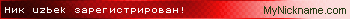
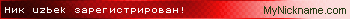
Re: Game will not launch after installing the new patch v/10
It looks like a driver issue. Have you updated your video card drivers?
-
bondjamesbond
- Sergeant Major - SdKfz 234/2 8Rad

- Posts: 638
- Joined: Mon Jun 27, 2022 10:10 pm
Re: Game will not launch after installing the new patch v/10
Most likely yes my laptop Acer Aspire ES 15 E51-523-47R2 sometimes has a life of its own and keeps track of updates .....
https://www.amd.com/en/support/previous ... 3-graphics
Rolled back but the problem did not disappear ! This blue instead of bright colors is very irritating to the eyes !Is there a fix for AMD processors and Radeon video cards ?
https://www.driverscape.com/download/am ... 3-graphics
P.s.
https://www.driverscape.com/download/am ... 3-graphicsDriver Version: 10.0.0.01
Release Date: 2015-06-09
File Size: 273.5M
Supported OS: Windows 10 64 bit
I installed this old driver and the problem with the blue disappeared, but do not sit forever on the old drivers so that there would be an opportunity to play your favorite game without problems !?
https://mynickname.com/id73473