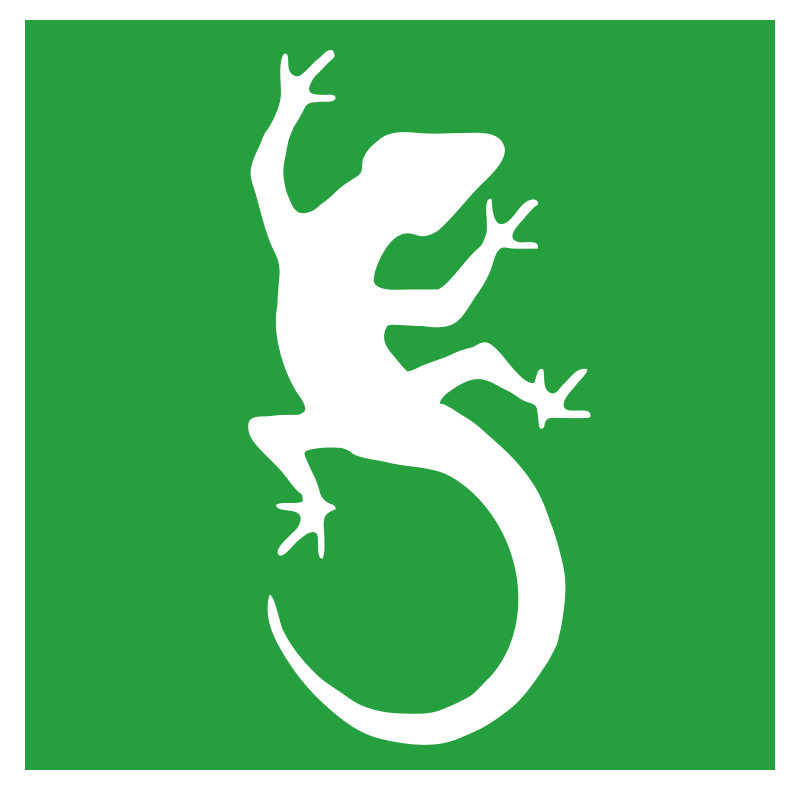Welcome to the fifth Dev Diary entry of 'Space Station Designer'. In the previous entry, we covered the mechanics found throughout the initial stages of the game (a.k.a, 'Phase I'), and went through various key concepts, including currencies, research, and the maintenance of the space station modules. This entry will focus exclusively on astronauts.
Astronauts
Astronauts are key players of your space company. In addition to conducting activities in the various space stations, they also provide support on Earth by contributing their knowledge and expertise in specialized Earth Facilities (more about this in an upcoming entry). There are two main activities related to astronauts: 'Hiring' and 'Managing', and they can both be accessed via the 'Astronauts options' button located on the right-hand side panel of the orbital outpost screen.

Hiring
The 'Hiring' button is the leftmost one in the 'Astronaut options' group:

The hiring screen features a batch of candidates, which have a range of attributes, such as 'Age', 'Max Rank', 'Autonomy', and 'Monthly Salary'. Some of them can already be strong in areas such as 'Maintenance', 'Research', or 'Space Tourism', which are known as 'standard skills'. In the initial stages of the game, a well-balanced hiring strategy is preferable, but once you've decided to focus on certain revenue streams, hiring more specialized candidates might be preferable.

During the first year (i.e., 1998), astronauts can be hired any time, and you can even hire multiple rounds of astronauts during that year. After that, the hiring can only be done within predefined seasons. At the time of writing, these seasons open on a yearly basis, and they last for three months. This frequency may change before the final release based on the feedback we get from our beta-testers.
Management
The astronaut management screen can be accessed via the second button in the 'Astronaut options' group:

This screen features a series of radio buttons (top-left) and toggle buttons (top-middle), which allows you to sort and filter astronauts based on certain criteria, respectively. In the following example, we can see all astronauts on Earth sorted alphabetically

Astronauts on Earth can be sent to training to advance their 'standard' skills (i.e., 'Intermediate Goods', 'Commercial Goods', 'Research', etc). Every time they are sent to training, their Rank goes up by one. Once they reach their limit (normally 10), they can no longer be sent to training.

In addition to the 'standard' skills, all astronauts have four slots for 'special' skills. Initially, these four slots are usually empty.

By clicking on any of them, you can select a special skill from a long list. These special skills have an impact across other areas of the game, such as repairing space station modules, providing commercial services, contributing to the 'Lunar Space Elevator' megaproject, and many more. Having a diverse astronaut corps with a wide range of special skills will increase your chances of success.

You may have noticed that all astronauts have a colored circle behind their portraits. These are used to identify the 'crew' they belong to. 'Crews' in Space Station Designer are simply a tool for you to organize astronauts using whichever criteria you deem best. For example, you can put together a crew of astronauts skilled in 'Maintenance', and use this as a mechanism to quickly find them when needed.

Lastly, all astronauts have an associated 'Morale' value. Unexpectedly, all astronauts join the company with a 100% morale value (our hiring process ensures that all new joiners are really motivated!). Throughout the game, astronauts will experience events that will make their morale go up or down. Not being sent to training every now and then, or not visiting the station for a while, will make their morale go down. Whereas participating in a successful module repair will make the morale go up. The details behind the various morale events that have affected a given astronaut can be accessed via the 'Information' button located in the top-right corner of their card.

Coming Up Next
This blog post covered the high-level mechanics behind astronauts. There's a lot more to discover while playing the game. In the next entry, we'll be focusing on another key element: resupply spacecraft.
Don't forget that we have an ongoing closed beta for Space Station Designer (more information here). If you like the premise of the game, please consider applying and help us shape the future of the game.
--Ignacio, Mauricio, and Nicolas (Polar Motion)
Wishlist Now: https://www.slitherine.com/game/space-station-designer