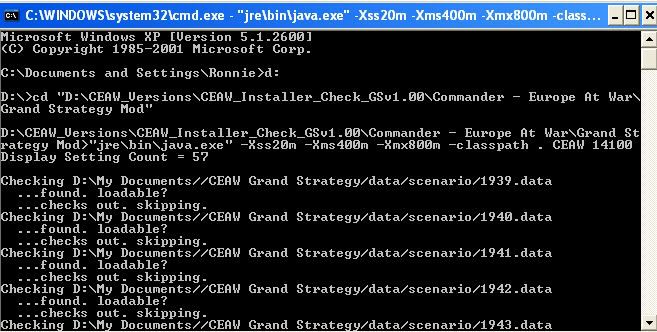Have you tried downloading the ZIP file, then manually extracting the files in the ZIP to their locations in c:\Matrix Games\Commander Europe at War? This worked for me - Here is the link to the download the ZIP file:Wolfe1759 wrote:Can't get it working either
Base game is the 1.0 Matrix release patched to 1.12
Installed GS to the matrix file location that CEaW is installed to, seemed to install fine and thought I'd have a look at the 1941 scenario (set with all options) from the Axis side. Started the scenario and only had 2 armoured, 1 mechanised and 1 infantry corps on the front line with Russia !
Quited to desktop then tried to restart, got to the GS loading screen but it wouldn't go any further.
After a couple of reinstalls found the same problem with the '41 scenario and could only load GS if I deleted any existing GS files from My Documents.
I was really looking forward to this so any help would be appreciated.
http://rapidshare.com/files/313728646/GSVer1.00.zip
Jay