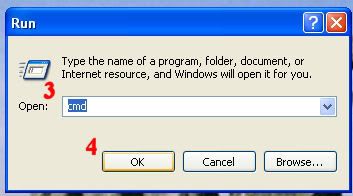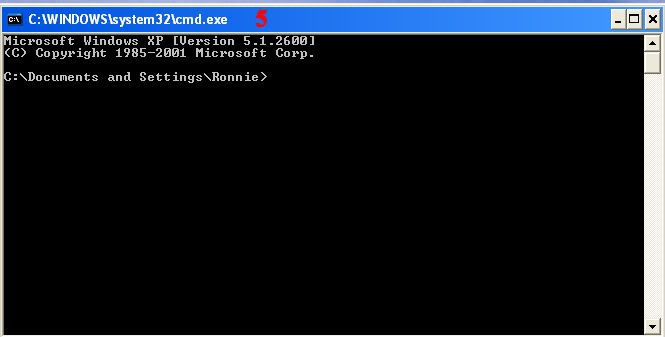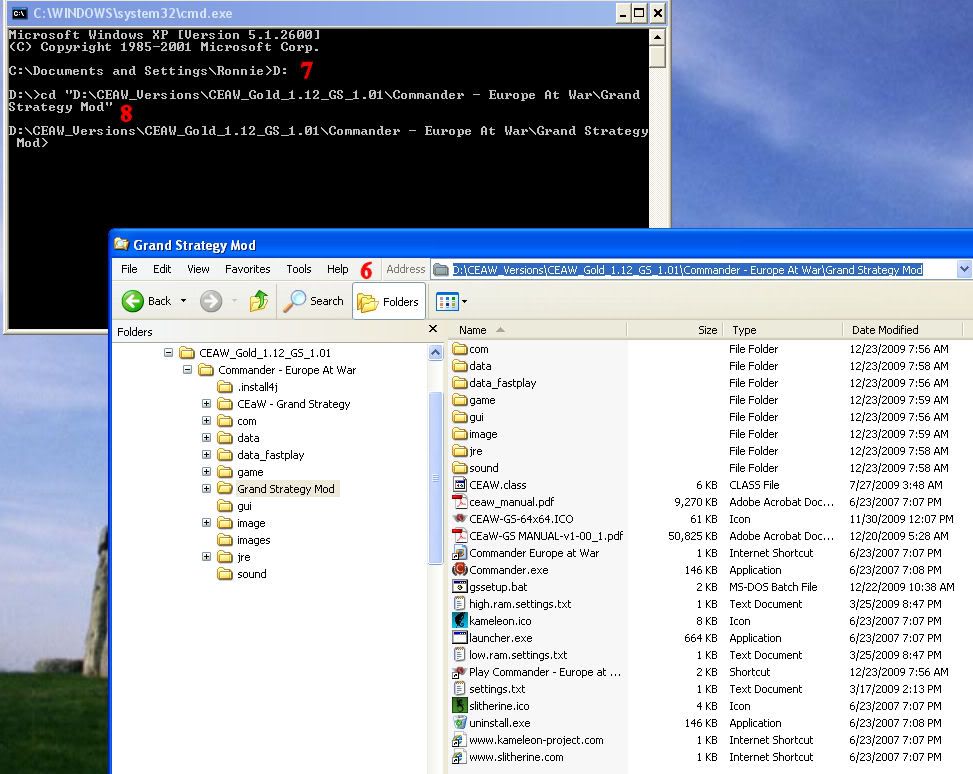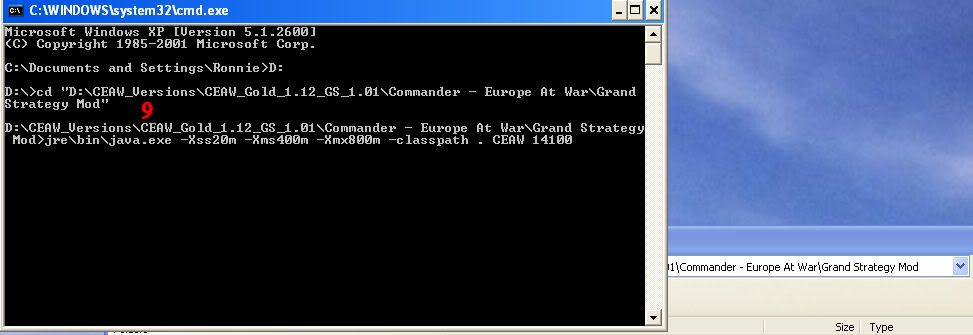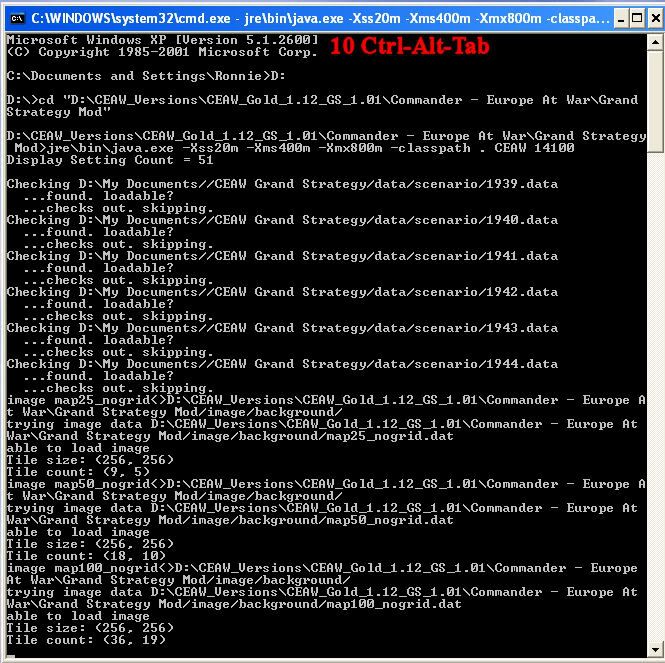1-5. Open a DOS prompt (i.e., console). start -> Run -> cmd -> OK
6. Locate and determine full path to GS expansion, which will be in the sub folder "Grand Strategy Mod" to where the vanilla (i.e., standard) game is installed.
7. If the expansion is located on a different drive volume than C: then in your DOS prompt type #: and hit return, where # = drive letter for your GS install. For the example below this would be D: since the GS expansion is installed on the D drive volume.
8. Then change directory in the DOS console to the "Grand Strategy Mod" folder. For example, cd D:\CEAW_Versions\CEAW_Gold_1.12_GS_1.01\Commander - Europe At War\Grand Strategy Mod
9. In the DOS console type,
jre\bin\java.exe -Xss20m -Xms400m -Xmx800m -classpath . CEAW 14100
This will kickoff the Grand Strategy expansion. You can copy and paste the above command into the DOS prompt.
10. Hit the Ctrl-Alt-Tab key to select the DOS console and capture any error messages.