Welcome to our first dev diary of the new year! This time we’re going to be taking a closer look at the game, in both a figurative and literal sense. We’re going to be talking about the operational scope of the game, as well as some of the visual elements, the new map, and the different zoom levels we have to tie everything together. So, let’s get started!
As you’ve probably gathered by now, ICBM: Escalation takes place all over the world. After all, Intercontinental Ballistic Missiles are pretty aptly named, they go between continents. But, that being said, ICBM: Escalation, does offer the potential to fight at a wide variety of ranges. At its core, you’ll be using strategic-level assets and weapons to accomplish your objectives, but that could mean anything as far reaching as heavy ICBM silos and spy satellites, to something as short-ranged as anti-aircraft batteries or even just a platoon of commandos. Being able to zoom in much more than before creates a variety of challenges when it comes to the UI and giving players relevant information at the right time. You need to know enough, but not too much either! So, let’s start zoomed in and work our way out.
Now, even though the zoom level is dynamic and you can seamlessly pick any zoom level you want, there’s 4 general levels we have with different visual features. The highest zoom level we have is something we like to call the Tactical View. This view offers the highest level of detail and lets you see everything up close.
 The Tactical View
The Tactical ViewAt this level, you can make out the 3D details in the terrain and the models of the units themselves. With the addition of ground warfare and territorial occupation, this can be useful if you need to fine-tune your unit’s movements, check the range of their weapons and sensors, get a feel for the situation on the ground, or simply get a good view of a ground war unfolding in front of you.
 Another shot of the tactical view. The increased level of detail will come in handy for ground wars.
Another shot of the tactical view. The increased level of detail will come in handy for ground wars.Or, naturally, so you can watch cities burn from up close.
 We know you’re here to blow stuff up. It’s okay, you can admit it.
We know you’re here to blow stuff up. It’s okay, you can admit it.The next zoom level we have is the Regional View. The regional view is great when it comes to dealing with fighting in individual regions and seeing the front lines. The units are still discernible as 3D models, but it’s also zoomed out enough that you can review their orders, coverage zones and progression on the battlefield, and how much progress they’ve made in occupying the enemy territory.
 The regional view. Perfect for orchestrating mass invasions or using theater-level weapons like SRBMs.
The regional view. Perfect for orchestrating mass invasions or using theater-level weapons like SRBMs.Next up is the Factional View. At the Factional level, the focus starts to shift away from ground occupation and tactical weapons, and begins to focus on the overarching strategic side of things. The 3D models switch to icons to reduce clutter and make things a little clearer, and there’s less ‘noise’ to distract you from the big picture. From the factional view, it’s easier to get a picture of your faction’s overall strategic position, how your defences are laid out and where they might be lacking, the positioning of your armies and nuclear forces, and any known enemy threats that might be closer than you might like. In essence, it’s good for looking at yourself (or a specific rival) in particular.
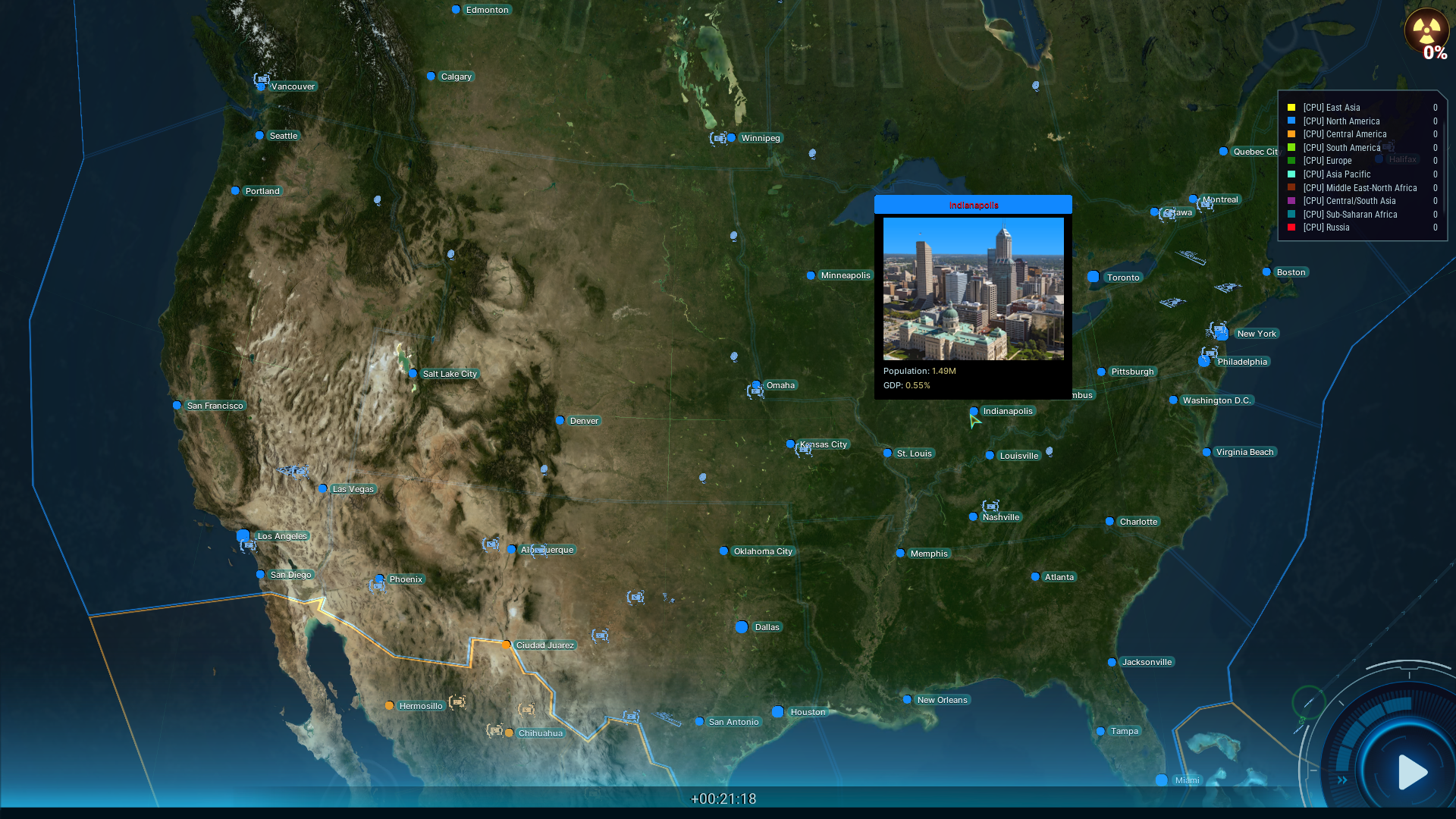 The factional view.
The factional view. Take note that when units are close together, they’re bundled together under a single icon to reduce clutter and make things clearer.
Take note that when units are close together, they’re bundled together under a single icon to reduce clutter and make things clearer.And lastly, we’ve got the Global View. From the global view, you can see most, if not all, of the entire planet. This is the best zoom level to review your long-range strike plans and to understand how everything is unfolding in the world as a whole, which is especially important now that factional boundaries can be changed with a well-executed invasion. It’s also great if you need to track long-range weapons like incoming ballistic missiles, which is definitely going to be important!
 The global view. Take note of the dark abstract icons, which make units even more visible from a distance.
The global view. Take note of the dark abstract icons, which make units even more visible from a distance.And, just like in ICBM 1, you can always switch between the Map view and the Globe view - the former lets you see more at once, but the latter gives you a better understanding of distances, as the flat map view inevitably gets distorted with latitude and makes things less clear when missiles start coming over the north pole.

Now, ICBM: Escalation is going to involve fighting at all sorts of levels, but all of it is going to be equally important. A special forces team taking out an over-horizon radar site can have a massive impact, just as a group of armies invading a province can, or how a good SAM network can put a hard stop on a bombing campaign, and of course, how ICBMs themselves can potentially level cities around the world. All of these things can have tremendous and equally significant strategic impacts, but they all happen at vastly different ranges. But, thanks to this new zoom system, you’ll be able to watch and direct the carnage from any distance! We hope you like what you see, and we’ll see you around for the next dev diary! Happy 2024!







