Throw everything in the trash, I'm not going to work on it anymore.
Greetings Tobi
Moderators: Slitherine Core, Panzer Corps Moderators, Panzer Corps Design

Played this airport Antonov and for Ukraine ) Russians failed to take key points and I had to pick my nose for almost 15 more moves )))) Don't give up your mini mod as you have the potential and talent.









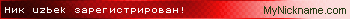

Hello!Tobi72 wrote: ↑Thu Jun 06, 2024 8:13 am Hello, here on page 87 I have already explained how it works for me. I start campaigns with Panzercorps in which the Modern Conflicts files are copied. I do not work with JSGME so I am not familiar with it. You can try to copy the scenarios separately into the data folder and start them in the menu via new game and own scenarios, maybe that works. I have built them so that you can also play them individually.
eigene.png
szenariosSG.png
Greetings Tobi

Hello!Tobi72 wrote: ↑Thu Jun 06, 2024 8:13 am Hello, here on page 87 I have already explained how it works for me. I start campaigns with Panzercorps in which the Modern Conflicts files are copied. I do not work with JSGME so I am not familiar with it. You can try to copy the scenarios separately into the data folder and start them in the menu via new game and own scenarios, maybe that works. I have built them so that you can also play them individually.
eigene.png
szenariosSG.png
Greetings Tobi
Well, as soon as I have corrected the small defects or errors I can make a link to it. But first I'll have the scenarios tested for functionality.superlopez141 wrote: ↑Wed Jun 12, 2024 7:30 pm
Hello!
Where can I find these scenarios? Like Bucha, Chernihiv, Antonov airport?
I would also like to be able to play those scenarios if possible. I would really love to try them!
Best regards

Good luck and creative success hope this all doesn't take too long ))Tobi72 wrote: ↑Wed Jun 12, 2024 8:07 pmWell, as soon as I have corrected the small defects or errors I can make a link to it. But first I'll have the scenarios tested for functionality.superlopez141 wrote: ↑Wed Jun 12, 2024 7:30 pm
Hello!
Where can I find these scenarios? Like Bucha, Chernihiv, Antonov airport?
I would also like to be able to play those scenarios if possible. I would really love to try them!
Best regards

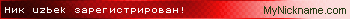

I had the same problem after the installation. After I pasted/copied these files, everything was fine. But maybe you are missing another folder or file?Thunderhog wrote: ↑Sun Jun 16, 2024 9:44 pm Bought a new PC and finally redownloaded MC. But I'm getting this damn problem again (I remember the problem was not having Panzer Corps 1.32 but I made sure to copy and paste this time around)

Yeah I'm going to redownload and see if that fixes the issueTobi72 wrote: ↑Mon Jun 17, 2024 8:56 amI had the same problem after the installation. After I pasted/copied these files, everything was fine. But maybe you are missing another folder or file?132.pngThunderhog wrote: ↑Sun Jun 16, 2024 9:44 pm Bought a new PC and finally redownloaded MC. But I'm getting this damn problem again (I remember the problem was not having Panzer Corps 1.32 but I made sure to copy and paste this time around)

Have you tried all resolutions here?Thunderhog wrote: ↑Mon Jun 17, 2024 1:56 pm Yeah, still happening. No idea what I did wrong. Is it because I have a 1900X1200 monitor? But Panzer corps maxes out at 1080 anyway though

Yeah, switched it to 1920X1200 and it's still doing the same thing. Annoying that this is the only mod that does thisTobi72 wrote: ↑Mon Jun 17, 2024 9:00 pmHave you tried all resolutions here?Screenshot 2024-06-17 225826.pngThunderhog wrote: ↑Mon Jun 17, 2024 1:56 pm Yeah, still happening. No idea what I did wrong. Is it because I have a 1900X1200 monitor? But Panzer corps maxes out at 1080 anyway though
Thunderhog wrote: ↑Mon Jun 17, 2024 11:23 pmTobi72 wrote: ↑Mon Jun 17, 2024 9:00 pmHere are the instructions again. Maybe this will help. Otherwise reinstall everything again, I have already done this X times in case of problems.Thunderhog wrote: ↑Mon Jun 17, 2024 1:56 pm Yeah, still happening. No idea what I did wrong. Is it because I have a 1900X1200 monitor? But Panzer corps maxes out at 1080 anyway though
Requirements
------------
- Panzer Corps v1.32 (included in this release)
- Generic Mod Enabler:
http://www.mediafire.com/download/1766x ... _setup.exe
Important: This project is not compatible with any other Mod. Please deactivate them before running the game. Recommended to use a "clean" game installation.
Patch 1.32 Setup (Steam Users)
------------------------------
1- Unzip the file PanzerCorps132.zip in a temporary folder
2- Rename "PanzerCorps Steam.exe" to "PanzerCorps.exe"
3- Copy "PanzerCorps.exe" and "ScenarioEditor.exe" into your folder's game, typically: "C:\Program Files (x86)\Steam\steamapps\common\Panzer Corps"
4- Overwrite the original files.
5- Done!.
Patch 1.32 Setup (Non-Steam Users)
----------------------------------
1- Unzip the file PanzerCorps132.zip in a temporary folder
2- Copy "PanzerCorps.exe" and "ScenarioEditor.exe" into your game's folder, typically: "C:\Panzer Corps" or the game folder where you installed the original game.
3- Overwrite the original files.
4- Done!.
Mod Installation
----------------
1- I assumed you have installed GME and followed its use instructions.
2- Unzip the MdC folders into the MODS folder inside your Panzer Corps game folder.
3- Run the GME Utility and apply the mod "MdC_00-MAIN".
4- Be sure to have the game version 1.32 installed.
5- Run Panzer Corps.
Submods Installation
--------------------
Modern Conflicts includes several sub-Mods to add immersion to the gameplay. All of them are optional and can be activated or deactivated at your convenience.
* MdC: Immersion Camos (by Wurschtmaxe)
* MdC: Immersion Insignias (by Arvidus)
* MdC: Full Immersion (Camos+Insignias)
* MdC: Ambience (Music replaced by ambiance battle sounds)
* Strategic Map: Big Scenarios units symbols (by McGuba)
* Strategic Map: Standard scenarios symbols (Vanilla)
Just activate them via the GME Utility. IMPORTANT:
- The submods must be activated AFTER the MAIN MdC mod activation (MdC_00-MAIN)
- Only ONE submod can be active at the time (doesn't apply to the Strategic Map symbols and Ambiance submods)
- The GME Utility will prompt a warning message, just accept it.
- Remember to deactivate the submods FIRST, BEFORE deactivate MdC if needed.
NOTES
-----
1- I strongly recommend to use the "/nocache" parameter in order to avoid crashes or poor performance in the European big scenario. Create a shortcut for PanzerCorps.exe and add the parameter "/nocache" at the end of the command line, it should remain exactly like this:
"C:\Program Files (x86)\Steam\SteamApps\common\Panzer Corps\PanzerCorps.exe" /nocache
Community worldwid

Really strange. If I think of anything else, I'll let you know.Thunderhog wrote: ↑Tue Jun 18, 2024 6:28 amI have followed the directions (Steam ones)but I still don't know what I'm doing wrong.