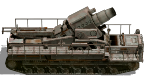I'm in exactly the same position as angel42052 - ie. I have a new windows 11 pc, couple of weeks old, with the same error message.
Everything else runs fine. I wonder if the steam version would run? Does anybody else know?
can't run on my PC
Moderator: FOGK Moderators
-
OldBlighty
- Lance Corporal - Panzer IA

- Posts: 17
- Joined: Sat Mar 25, 2017 4:37 pm
-
OldBlighty
- Lance Corporal - Panzer IA

- Posts: 17
- Joined: Sat Mar 25, 2017 4:37 pm
Re: can't run on my PC
Well, just answered my own question, no it does not run on Steam either. (pressed the play button and nothing happens!)
I did uninstall other version first. I will contact support for answers.
I did uninstall other version first. I will contact support for answers.
-
pipfromslitherine
- Site Admin

- Posts: 9862
- Joined: Wed Mar 23, 2005 10:35 pm
Re: can't run on my PC
Can you try installing the DX9 runtime:
https://www.microsoft.com/en-us/downloa ... px?id=8109
Cheers
Pip
https://www.microsoft.com/en-us/downloa ... px?id=8109
Cheers
Pip
follow me on Twitter here
-
OldBlighty
- Lance Corporal - Panzer IA

- Posts: 17
- Joined: Sat Mar 25, 2017 4:37 pm
Re: can't run on my PC
Yes, installed that, but still steam version does not run.
Is it worth trying the non steam version as well ?
Is it worth trying the non steam version as well ?
Re: can't run on my PC
Dxdiag time?
There are 10 kind of hard problems in computer science, naming, cache invalidations and off-by-one errors.
There are also 10 kinds of people, those who understand binary and those who do not.
There are also 10 kinds of people, those who understand binary and those who do not.
-
OldBlighty
- Lance Corporal - Panzer IA

- Posts: 17
- Joined: Sat Mar 25, 2017 4:37 pm
Re: can't run on my PC
Problem resolved by the support team. For others information, this is what was suggested (and it worked once I had FULLY installed it):
"Please download the file "directx_Jun2010_redist.exe":
https://www.microsoft.com/en-us/downloa ... px?id=8109
Run the downloaded file ("directx_Jun2010_redist.exe") and extract it to a folder of your choice. Open that folder and find a file named "DXSETUP.exe". Run and let it install a full version of DirectX9c.
Run the game and check if the issue persists."
"Please download the file "directx_Jun2010_redist.exe":
https://www.microsoft.com/en-us/downloa ... px?id=8109
Run the downloaded file ("directx_Jun2010_redist.exe") and extract it to a folder of your choice. Open that folder and find a file named "DXSETUP.exe". Run and let it install a full version of DirectX9c.
Run the game and check if the issue persists."
Re: can't run on my PC
Super glad you were able to solve it. I was also trying to help someone on Discord figure out which DirectX9 package was missing (v9.0b vs v9.0 - or something like that).OldBlighty wrote: ↑Tue Jun 18, 2024 7:31 pm Problem resolved by the support team. For others information, this is what was suggested (and it worked once I had FULLY installed it):
"Please download the file "directx_Jun2010_redist.exe":
https://www.microsoft.com/en-us/downloa ... px?id=8109
Run the downloaded file ("directx_Jun2010_redist.exe") and extract it to a folder of your choice. Open that folder and find a file named "DXSETUP.exe". Run and let it install a full version of DirectX9c.
Run the game and check if the issue persists."