Hi guys,
I always install my Multisetup 10.0.0 first
then multiupdate 10.0.6
then the multiDLC 10.0.0
Is that a problem because of the numbering? Just got me thinking
Thanks
right installation order for DLC?
Moderators: The Artistocrats, Order of Battle Moderators
-
FrancoisPhilidor
- Administrative Corporal - SdKfz 251/1

- Posts: 147
- Joined: Sat Nov 23, 2024 3:55 pm
- Location: Czechia
-
bru888
- Order of Battle Moderator

- Posts: 6213
- Joined: Sun Jan 10, 2016 5:39 pm
- Location: United States
Re: right installation order for DLC?
Here is how I do it, from my notes. Whether you can do things in another order, I can't say. I can only tell you that this works for me:
Installation Notes
Run the MultiSetup-v10.0.0 file first. Ignore the "Select a New Product to Install..." screen for now. Install DirectX Runtime when prompted.
Next run MultiDLC-v10.0.0. Click "Activate DLC." Now, for "Select a New Product to Install..." choose each DLC from the drop-down menu and type in the key numbers and "Activate Serial." When finished, click "Next."
Last, run the MultiUpdateComp-v10.0.6 file. Make sure at the end of the install that you allow the program to update your DirectX if it asks. This new version of OOB requires some files from Direct X that older versions did not have.
Note: There can be a problem with the 10.0 installer where it says you cannot install because you have an older version of OOB and need to uninstall it first. In this case, try one of the following:
1) Run the V10 Update program instead and see if it updates that old version it thinks is still hanging around. Then try to uninstall any version of OOB that still shows up in Windows apps. If all goes well, a fresh reinstall of V10 Setup will now be possible.
2) You might need to clean all your Windows registry keys related with the game. You could have one of the oldest versions of the game still registered in your Windows. Open the file named "OoB_ClRegx64.zip". Unzip the downloaded file and run the extracted file "OoB_ClRegx64.reg". Allow this applet to delete the Windows registry keys regarding the game. You should now be able to install the 10.0.0 version.
That reference to the file named "OoB_ClRegx64.reg" comes from the VPaulus post in this thread:
Game will not launch after installing the new patch v/10
I think I did use that once and I have kept it around since, just in case.
Installation Notes
Run the MultiSetup-v10.0.0 file first. Ignore the "Select a New Product to Install..." screen for now. Install DirectX Runtime when prompted.
Next run MultiDLC-v10.0.0. Click "Activate DLC." Now, for "Select a New Product to Install..." choose each DLC from the drop-down menu and type in the key numbers and "Activate Serial." When finished, click "Next."
Last, run the MultiUpdateComp-v10.0.6 file. Make sure at the end of the install that you allow the program to update your DirectX if it asks. This new version of OOB requires some files from Direct X that older versions did not have.
Note: There can be a problem with the 10.0 installer where it says you cannot install because you have an older version of OOB and need to uninstall it first. In this case, try one of the following:
1) Run the V10 Update program instead and see if it updates that old version it thinks is still hanging around. Then try to uninstall any version of OOB that still shows up in Windows apps. If all goes well, a fresh reinstall of V10 Setup will now be possible.
2) You might need to clean all your Windows registry keys related with the game. You could have one of the oldest versions of the game still registered in your Windows. Open the file named "OoB_ClRegx64.zip". Unzip the downloaded file and run the extracted file "OoB_ClRegx64.reg". Allow this applet to delete the Windows registry keys regarding the game. You should now be able to install the 10.0.0 version.
That reference to the file named "OoB_ClRegx64.reg" comes from the VPaulus post in this thread:
Game will not launch after installing the new patch v/10
I think I did use that once and I have kept it around since, just in case.
- Bru
-
bru888
- Order of Battle Moderator

- Posts: 6213
- Joined: Sun Jan 10, 2016 5:39 pm
- Location: United States
Re: right installation order for DLC?
And don't forget this oldie but goodie if you want to get rid of the "The current time is 5:12 PM" effect:
https://www.slitherine.com/forum/viewtopic.php?t=114898
If I had the capability of stickying that thread, I would have done so but alas, it is now buried under tons of other bug submission threads. The cure that I posted works for me, and there were no bad reports otherwise, so you may want to give it a try. Back up the original file first, however.
Well, those bug submission threads will all be in vain, unfortunately, because it is my strong impression that version 10.0.6 is the last for this game. I count nearly 50 such threads posted after mine above and not one of them has ever received an official response.
Not that I'm complaining; I am quite content with version 10.0.6 of OOB. In fact, I would resist any changes if the developers were to miraculously reappear. (The track record was most updates fixed old problems but also made new ones.) It's why, although I own a Steam version of the game, I prefer to install the download version.
That said, I was just thinking recently about whether they, or somebody, would take the framework of this game and adapt it to another era and theater of war. Not an OOB: WWII 2, but maybe an OOB: Vietnam.
I did install the Steam version recently, just to give it my recommendation. I said it was "The best WWII tactical simulation game that I have ever played." After 10 years, this is still true to me.
https://www.slitherine.com/forum/viewtopic.php?t=114898
If I had the capability of stickying that thread, I would have done so but alas, it is now buried under tons of other bug submission threads. The cure that I posted works for me, and there were no bad reports otherwise, so you may want to give it a try. Back up the original file first, however.
Well, those bug submission threads will all be in vain, unfortunately, because it is my strong impression that version 10.0.6 is the last for this game. I count nearly 50 such threads posted after mine above and not one of them has ever received an official response.
Not that I'm complaining; I am quite content with version 10.0.6 of OOB. In fact, I would resist any changes if the developers were to miraculously reappear. (The track record was most updates fixed old problems but also made new ones.) It's why, although I own a Steam version of the game, I prefer to install the download version.
That said, I was just thinking recently about whether they, or somebody, would take the framework of this game and adapt it to another era and theater of war. Not an OOB: WWII 2, but maybe an OOB: Vietnam.
I did install the Steam version recently, just to give it my recommendation. I said it was "The best WWII tactical simulation game that I have ever played." After 10 years, this is still true to me.
- Bru
Re: right installation order for DLC?
Hey Bru, good to see you are still around.
I think Slitherine should either bring the game to Vietnam, Middle East etc or put it in public domain.
Then someone could run with it, create a new version and Slitherine buy it back (like with Panzercorps 2).
Erik
I think Slitherine should either bring the game to Vietnam, Middle East etc or put it in public domain.
Then someone could run with it, create a new version and Slitherine buy it back (like with Panzercorps 2).
Erik
-
FrancoisPhilidor
- Administrative Corporal - SdKfz 251/1

- Posts: 147
- Joined: Sat Nov 23, 2024 3:55 pm
- Location: Czechia
Re: right installation order for DLC?
Ok thanks for all the info.bru888 wrote: ↑Fri Mar 28, 2025 2:59 am And don't forget this oldie but goodie if you want to get rid of the "The current time is 5:12 PM" effect:
https://www.slitherine.com/forum/viewtopic.php?t=114898
If I had the capability of stickying that thread, I would have done so but alas, it is now buried under tons of other bug submission threads. The cure that I posted works for me, and there were no bad reports otherwise, so you may want to give it a try. Back up the original file first, however.
Well, those bug submission threads will all be in vain, unfortunately, because it is my strong impression that version 10.0.6 is the last for this game. I count nearly 50 such threads posted after mine above and not one of them has ever received an official response.
Not that I'm complaining; I am quite content with version 10.0.6 of OOB. In fact, I would resist any changes if the developers were to miraculously reappear. (The track record was most updates fixed old problems but also made new ones.) It's why, although I own a Steam version of the game, I prefer to install the download version.
That said, I was just thinking recently about whether they, or somebody, would take the framework of this game and adapt it to another era and theater of war. Not an OOB: WWII 2, but maybe an OOB: Vietnam.
I did install the Steam version recently, just to give it my recommendation. I said it was "The best WWII tactical simulation game that I have ever played." After 10 years, this is still true to me.
Yes I noticed after installing a DLC, it was 10.0.0 again, so I had to run the 10.0.6 update a second time.
-
conboy
- Lieutenant Colonel - Fw 190A
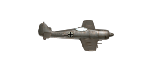
- Posts: 1166
- Joined: Sun Apr 09, 2017 4:18 pm
- Location: Lower Alabama
Re: right installation order for DLC?
Erik said:
"Hey Bru, good to see you are still around.
I think Slitherine should either bring the game to Vietnam, Middle East etc or put it in public domain.
Then someone could run with it, create a new version and Slitherine buy it back (like with Panzercorps 2).
Erik"
I concur!
I think I might have some time to assist with content, if y'all move out with it.
conboy
"Hey Bru, good to see you are still around.
I think Slitherine should either bring the game to Vietnam, Middle East etc or put it in public domain.
Then someone could run with it, create a new version and Slitherine buy it back (like with Panzercorps 2).
Erik"
I concur!
I think I might have some time to assist with content, if y'all move out with it.
conboy






