http://fieldofglory.fr/spip.php?article2
Better and more beautifull
Moderators: hammy, philqw78, terrys, Slitherine Core, Field of Glory Moderators, Field of Glory Design



You can't, us OpenOffice users can only hope Olivier will make an OO version as well again (especially since the old version which did come for OO too has been removed, might have been worthwhile to keep around for the time being).RiclionLys wrote:We have problem when i open the file with open office ^^
Beautiful but every compartment are write by error :p
Thank to give me how to make for remove this error !


I forgot to say earlier: thanks for the new version. I like it a great deal.nicofig wrote:A new version : 3.0.6
http://fieldofglory.fr/spip.php?article2
Better and more beautifull
olivier wrote:I don't know!As I add the units, I end up getting an error in the fields for # of BG's, PBI, etc.
What am I doing wrong?
Did you delete any sheet ?
Did you cut and paste some line?
Have you inserted some line?

More beautiful but to be honest I preferred the version that had Impact and Melee POAs seperate. I felt it was clearer and those into FOG Fantasy could put together their own combos.nicofig wrote:A new version : 3.0.6
http://fieldofglory.fr/spip.php?article2
Better and more beautifull

It's very good. I'm wondering about two things.nicofig wrote:A new version : 3.0.6
http://fieldofglory.fr/spip.php?article2
Better and more beautifull
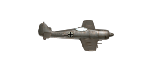
Oh ....No, no and no.
I start with the empty form and insert units one by one. I get the "!REF" in the Game Information block?
I choose to tag the n° in the index from the army list (easier for a umpire to check a list) If I tag all the page, I have a problem with any page who spoke about 2 different army.Fistly, can you put in the calculation for the 'page number' to be spanned. For example, if I put in Swords and Scimitars, and put page 6, 7 or 8, I get no army. I have to put in 5... which is fine, but just wondering if it's simple to put in another number or not.
Secondly, can you have the terrain automatically calculate? We know what list it is, we know what army it is, we know everything, so it wouldn't be too much (except inputting the data) to have that as well.
I'm sure you know this but for anyone not totally into EXCEL...SET PRINT AREA and BLACK&WHITE options (fits landscape and saves colored ink)…..stenic wrote:Also, I found the default setting for printing made it too small on landscape, I cleared the print area, reset font sizes to 12, increased some colum sizes and then hid a few rows to keep it to one sheet.nicofig wrote:A new version : 3.0.6
Better and more beautifull
Steve P

Thought you old blokes with vision problems played 25mm so that you had less BG so could get bigger printjohno wrote:Yes, Phil, it will always fit, but sometimes the text will be too small for some of us to read!
Johno