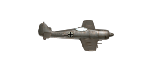FREE CEAW Grand Strategy Expansion!
Moderators: firepowerjohan, rkr1958, Happycat, Slitherine Core
-
IainMcNeil
- Site Admin

- Posts: 13558
- Joined: Fri Apr 01, 2005 10:19 am
I have the latest Slitherine version using the Installer.
Trying in English! I didn't think to try (until now) a different language to see if its all text or just some. I had just assumed some 'text' was actually a graphic, for example 'Grand Strategy ' on the load page.
I will check tonight.
cheers
Duncan
Trying in English! I didn't think to try (until now) a different language to see if its all text or just some. I had just assumed some 'text' was actually a graphic, for example 'Grand Strategy ' on the load page.
I will check tonight.
cheers
Duncan
-
BuddyGrant
- Sergeant - 7.5 cm FK 16 nA

- Posts: 225
- Joined: Sat Apr 11, 2009 7:06 am
Is there any chance we can use the CEAW Map Editor for the Grand Strategy expansion at some point in the future? I love the new game logic, but I also like to edit scenario's for more challenging solo play and currently we can't do that with the Grand Strategy expansion.BuddyGrant wrote:Was any of the new Grand Strategy expansion work done using the original CEAW Map Editor?
Related question: Is there any chance we can use the CEAW Map Editor for the Grand Strategy expansion at some point in the future? I suspect that will mean including some additional files in the expansion install, because the editor won't work properly right now with the Grand Strategy scenario's.
The language files are in:richardsd wrote:Impact font is installed. Where woud the language files be? (in GS)
*\Commander - Europe At War\Grand Strategy Mod\data
Did you use the installer? What language did you select? Have you tried deleting the settings.txt file in *:\My Documents\CEAW Grand Strategy and restarting?
ok, thats interesting, I have all the files you might expect at C:\Program Files\Slitherine\Military History Commander - Europe at War GOLD\Grand Strategy Mod\data
at C:\Program Files\Slitherine\Commander - Europe At War\CEaW - Grand Strategy\data I only have the sceanrio file
but copying the others doesn't make a difference and no amount of deleting the setting.txt file makes a difference - and yes I used the installer
its a good one as they say!
at C:\Program Files\Slitherine\Commander - Europe At War\CEaW - Grand Strategy\data I only have the sceanrio file
but copying the others doesn't make a difference and no amount of deleting the setting.txt file makes a difference - and yes I used the installer
its a good one as they say!
Where is the vanilla game located? Is it, C:\Program Files\Slitherine\Commander - Europe At War\CEaW - Grand Strategy ?richardsd wrote:ok, thats interesting, I have all the files you might expect at C:\Program Files\Slitherine\Military History Commander - Europe at War GOLD\Grand Strategy Mod\data
at C:\Program Files\Slitherine\Commander - Europe At War\CEaW - Grand Strategy\data I only have the sceanrio file
but copying the others doesn't make a difference and no amount of deleting the setting.txt file makes a difference - and yes I used the installer
its a good one as they say!
If so, then you need to override the default location used by the GS installer (i.e., C:\Program Files\Slitherine\Military History Commander - Europe at War GOLD) and select C:\Program Files\Slitherine\Commander - Europe At War\CEaW - Grand Strategy for your installation. But first, uninstall GS before installing it again.
so we can kill this train of thought, I have gone back a installed from the start and it makes no difference where anything is
its all where it should be (for someone who started at the begining) and I still get no text - quite frustrating really!
any ideas anyone - its very hard to play when you don't know what the messages are! (and annoying enough when nothing has a name)
its all where it should be (for someone who started at the begining) and I still get no text - quite frustrating really!
any ideas anyone - its very hard to play when you don't know what the messages are! (and annoying enough when nothing has a name)
iainmcneil wrote:What version are you trying to apply the mod to? Did you install it to the correct place - you need to locate the folder you installed the original game to.
A Mac version is in the works with the team.
WHICH ONE IS THE FOLDER FOR THE INSTALLATION ???????
I AM INSTALLING IN " C:\Archivos de programa\Slitherine\Military History Commander - Europe at War GOLD " BUT THE FOLDERS IS EMPTY after of installation
Archivos de programa = program files