Updater: Help and How-To's.
Moderators: Slitherine Core, BA Moderators
-
pipfromslitherine
- Site Admin

- Posts: 9862
- Joined: Wed Mar 23, 2005 10:35 pm
Updater: Help and How-To's.
If you are having any trouble using the automatic update process, then you should ensure that the UPDATER.EXE in your install directory (usually C:\Program Files\Slitherine\Battlefield Academy) has been allowed to access the internet by whatever firewall or security application you are running. This might be Windows Firewall, Zone Alarm, McAffee, AVG, or another security suite.
Once the updater can connect to the internet, the update process is entirely automated. The updater will only download the updates required by your current installation.
Note - if the main game EXE (BA.EXE) cannot access the internet, then you will not be informed when updates and new content becomes available, so ensure that this EXE is also given access through your firewall.
If you are not able to fix an issue with the updater, or any aspect of the game, please post in our Tech Support forum.
Once the updater can connect to the internet, the update process is entirely automated. The updater will only download the updates required by your current installation.
Note - if the main game EXE (BA.EXE) cannot access the internet, then you will not be informed when updates and new content becomes available, so ensure that this EXE is also given access through your firewall.
If you are not able to fix an issue with the updater, or any aspect of the game, please post in our Tech Support forum.
-
junk2drive
- BA Moderator

- Posts: 1478
- Joined: Sun May 23, 2010 4:47 pm
- Location: Arizona USA -7GMT
-
pipfromslitherine
- Site Admin

- Posts: 9862
- Joined: Wed Mar 23, 2005 10:35 pm
Re: Updater: Help and How-To's.
I downloaded battlefield academy lite on my iPad. I can't seem to move the units. It says you have your orders but they never move.
Never mind , I restarted game and it works.
Never mind , I restarted game and it works.
-
joetacomiller
- Private First Class - Opel Blitz

- Posts: 2
- Joined: Wed Oct 10, 2012 3:53 pm
Re: Updater: Help and How-To's.
I received your latest update and it locked me out of scenarios which I had before and no longer am I able to use the multiplayer option. Please fix this problem.
Joetacomiller
Joetacomiller
-
pipfromslitherine
- Site Admin

- Posts: 9862
- Joined: Wed Mar 23, 2005 10:35 pm
Re: Updater: Help and How-To's.
What platform are you running on? The update doesn't touch the files which holds that data, so somehow you must have deleted them from the local storage (which varys by platform).joetacomiller wrote:I received your latest update and it locked me out of scenarios which I had before and no longer am I able to use the multiplayer option. Please fix this problem.
Joetacomiller
You can unlock everything again by playing the tutorial and a desert mission, or (on PC or OSX) go to My Documents/My Games/BBCBA and edit the CAMPAIGNS line in OPTIONS.TXT to be 255.
Cheers
Pip
Re: Updater: Help and How-To's.
Is there a way that i can be at ground level, instead of being above the action, or at an angle to it ?
I feel this would make it more 'real', and exciting.
I have tried different key strokes, but cannot find a one to do that.
Thanks a lot..great game, by the way....
Wonky.
I feel this would make it more 'real', and exciting.
I have tried different key strokes, but cannot find a one to do that.
Thanks a lot..great game, by the way....
Wonky.
-
morge4
- Brigadier-General - Elite Grenadier
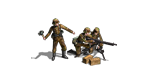
- Posts: 2114
- Joined: Fri Apr 29, 2011 2:56 pm
- Location: Penalty Box
- Contact:
Re: Updater: Help and How-To's.
IIRC, there are only two views in BA, the default angle view and the top down view.
Click on the gears at the top right of the screen...

Click on the camera...

and it gives you the top down view...

You can also zoom in on the map using the scroll wheel on your mouse.
FYI, BA2 has a third view that puts you down close to ground level...forget the keystroke.
Click on the gears at the top right of the screen...

Click on the camera...

and it gives you the top down view...

You can also zoom in on the map using the scroll wheel on your mouse.
FYI, BA2 has a third view that puts you down close to ground level...forget the keystroke.
-
pipfromslitherine
- Site Admin

- Posts: 9862
- Joined: Wed Mar 23, 2005 10:35 pm
Re: Updater: Help and How-To's.
SHIFT+3 switches to a lower camera mode, though it must be noted that this is an Easter-Egg mode which isn't officially supported, and that the assets and other elements of the visuals aren't designed to be seen from this angle 
That said, you can also tinker with your DATA/MAPVIEW.TXT file to permanently alter your viewpoint.
Cheers
Pip
That said, you can also tinker with your DATA/MAPVIEW.TXT file to permanently alter your viewpoint.
Cheers
Pip
follow me on Twitter here
Re: Updater: Help and How-To's.
Thanks 'Pip'.
To me, it makes the game better in that mode. I would like to suggest that be included with the next update perhaps, for others that don't know about it...
How about 'Battle Academy 2' ?,
I haven't bought that yet, as I am very happy with the original (from the BBC-- Auntie Beeb !), Does that work with that as well ?, and as a point of interest, how different is that to the one I already have ?
Thanks once again Pip...your the best..
Wonky.
To me, it makes the game better in that mode. I would like to suggest that be included with the next update perhaps, for others that don't know about it...
How about 'Battle Academy 2' ?,
I haven't bought that yet, as I am very happy with the original (from the BBC-- Auntie Beeb !), Does that work with that as well ?, and as a point of interest, how different is that to the one I already have ?
Thanks once again Pip...your the best..
Wonky.
-
pipfromslitherine
- Site Admin

- Posts: 9862
- Joined: Wed Mar 23, 2005 10:35 pm
Re: Updater: Help and How-To's.
Not sure what you mean by included - it's been in there since the game launched  The same functionality exists in BA2 IIRC. BA2 has a number of major differences, especially the skirmish mode, improved editor, and coop MP, plus a ton of smaller features and polish.
The same functionality exists in BA2 IIRC. BA2 has a number of major differences, especially the skirmish mode, improved editor, and coop MP, plus a ton of smaller features and polish.
Cheers
Pip
Cheers
Pip
follow me on Twitter here
-
morge4
- Brigadier-General - Elite Grenadier
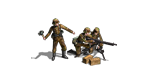
- Posts: 2114
- Joined: Fri Apr 29, 2011 2:56 pm
- Location: Penalty Box
- Contact:
Re: Updater: Help and How-To's.
Never knew that was part of the original BA.pipfromslitherine wrote:SHIFT+3 switches to a lower camera mode, though it must be noted that this is an Easter-Egg mode which isn't officially supported, and that the assets and other elements of the visuals aren't designed to be seen from this anglePip
-
ffmannerij
- Private First Class - Opel Blitz

- Posts: 1
- Joined: Sun May 08, 2016 9:49 pm
Re: Updater: Help and How-To's.
I have Battle Academy on my iPad. Following recent iOS update the Battle Academy no longer works. It states no update available. Please cn you let me know when an update will be available.
-
pipfromslitherine
- Site Admin

- Posts: 9862
- Joined: Wed Mar 23, 2005 10:35 pm
Re: Updater: Help and How-To's.
Please see here http://www.slitherine.com/forum/viewtop ... 10&t=76144ffmannerij wrote:I have Battle Academy on my iPad. Following recent iOS update the Battle Academy no longer works. It states no update available. Please cn you let me know when an update will be available.
In short - we are unable to update the game to run correctly after Apple's OS changes.
Cheers
Pip
follow me on Twitter here







