Design & Modding Guides
Moderators: The Artistocrats, Order of Battle Moderators
Design & Modding Guides
Scenario Editor Manual
Campaign Editor Manual
Scenario design tips & guidelines
Creating game mods
Creating new 3D models
Create your own unit skins
Add a new skin - step by step
Campaign Editor Manual
Scenario design tips & guidelines
Creating game mods
Creating new 3D models
Create your own unit skins
Add a new skin - step by step
Re: Design & Modding Guides
Very good, especially the scenario design tips section for those of us that are somewhat familiar with the editor.
At some point when the editor manual is fleshed out a bit, it would be nice if everything was collected in a document for downloading.
At some point when the editor manual is fleshed out a bit, it would be nice if everything was collected in a document for downloading.
Re: Design & Modding Guides
Am I able to modify the units.csv file? When I try to do so regarding dates, costs, who owns what and so on, the main game hangs. For clarity, I am not creating a Mod, but rather trying to change the actual games.
Re: Design & Modding Guides
So you are basically modding the standard units.csc file without taking advantage over the proper way to do this.leci wrote:Am I able to modify the units.csv file? When I try to do so regarding dates, costs, who owns what and so on, the main game hangs. For clarity, I am not creating a Mod, but rather trying to change the actual games.
The game is very finicky about the units.csv file being correct. When it is not, you'll probably get a black screen while loading the game.
Re: Design & Modding Guides
If there is a way to edit (via the Editor) and replace the .csv back into the live environment I am afraid I do not know how. I can however edit, with success the Specialisation file.
On the other hand, your kind reply appears to suggest that another file(s) are examining the units.csv file?
On the other hand, your kind reply appears to suggest that another file(s) are examining the units.csv file?
Re: Design & Modding Guides
I would be wary that editing various data files in the main folder may screw up your game.
Even if you have backed uo the files, you may have to restore the data file.
With a mod you simply select the mod when you're starting the game, like in the screenshot
Even if you have backed uo the files, you may have to restore the data file.
With a mod you simply select the mod when you're starting the game, like in the screenshot
- Attachments
-
- mods.jpg (249.49 KiB) Viewed 26699 times
-
bru888
- Order of Battle Moderator

- Posts: 6213
- Joined: Sun Jan 10, 2016 5:39 pm
- Location: United States
Re: Design & Modding Guides
Scenario Editor Manual
Updated for version 8.3.0. For best results, download, save, and view using a PDF reader. Comments and corrections are welcome. Enjoy.
Last edited by bru888 on Fri Mar 24, 2017 1:25 pm, edited 8 times in total.
- Bru
Re: Design & Modding Guides
Thanks for doing this, Bru. Hopefully more people will try their hand at scenario designing.
Re: Design & Modding Guides
Thanks for posting this - it baffles me the designers have a game with an editor that is I think complex enough to need a manual but they from my understanding never provide one - evidently this is perhaps how most any pc game is the community wants games with editors but then the community must come up with a manual for it and we should be thankful an editor program is available ....
-
bru888
- Order of Battle Moderator

- Posts: 6213
- Joined: Sun Jan 10, 2016 5:39 pm
- Location: United States
Re: Design & Modding Guides
Campaign Editor Manual
Updated for version 8.3.0. For best results, download, save, and view using a PDF reader. Comments and corrections are welcome. Enjoy.
- Bru
-
calmhatchery
- Captain - Heavy Cruiser

- Posts: 945
- Joined: Wed May 30, 2012 4:52 pm
Re: Design & Modding Guides
Hey everyone. Can someone help me how to make my own campaign with using core force? For example.
Can I export my army from the Morning Sun campaign to my own campaign ( as continuatng Sino Japanese war? ) ? Please answer..
Can I export my army from the Morning Sun campaign to my own campaign ( as continuatng Sino Japanese war? ) ? Please answer..
-
DetlefHarbemeyer
- Lance Corporal - SdKfz 222

- Posts: 21
- Joined: Thu Dec 14, 2017 7:10 pm
Re: Design & Modding Guides
bru888 wrote me back that I have to write here - so please how can I use my own 3d models inside this game engine. The tools for 3ds max dont work for me - I need some help with that.
Also its possible to send an example - maybee for an 3d plane - how it works etc.
I like to set an Vietnam war mod - if possible - but I need only some new units for this project.
Thank you for your answers !
Also its possible to send an example - maybee for an 3d plane - how it works etc.
I like to set an Vietnam war mod - if possible - but I need only some new units for this project.
Thank you for your answers !
-
DetlefHarbemeyer
- Lance Corporal - SdKfz 222

- Posts: 21
- Joined: Thu Dec 14, 2017 7:10 pm
Re: Design & Modding Guides
3 days without reaction - I think this forum is death or they dont support any modding activitys here. 
-
PoorOldSpike
- Colonel - Ju 88A

- Posts: 1593
- Joined: Sun Aug 08, 2010 6:06 pm
- Location: Plymouth, England
Re: Design & Modding Guides
Perhaps the designer gods don't know the answers to our questions, or perhaps they might not have seen them, so drop them a PM..DetlefHarbemeyer wrote:3 days without reaction - I think this forum is death or they dont support any modding activitys here.
Re: Design & Modding Guides
You could download the official Battle of Britain mod and look at the various modded unit types.
I guess the devs are pretty occupied with fixing all the issues that cropped up after moving to the 64bit Unity.
I guess the devs are pretty occupied with fixing all the issues that cropped up after moving to the 64bit Unity.
-
PoorOldSpike
- Colonel - Ju 88A

- Posts: 1593
- Joined: Sun Aug 08, 2010 6:06 pm
- Location: Plymouth, England
Re: Design & Modding Guides
I'm dabbling in the editor and know how to trigger units into appearing on the map as reinforcements on such-and-such a turn, but is it possible to also assign them a percentage chance of appearing, say 50%, so I'll be on exciting tenterhooks knowing if they're going to appear in the scen or not?
I think I asked the question somewhere a while back and was told "it can be done but it's a bit clunky".
Ok I don't mind clunkiness, just point me in the right direction and I'll have a crack..
I think I asked the question somewhere a while back and was told "it can be done but it's a bit clunky".
Ok I don't mind clunkiness, just point me in the right direction and I'll have a crack..
-
bru888
- Order of Battle Moderator

- Posts: 6213
- Joined: Sun Jan 10, 2016 5:39 pm
- Location: United States
Re: Design & Modding Guides
Spike, I have to go to work to earn money to pay for OOB. But quickly, offhand, look at the Effect called Random Trigger. You can set that up for, say, four triggers to "fire" but only assign two of them to actual triggers. The other two remain as "None." That could theoretically produce a 50% chance of the two actual events happening and 50% chance of nothing happening. If you have only a "Yes or No" situation, then just use two triggers and leave one of them as "None." * I don't know if it actually would work; you would have to test it.PoorOldSpike wrote:I'm dabbling in the editor and know how to trigger units into appearing on the map as reinforcements on such-and-such a turn, but is it possible to also assign them a percentage chance of appearing, say 50%, so I'll be on exciting tenterhooks knowing if they're going to appear in the scen or not?
I think I asked the question somewhere a while back and was told "it can be done but it's a bit clunky".
Ok I don't mind clunkiness, just point me in the right direction and I'll have a crack..
*EDIT: Careful with the Amount here. In my first example, for 50% of four options to happen, you would need to set it to "2" (out of 4 = 50%):
but if you only have a "Yes or No" situation, then there are only two triggers and the number would remain as "1". Come to think of it (heh, I'm going to be late to work but the heck with it), this is the best situation because the 50% is guaranteed, if it works. Yes or no. With two out of four options, it would only be 50% of something occurring if the game happened to choose the two real triggers out of four. Say, though, it chose a real trigger and "None" - that is theoretically possible. What is that, then, a 25% chance overall?
So you can see why somebody said it is "clunky." If it works, the best thing to do is to have it choose one trigger out of two (50%) or three (33%) or four (25%) so that you know what the odds are and it works cleanly. Using it to choose more than one real trigger out of the batch is where it gets "clunky" as to the odds.
- Bru
-
GabeKnight
- Lieutenant-General - Karl-Gerat 040
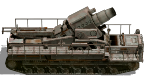
- Posts: 3704
- Joined: Mon Nov 27, 2017 10:24 pm
Re: Design & Modding Guides
But don't forget Shards post:
Shards wrote:For this one, I found a bug where, if you ask the game to select 2 or more items from a random list, it won't pick the items from the end of the list. Duplicating the last entry here is a hacky work-around for that bug
-
PoorOldSpike
- Colonel - Ju 88A

- Posts: 1593
- Joined: Sun Aug 08, 2010 6:06 pm
- Location: Plymouth, England
Re: Design & Modding Guides
Thanks guys but I'm still stuck halfway.
I can make a unit like this Matilda appear at the start of a scen, so I'm halfway there-
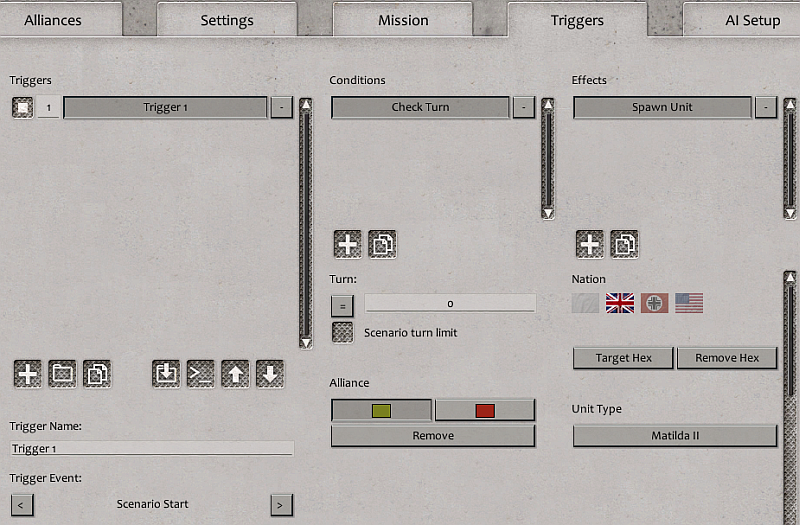
But when I try to use the 'Random Trigger' thing (below) to give it a 50% chance of appearing, it doesn't work because the Matilda always appears every time I run the test. Can you see anything I might have missed?
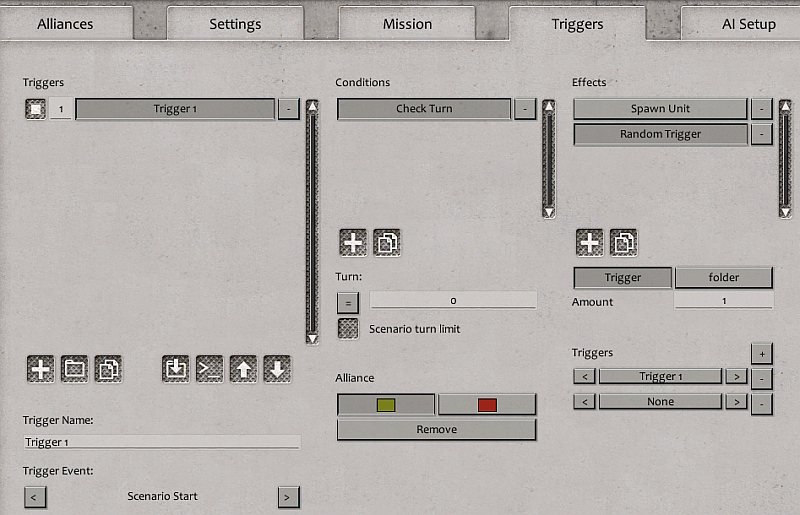
I can make a unit like this Matilda appear at the start of a scen, so I'm halfway there-
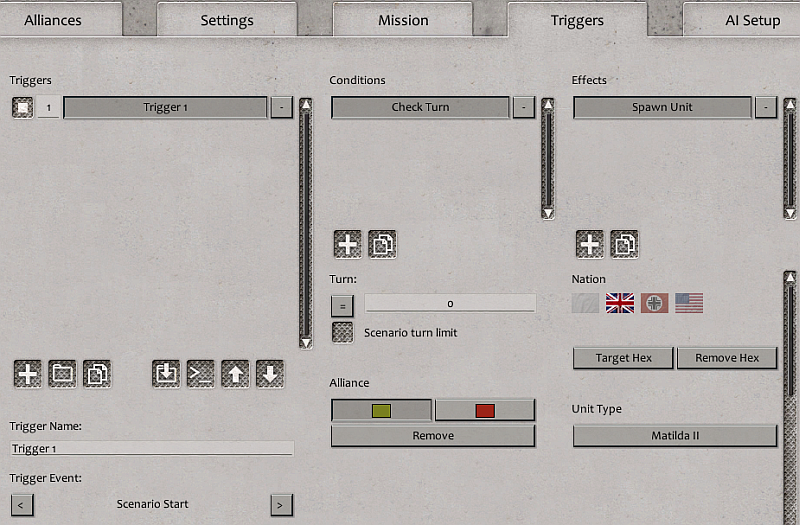
But when I try to use the 'Random Trigger' thing (below) to give it a 50% chance of appearing, it doesn't work because the Matilda always appears every time I run the test. Can you see anything I might have missed?
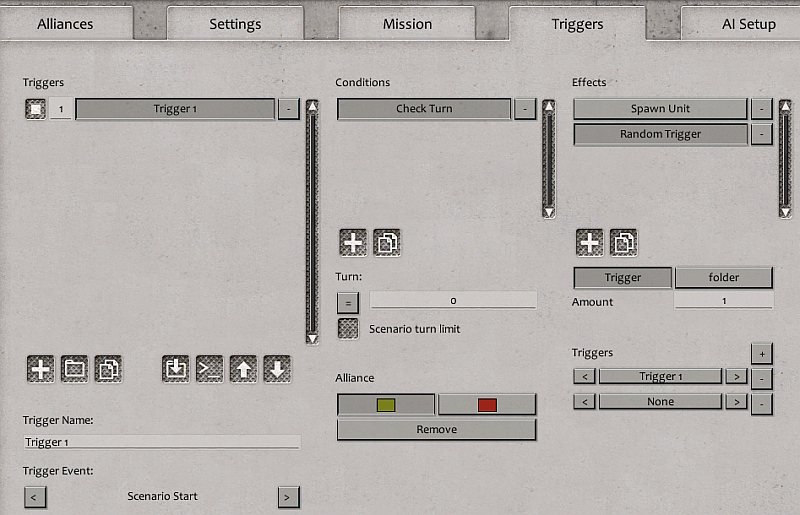
-
bru888
- Order of Battle Moderator

- Posts: 6213
- Joined: Sun Jan 10, 2016 5:39 pm
- Location: United States
Re: Design & Modding Guides
You are trying to do both things with one trigger. Above is saying "choose to activate the trigger itself, or not" but it's already triggered and spawned the unit at that point.
Instead, you need a random trigger separate from the spawn trigger. The random trigger says "choose to activate the spawn trigger" or "don't do anything (None)." Both should be set for Scenario Start if that is what you want; I am not sure whether you need a Check Turn condition in that case.
One more thing: The spawn trigger should be set for inactive (clear the box at the beginning of the row). The reason is, the random trigger is supposed to be activating the spawn trigger if it randomly chooses that option. If not, the spawn trigger stays inactive. The random trigger needs to be active from the beginning, of course.
Instead, you need a random trigger separate from the spawn trigger. The random trigger says "choose to activate the spawn trigger" or "don't do anything (None)." Both should be set for Scenario Start if that is what you want; I am not sure whether you need a Check Turn condition in that case.
One more thing: The spawn trigger should be set for inactive (clear the box at the beginning of the row). The reason is, the random trigger is supposed to be activating the spawn trigger if it randomly chooses that option. If not, the spawn trigger stays inactive. The random trigger needs to be active from the beginning, of course.
- Bru










