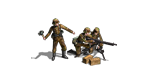1 Turn in game - what is the time?
I noticed that first few Turns in game 1 Turn - 1 week, and then 1 Turn- 2 weeks.
Why is that?
Time of One Turn ?
Moderators: Slitherine Core, The Lordz
Time of One Turn ?
- Attachments
-
- Turn.png (8.6 KiB) Viewed 14642 times
Re: Time of One Turn ?
This is to allow all the historic actions that took place in a very short amount of time to fit into turns. There was a lot happening from July to August in 1914 so if turns would cover 2 weeks from the beginning we'd have fewer turns to play out Austria getting ready for war and attacking Serbia and Germany invading Belgium.

Slitherine's Commander the Great War - Director's Cut: POTZBLITZ mod!
FIND IT HERE: http://www.slitherine.com/forum/viewtopic.php?f=218&t=77884&p=662610#p662610
Re: Time of One Turn ?
I want to find a separate window with events in game and text. Or make a screen. Is it possible?
Re: Time of One Turn ?
I'm not sure what you are looking for.
Are you searching for a list of all the events that happened in the game? Sorry, there is no such thing.
Are you searching for a list of all the events that happened in the game? Sorry, there is no such thing.

Slitherine's Commander the Great War - Director's Cut: POTZBLITZ mod!
FIND IT HERE: http://www.slitherine.com/forum/viewtopic.php?f=218&t=77884&p=662610#p662610
Re: Time of One Turn ?
Yes, English is simply not my native language, and I cannot read and understand everything without translation.
I don't even understand how to make a screen.
I don't even understand how to make a screen.
Re: Time of One Turn ?
A screenshot? That's simple if you have a "normal" keyboard press the "print screen" key, that is right to F12.
You can then for example open Windows Paint and press CTRL + V to insert the screenshot.
You can then for example open Windows Paint and press CTRL + V to insert the screenshot.

Slitherine's Commander the Great War - Director's Cut: POTZBLITZ mod!
FIND IT HERE: http://www.slitherine.com/forum/viewtopic.php?f=218&t=77884&p=662610#p662610
Re: Time of One Turn ?
CTRL+P: Take screenshot, saved in the “My Documents\My Games\Commander The Great War” folder (PNG file format)