Order of Battle: World War II - v8.4.1 Update
Moderators: The Artistocrats, Order of Battle Moderators
Re: Order of Battle: World War II - v8.4.1 Update
So, I get this error if I try to use a network feature with no internet connection:
https://imgur.com/a/ZxEgYrn
But I only get it once on arriving at the Main Menu and then again if I try to use the News or Community Crate?
edit: But I'm guessing that the problem is that you're on a slow connection, and so the game is trying (and not quite succeeding) to connect to whatever it's trying to connect to on loading the Main Menu? Which is giving you the issue?
https://imgur.com/a/ZxEgYrn
But I only get it once on arriving at the Main Menu and then again if I try to use the News or Community Crate?
edit: But I'm guessing that the problem is that you're on a slow connection, and so the game is trying (and not quite succeeding) to connect to whatever it's trying to connect to on loading the Main Menu? Which is giving you the issue?
-
GabeKnight
- Lieutenant-General - Karl-Gerat 040
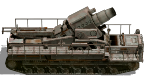
- Posts: 3704
- Joined: Mon Nov 27, 2017 10:24 pm
Re: Order of Battle: World War II - v8.4.1 Update
There are three scenarios for me:
(1) online and firewall off -> all's good
(2) on- or off-line with the game blocked by firewall:
(3) offline with firewall off:
And each time the game actually checks (unsuccessfully) for an internet connection, it crashes on exit.
(1) online and firewall off -> all's good
(2) on- or off-line with the game blocked by firewall:
(3) offline with firewall off:
And each time the game actually checks (unsuccessfully) for an internet connection, it crashes on exit.
Re: Order of Battle: World War II - v8.4.1 Update
Okay, that last situation is very odd!
We'll investigate... The game is obviously doing some sort of check on load, but it shouldn't be pulling up a connecting screen like that!
We'll investigate... The game is obviously doing some sort of check on load, but it shouldn't be pulling up a connecting screen like that!
Re: Order of Battle: World War II - v8.4.1 Update
Oh, what's the behaviour like if you roll back to 8.3.0 on Steam via the Legacy branch?
https://steamcommunity.com/app/312450/d ... 417754633/
https://steamcommunity.com/app/312450/d ... 417754633/
-
GabeKnight
- Lieutenant-General - Karl-Gerat 040
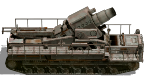
- Posts: 3704
- Joined: Mon Nov 27, 2017 10:24 pm
Re: Order of Battle: World War II - v8.4.1 Update
Seems so. I get both messages at game start, without me clicking on or doing anything.
Unchecking the "automatically open news on game start" option seems to be a workaround for method 3 (offline and firewall off) as long as I do not click on the news or crate buttons. Then the neverending "connect" message shows and game crashes on exit.
But I'm not in the mood for more testing right now, sorry.
I'll try some other methods later, right now I'm enjoying Iconoclasts too much...
-
calmhatchery
- Captain - Heavy Cruiser

- Posts: 945
- Joined: Wed May 30, 2012 4:52 pm
Re: Order of Battle: World War II - v8.4.1 Update
thanks for the info !!! good to knowbebro wrote: ↑Fri Apr 24, 2020 8:26 amThere are few units left that cannot be skinned for now, like BT-7 or T-26 tanks. That will change. But most Soviet units can use skins in Red Star, if you updated to most recent version/or use Red Steel.calmhatchery wrote: ↑Thu Apr 23, 2020 7:24 pm IN RED STAR DLC the skin camo dosn't work. only in new RED STEEL..please check it
Re: Order of Battle: World War II - v8.4.1 Update
Ahh, that news panel is indeed a likely subject! Thanks for the info!GabeKnight wrote: ↑Fri Apr 24, 2020 10:32 amSeems so. I get both messages at game start, without me clicking on or doing anything.
Unchecking the "automatically open news on game start" option seems to be a workaround for method 3 (offline and firewall off) as long as I do not click on the news or crate buttons. Then the neverending "connect" message shows and game crashes on exit.
But I'm not in the mood for more testing right now, sorry.
I'll try some other methods later, right now I'm enjoying Iconoclasts too much...
Re: Order of Battle: World War II - v8.4.1 Update
Another issue - once a commander has been attached to a unit, there is no way to see his traits (effects). If I am not mistaken, previously they were shown in unit information panel, which opened once a player pressed "i" on the unit card.
-
GabeKnight
- Lieutenant-General - Karl-Gerat 040
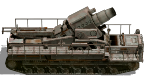
- Posts: 3704
- Joined: Mon Nov 27, 2017 10:24 pm
Re: Order of Battle: World War II - v8.4.1 Update
Shards, I did not test rolling back my release, because.... I don't want to. 
Actually I did not play any scens since the release of the update, but I've done some work with the editor and I had no problems with my resolution. Looks good and finally the game starts-up without me having to Alt-Tab every time. I'm not going back to the old version if there're no other (important) issues.
And just for testing, I really can't spare the bandwith, sorry.
Actually I did not play any scens since the release of the update, but I've done some work with the editor and I had no problems with my resolution. Looks good and finally the game starts-up without me having to Alt-Tab every time. I'm not going back to the old version if there're no other (important) issues.
And just for testing, I really can't spare the bandwith, sorry.
Re: Order of Battle: World War II - v8.4.1 Update
Hi
I have been playing the mac version of the latest install for OOB 8.4.1 and have noticed a number of issues.
1. A massive spike in CPU activity at the beginning of the AI turn in the order of 450-550% (this did not happen in previous versions or in the beta test of the PC version) - causing the fans to come on at maximum. Also, notice in the post above the GPU is at 91% (Radeon Pro 570X 4 GB) - this seems high. Until recently I ran this game on a 1GB GPU 2013 imac with no issues other than point 3 below).
2. An accumulation of the target/combat odds icons (see attached)
3. There is also a memory leak (this is historical) such that over time the amount of available ram in the decreases until the system is sluggish. The remedy is to shut down the game, purge the memory and restart the game.
4. The screen resolution of the splash page (game vs mods) is high. It took me some time to get the game resolution to to be right for my screen (27" imac) but the splash screen is still very high resolution.
I'm on a
27" iMac
Processor Name: 6-Core Intel Core i5
Processor Speed: 3 GHz
Number of Processors: 1
Total Number of Cores: 6
L2 Cache (per Core): 256 KB
L3 Cache: 9 MB
Memory: 24 GB
Thanks
I have been playing the mac version of the latest install for OOB 8.4.1 and have noticed a number of issues.
1. A massive spike in CPU activity at the beginning of the AI turn in the order of 450-550% (this did not happen in previous versions or in the beta test of the PC version) - causing the fans to come on at maximum. Also, notice in the post above the GPU is at 91% (Radeon Pro 570X 4 GB) - this seems high. Until recently I ran this game on a 1GB GPU 2013 imac with no issues other than point 3 below).
2. An accumulation of the target/combat odds icons (see attached)
3. There is also a memory leak (this is historical) such that over time the amount of available ram in the decreases until the system is sluggish. The remedy is to shut down the game, purge the memory and restart the game.
4. The screen resolution of the splash page (game vs mods) is high. It took me some time to get the game resolution to to be right for my screen (27" imac) but the splash screen is still very high resolution.
I'm on a
27" iMac
Processor Name: 6-Core Intel Core i5
Processor Speed: 3 GHz
Number of Processors: 1
Total Number of Cores: 6
L2 Cache (per Core): 256 KB
L3 Cache: 9 MB
Memory: 24 GB
Thanks
Last edited by citizen6 on Sun Apr 26, 2020 12:16 am, edited 3 times in total.
Re: Order of Battle: World War II - v8.4.1 Update
Last edited by citizen6 on Sun Apr 26, 2020 12:12 am, edited 1 time in total.
Re: Order of Battle: World War II - v8.4.1 Update
I apologise for the repeated pots but the system isn't allowing me to add more than one image ....it keeps telling me that the extra images are no longer available.
Re: Order of Battle: World War II - v8.4.1 Update
Hi!
Thanks for the detailed reports!
Do you know what screen resolution your Mac renders at?
Thanks for the detailed reports!
Do you know what screen resolution your Mac renders at?
Re: Order of Battle: World War II - v8.4.1 Update
Native resolution is 5120 x 2880. The game is set at 4096x2304 (windowed mode on)
Re: Order of Battle: World War II - v8.4.1 Update
I think that this is going to be the root of many of the issues here.
That iMac is running at greater than 4k, but the graphics card inside probably isn't capable of handling OOB at that resolution.
For reference, Passmark of yours is 3678: https://www.videocardbenchmark.net/gpu. ... 0X&id=4021
In my laptop here I have a GTX 1660i, and I'm not entirely sure that would cope with OOB on 4k at full details and that's got a passmark of 12,793: https://www.videocardbenchmark.net/gpu. ... Ti&id=4045
I'm not a MAC user, nor expert I'm afraid, but if you could try and find a way to run the game at something closer to HD rather than 4K, I think you'd get a better experience?
That iMac is running at greater than 4k, but the graphics card inside probably isn't capable of handling OOB at that resolution.
For reference, Passmark of yours is 3678: https://www.videocardbenchmark.net/gpu. ... 0X&id=4021
In my laptop here I have a GTX 1660i, and I'm not entirely sure that would cope with OOB on 4k at full details and that's got a passmark of 12,793: https://www.videocardbenchmark.net/gpu. ... Ti&id=4045
I'm not a MAC user, nor expert I'm afraid, but if you could try and find a way to run the game at something closer to HD rather than 4K, I think you'd get a better experience?
Re: Order of Battle: World War II - v8.4.1 Update
The information buttons inside the commander menu dont work with version 8.4.1.
Example:

Hopefully you can give us a hotfix for this - certainly just a little mistake...
Thank you !
Example:

Hopefully you can give us a hotfix for this - certainly just a little mistake...
Thank you !
-
terminator
- Field Marshal - Elefant

- Posts: 5937
- Joined: Mon Aug 15, 2011 12:48 pm
- Location: the land of freedom
-
terminator
- Field Marshal - Elefant

- Posts: 5937
- Joined: Mon Aug 15, 2011 12:48 pm
- Location: the land of freedom
Re: Order of Battle: World War II - v8.4.1 Update
Thanks Terminator!
Re: Order of Battle: World War II - v8.4.1 Update
Hi Shards and Gabenight,
I just wanted to let you know I am getting the same 'PBEM' error message when I try and play OOB: 'Red Steel' and I am not online.
I have a 'Ethernet' connection and purchased the DLC from the 'Slitherine / Matrix' website.
I noticed tht when the DLC installed on my computer it installed a separate program, I believe it was called 'Unity' or something of the sorts.
I thought not being connected to the Internet that 'Unity' Softwares 'UnityPlayer.dll' might be a cause of the 'PBEM' error ?
Now the Plot thickens,
(I am on version 7.1.4 OOB at this time and am recalling the problem I had Installing and Playing the 'OOB: Red Steel' DLC)
I then rolled back OOB to version 7.1.4 and the 'PBEM' Error and the 'Unity' Software is Gone but now My 'OOB: Red Star' DLC is Gone from the 'OOB Campaign Selection Map'.
I then go to the Matrix Website and Download My 'OOB: Red Star' Campaign to 'Reinstall' and it sends Me to 'Install' an Older Version of 'OOB' and this file doesn't exist in the 'Matrix /Slitherine' Game Update File Folders.
So, At this point I am stuck and can't play 'OOB: Red Star' or 'OOB: Red Steel' although I puchased both DLC's.
I would to see 'Matrix / Slitherine' offer this new 'OOB: Red Steel' DLC without the 'Unity' Software Installation as I do not intend to Play this Game in an 'Online' Mode.
Sincerely,
Styler62
I just wanted to let you know I am getting the same 'PBEM' error message when I try and play OOB: 'Red Steel' and I am not online.
I have a 'Ethernet' connection and purchased the DLC from the 'Slitherine / Matrix' website.
I noticed tht when the DLC installed on my computer it installed a separate program, I believe it was called 'Unity' or something of the sorts.
I thought not being connected to the Internet that 'Unity' Softwares 'UnityPlayer.dll' might be a cause of the 'PBEM' error ?
Now the Plot thickens,
(I am on version 7.1.4 OOB at this time and am recalling the problem I had Installing and Playing the 'OOB: Red Steel' DLC)
I then rolled back OOB to version 7.1.4 and the 'PBEM' Error and the 'Unity' Software is Gone but now My 'OOB: Red Star' DLC is Gone from the 'OOB Campaign Selection Map'.
I then go to the Matrix Website and Download My 'OOB: Red Star' Campaign to 'Reinstall' and it sends Me to 'Install' an Older Version of 'OOB' and this file doesn't exist in the 'Matrix /Slitherine' Game Update File Folders.
So, At this point I am stuck and can't play 'OOB: Red Star' or 'OOB: Red Steel' although I puchased both DLC's.
I would to see 'Matrix / Slitherine' offer this new 'OOB: Red Steel' DLC without the 'Unity' Software Installation as I do not intend to Play this Game in an 'Online' Mode.
Sincerely,
Styler62











