Order of Battle - 9.0.7 Update
Moderators: The Artistocrats, Order of Battle Moderators
Order of Battle - 9.0.7 Update
Hi!
We've just released the 9.0.7 update for Order of Battle.
Changes:
9.0.7
Allies Resurgent:
- corrected labels for campaign achievement pins
- fixed scn 02 Medjez Axis air supply
- few unit stat changes
- fixed custom unit names issue
MP:
- added two new tournament maps, GI's vs Bersaglieri & Muddy Battlefields
and, for anyone who missed it:
9.0.7
- Added Allies Resurgent Campaign
- Turkish missing font characters bug solved
- Solved a bug where selling a just deployed unit would create some errors
- Solved a bug where some units that didn't had moves left could trigger the "Units moves" popup at the end of a turn
- Solved some units broken fire animations
- Solved a bug where some units didn't persist their sleep status throughout multiple turns
- Solved a bug where kill specific unit triggers/objectives didn't behave as expected
We've just released the 9.0.7 update for Order of Battle.
Changes:
9.0.7
Allies Resurgent:
- corrected labels for campaign achievement pins
- fixed scn 02 Medjez Axis air supply
- few unit stat changes
- fixed custom unit names issue
MP:
- added two new tournament maps, GI's vs Bersaglieri & Muddy Battlefields
and, for anyone who missed it:
9.0.7
- Added Allies Resurgent Campaign
- Turkish missing font characters bug solved
- Solved a bug where selling a just deployed unit would create some errors
- Solved a bug where some units that didn't had moves left could trigger the "Units moves" popup at the end of a turn
- Solved some units broken fire animations
- Solved a bug where some units didn't persist their sleep status throughout multiple turns
- Solved a bug where kill specific unit triggers/objectives didn't behave as expected
-
Halvralf
- Sergeant First Class - Panzer IIIL

- Posts: 389
- Joined: Fri Jan 05, 2018 10:13 am
- Location: Sweden
Re: Order of Battle - 9.0.7 Update
*cough cough* any update to the units.csv?
"They couldn't hit an elephant at this distance."
Re: Order of Battle - 9.0.7 Update
Thanks for the update.
-
terminator
- Field Marshal - Elefant

- Posts: 5937
- Joined: Mon Aug 15, 2011 12:48 pm
- Location: the land of freedom
Re: Order of Battle - 9.0.7 Update
I would like a list og which unit types got their stats changed in 9.06/07.
I don't need the detailed stat changes, just the name of the units.
This should help any modders in updating their units.csv files.
I don't need the detailed stat changes, just the name of the units.
This should help any modders in updating their units.csv files.
-
terminator
- Field Marshal - Elefant

- Posts: 5937
- Joined: Mon Aug 15, 2011 12:48 pm
- Location: the land of freedom
Re: Order of Battle - 9.0.7 Update
What I found with Notepad++:
- obvious changes : 352, 226, 150,151, 2211, 2212, 2216, 2217
- possible changes(?) : 4750, 4738, 4746, 4714
Re: Order of Battle - 9.0.7 Update
Thanks, terminator.
Saved it in a Notepad++ file
Saved it in a Notepad++ file
-
timberwolf15
- Sergeant First Class - Elite Panzer IIIL

- Posts: 447
- Joined: Wed Nov 25, 2009 9:17 pm
Re: Order of Battle - 9.0.7 Update
I don't check the forums that much and perhaps others do not either - - - maybe we should be able to sign up for notifications regarding an update of a game we own ... not all notifications of anything rather just a notification in the event a new update occurs .. I am thinking any new update any owner of a game would like to know its out there ....
-
bru888
- Order of Battle Moderator

- Posts: 6213
- Joined: Sun Jan 10, 2016 5:39 pm
- Location: United States
Re: Order of Battle - 9.0.7 Update
Utter non-sequitur — I hereby issue myself a warning to avoid this practice in the future — but I must share my joy over a discovery. I will keep it short.terminator wrote: ↑Sat Oct 23, 2021 4:24 am You can compare the new version with the previous one with some software(Notepad++ freeware):
• For many years, my favorite text editor: NoteTab Pro.
• Problems: Has not been updated since 2014; lacks certain capabilities such as the one that terminator mentioned.
• Single, seemingly irreplaceable benefit: Paste Board feature that captures multiple clipboard entries from any application.
As a result of this mention of Notepad++, decided to try it once more. Surely somebody makes a Notepad++ plug-in to replicate the Paste Board feature?
• Searched in vain; it turns out that there is a reason for this!
• By dumb luck, ran across somebody mentioning Edit > Clipboard History in Notepad++ in conjunction with my search.
• Had seen this feature but THOUGHT IT APPLIED ONLY TO CLIPBOARD ENTRIES WITHIN NOTEPAD++.
• The fellow said, turn this feature on and LEAVE NOTEPAD++ OPEN while interacting with, and copying text in, other applications.
• Voilà! Multi-application Paste Board. There was no plug-in because the feature is built-in to Notepad++.
After a long journey in the text editing wilderness, I have finally come home to Notepad++
- Bru
-
bru888
- Order of Battle Moderator

- Posts: 6213
- Joined: Sun Jan 10, 2016 5:39 pm
- Location: United States
Re: Order of Battle - 9.0.7 Update
By the way, Erik and others, the Compare function in Notepad++ is accessed via a built-in plug-in.
In the program menu, Plugins > Plugins Admin > Available tab; check Compare; click Install:
Continue:
Now Compare is in the Installed tab (along with two other handy built-in plug-ins: Customize Toolbar and MenuIcons, that I installed previously):
And now Compare appears on the Plugins menu; first have the two files to be compared opened, then select Compare:
Here is a simple example; the file on the left is the original Variables.txt file; the one on the right is my altered file; highlighted are the settings that I changed in my altered Variables.txt to allow for greater screen zoom values:
The optional Compare NavBar on the right is not necessary with a short text file like this one but comes in handy for highlighting, and navigating to, lines that the program has detected changes in its comparison.
In the program menu, Plugins > Plugins Admin > Available tab; check Compare; click Install:
Continue:
Now Compare is in the Installed tab (along with two other handy built-in plug-ins: Customize Toolbar and MenuIcons, that I installed previously):
And now Compare appears on the Plugins menu; first have the two files to be compared opened, then select Compare:
Here is a simple example; the file on the left is the original Variables.txt file; the one on the right is my altered file; highlighted are the settings that I changed in my altered Variables.txt to allow for greater screen zoom values:
The optional Compare NavBar on the right is not necessary with a short text file like this one but comes in handy for highlighting, and navigating to, lines that the program has detected changes in its comparison.
- Bru
-
bru888
- Order of Battle Moderator

- Posts: 6213
- Joined: Sun Jan 10, 2016 5:39 pm
- Location: United States
Re: Order of Battle - 9.0.7 Update
Incidentally, the use of the Compare tool provided my first inclination that this issue had been addressed. My thanks go to the developer(s) for their time and effort on this.
- Bru
-
GabeKnight
- Lieutenant-General - Karl-Gerat 040
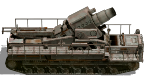
- Posts: 3704
- Joined: Mon Nov 27, 2017 10:24 pm
Re: Order of Battle - 9.0.7 Update
Thanks for the nice notepad tutorial. I'll try it.
Usually I use an online tool for that: https://text-compare.com/
Usually I use an online tool for that: https://text-compare.com/
Re: Order of Battle - 9.0.7 Update
I'm a SublimeText user for these sort of jobs: https://www.sublimetext.com/
And Visual Studio for anything with a codey flavour (e.g. XML).
Also, Copy buffer is built into Windows 10. Hit Win+V to get a copy buffer of your most recent Ctrl-C's!
That Notepad++ compare looks wonderfully lightweight though, so might give that a go too!
And Visual Studio for anything with a codey flavour (e.g. XML).
Also, Copy buffer is built into Windows 10. Hit Win+V to get a copy buffer of your most recent Ctrl-C's!
That Notepad++ compare looks wonderfully lightweight though, so might give that a go too!
-
timberwolf15
- Sergeant First Class - Elite Panzer IIIL

- Posts: 447
- Joined: Wed Nov 25, 2009 9:17 pm
Re: Order of Battle - 9.0.7 Update
I'm glad among other things the pin text are working woo hoo ... Eisenhower keept asking me what the situation is and I could not give him a complete answer as I did not have the correct info on the map where the pins are but now it works woo hoo !!!
Re: Order of Battle - 9.0.7 Update
I'd noticed the unit rename feature was fixed. That was a very irritating bug since it made it much harder to identify your core units versus non-core.
-
bru888
- Order of Battle Moderator

- Posts: 6213
- Joined: Sun Jan 10, 2016 5:39 pm
- Location: United States
Re: Order of Battle - 9.0.7 Update
Bah. It only took 10 days or so but the bloom is off the rose. For MOST text management tasks, NoteTab Pro is simpler, easier, and more versatile.
• NoteTab Pro's Paste Board, for example, compiles clipboard data in one tab and does not require cherry-picking and double-clicking each item from Notepad++'s Clipboard History to transfer it to the tab.
• NoteTab Pro has a better toolbar in which almost every function can be added because it has an icon. The toolbar in Notepad++ is limited and rudimentary. It can be edited but the lack of icons for many features means you are hunting through menus for things like File, Save As.
• NoteTab Pro provides for quick editing of the very handy right-click context menu. Notepad++ requires you to edit an XML file, which I did but it was tough.
• NoteTab Pro has a robust Favorite file feature, while Notepad++ only offers this with somebody's plug-in that limits to 5 favorites and no editing feature.
• NoteTab Pro has certain built-in conveniences, such as a Copy All button; one click instead of hunting for Notepad++'s Select All, then Copy buttons. There were a few other things that I was missing with Notepad++, such as the Rename Document and Second Window (side-by-side) buttons.
Now, to give Notepad++ its due, it obviously outclasses NoteTab Pro for writing code. Tons and tons of features are in Notepad++ in that regard. None of which are useful to me.
This leaves the original dilemma of file comparison which NoteTab Pro does not do. A forum member recommended an online tool, which works well for text files. I found a better one, though: https://www.textcompare.org/. The tools are better on this site, plus there is a module for comparing CSV files in a better manner than using a simple TXT file comparison.
Therefore, who cares if NoteTab Pro has not been updated since 2014? It still works fine. For comparing old and new OOB language and data files, I will use https://www.textcompare.org/.
EDIT: I am being remiss for omitting this: NoteTab Pro will set you back $39.95 while Notepad++ is free, which makes Notepad++ fabulous in that respect. I purchased NoteTab Pro several years ago, so going back to it is not going to set me back any further.
There is a NoteTab Light version which is free; here is the NoteTab version Text Editing comparison chart (not shown: Web Development and Advanced Features).
- Bru
Re: Order of Battle - 9.0.7 Update
Are these the same updates for the console version ? There was an update on 11/10 (I’m on Xbox ) and I’m trying to find patch notes
-
terminator
- Field Marshal - Elefant

- Posts: 5937
- Joined: Mon Aug 15, 2011 12:48 pm
- Location: the land of freedom
Re: Order of Battle - 9.0.7 Update
You can test the first mission of Allies Resurgent on Xbox One...
Re: Order of Battle - 9.0.7 Update
Do these updates carry over to the console versions? I would like to know also.











