Grand Strategy 2.0 is here!
Moderators: firepowerjohan, rkr1958, Happycat, Slitherine Core
-
eveready321
- Corporal - Strongpoint

- Posts: 50
- Joined: Mon Mar 21, 2011 9:42 pm
O.K., I was able to reproduce your issue by installing the expansion to the incorrect folder. The second screen cap below shows the screen that pops up if you're installing GSv2.00 over the NON-MH version of CEaW. In that case you need to browse to the folder where your CEaW vanilla install is. Screen Cap 3 shows where I should have installed the expansion to; but I did NOT. I left the default path in (screen cap 2) and installed there. The expansion appeared to install; however, when I started it up (screen cap 4) and hit ok the launcher went away; exactly as you described.eveready321 wrote:1. Mine is 1.12 Gold
2.N/A
3. I did have version 1.06, but uninstalled in for v 2.0 - it never worked real well anyway.
4. My 1.12 Gold is from Matrix - the 1.06 was from slitherine - but uninstalled.
So you need to uninstall GSv2.00 and reinstall it selecting the correct location.
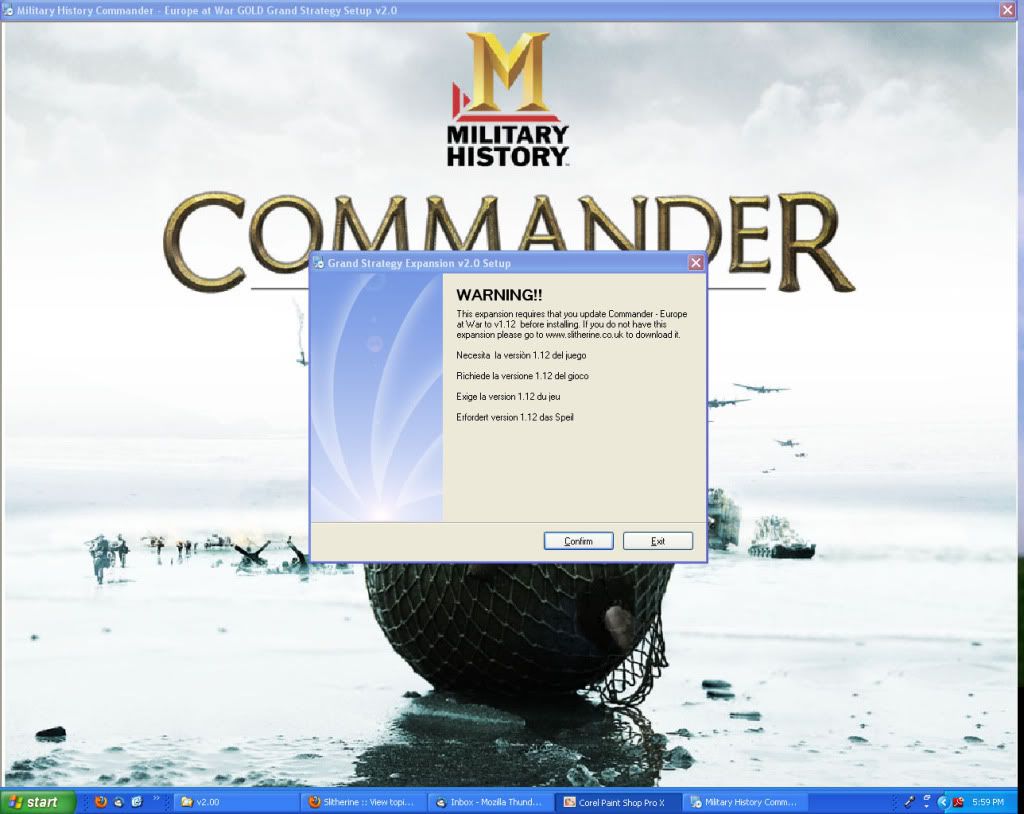
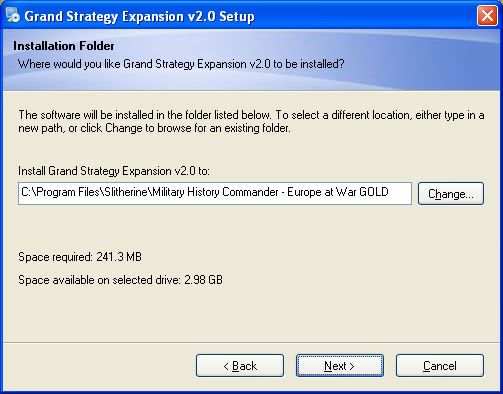


-
eveready321
- Corporal - Strongpoint

- Posts: 50
- Joined: Mon Mar 21, 2011 9:42 pm
Grand Strategy 2.0
I didn't think I followed your instructions correctly, but it worked on the windows 7 computer - tomorrow I'll try it on the adobe computer at work. Thanks!
Re: Grand Strategy 2.0
Glad you got it workings. By the way, what's an adobe computer?eveready321 wrote:I didn't think I followed your instructions correctly, but it worked on the windows 7 computer - tomorrow I'll try it on the adobe computer at work. Thanks!
-
eveready321
- Corporal - Strongpoint

- Posts: 50
- Joined: Mon Mar 21, 2011 9:42 pm
vista
Don't know why I said adobe - I meant windows vista - it's my old laptop.
Hello Rkr1958, here I put the data in order of installation:
1.) base Version: History Military Commander - Europe at War 1.12 GOLD
2.) CEaW_v1.12_Grand_Strategy_expansion_v1.02
3.) CEaW_v1.12_GS_expansion_v2.0
All facilities are located at the following address: e:\Military History Commander - Europe at War GOLD
I hope you find it useful to help me, thanks.
1.) base Version: History Military Commander - Europe at War 1.12 GOLD
2.) CEaW_v1.12_Grand_Strategy_expansion_v1.02
3.) CEaW_v1.12_GS_expansion_v2.0
All facilities are located at the following address: e:\Military History Commander - Europe at War GOLD
I hope you find it useful to help me, thanks.
O.K. I think the issue is that you installed GSv2.0 over the top of a previously installed version of GS. I would recommend that you uninstall the GS expansion, which will likely not complete but is worth a try. If the uninstall does fail then you'll need to manually finish it by deleting the Grand Strategy Mod and CEaW - Grand Strategy folders located in your base folder, which is History Military Commander - Europe at War 1.12 GOLD . After that, try reinstalling just GSv2.00.petescan wrote:Hello Rkr1958, here I put the data in order of installation:
1.) base Version: History Military Commander - Europe at War 1.12 GOLD
2.) CEaW_v1.12_Grand_Strategy_expansion_v1.02
3.) CEaW_v1.12_GS_expansion_v2.0
All facilities are located at the following address: e:\Military History Commander - Europe at War GOLD
I hope you find it useful to help me, thanks.
Hello Rkr1958,I uninstalled everything, and I followed the following steps:
1.) base Version: History Military Commander - Europe at War 1.12 GOLD
2.) CEaW_v1.12_GS_expansion_v2.0
installing: e:\Military History Commander - Europe at War GOLD, When I install the expansion 2.0 I created a folder with the following name: Grand Strategy Mod within e:\Military History Commander - Europe at War GOLD.
Well, all the folders that I created within Grand Strategy Mod are empty.
error window with the following message: Could not open file LAUNCHER\OPTIONS.TXT to parse (0).
help me, thanks.
1.) base Version: History Military Commander - Europe at War 1.12 GOLD
2.) CEaW_v1.12_GS_expansion_v2.0
installing: e:\Military History Commander - Europe at War GOLD, When I install the expansion 2.0 I created a folder with the following name: Grand Strategy Mod within e:\Military History Commander - Europe at War GOLD.
Well, all the folders that I created within Grand Strategy Mod are empty.
error window with the following message: Could not open file LAUNCHER\OPTIONS.TXT to parse (0).
help me, thanks.
Last edited by petescan on Thu Jun 02, 2011 12:13 pm, edited 1 time in total.
-
IainMcNeil
- Site Admin

- Posts: 13558
- Joined: Fri Apr 01, 2005 10:19 am
installing: e:\Military History Commander - Europe at War GOLD, When I install the expansion 2.0 I created a folder with the following name: Grand Strategy Mod within e:\Military History Commander - Europe at War GOLD.
Well, all the folders that I created within Grand Strategy Mod are empty.
Folders list: com , data , data_fastplay , game , gui , image , jre , LAUNCHER , sound.
error window with the following message: Could not open file LAUNCHER\OPTIONS.TXT to parse (0).
help me, thanks.
Well, all the folders that I created within Grand Strategy Mod are empty.
Folders list: com , data , data_fastplay , game , gui , image , jre , LAUNCHER , sound.
error window with the following message: Could not open file LAUNCHER\OPTIONS.TXT to parse (0).
help me, thanks.
[quote="petescan"]Well, all the folders that I created within Grand Strategy Mod are empty.[quote]Are you saying that after you run the GSv2.00 installer that the Grand Strategy Mod folder is empty? If you know how would you right click on the folder Military History Commander - Europe at War GOLD select properties and list the size, number of files and number of folders shown. If possible could you do that for both pre and post GSv2.00 install?
After installing the expansion 2.0, create 2 new folders in e: \ Military History Commander - Europe at War GOLD:
CEaW - Grand Strategy --> 3,14 Mb (4 Files , 32 folders)
Grand Strategy Mod --> 69 Mb ( 17 Files, 9 folders)
as I said before, just before the window appear indicating the completion of the installation, a DOS window appears indicating the deletion of many files.
thanks.
CEaW - Grand Strategy --> 3,14 Mb (4 Files , 32 folders)
Grand Strategy Mod --> 69 Mb ( 17 Files, 9 folders)
as I said before, just before the window appear indicating the completion of the installation, a DOS window appears indicating the deletion of many files.
thanks.
Wow ... something's going badly wrong with your installation. I'm at work and don't have the exact numbers but the Grand Strategy Mod folder should be over 400-MB!petescan wrote:After installing the expansion 2.0, create 2 new folders in e: \ Military History Commander - Europe at War GOLD:
CEaW - Grand Strategy --> 3,14 Mb (4 Files , 32 folders)
Grand Strategy Mod --> 69 Mb ( 17 Files, 9 folders)
as I said before, just before the window appear indicating the completion of the installation, a DOS window appears indicating the deletion of many files.
thanks.
One thing simple is to check your disk and make sure you're not running out of disk space.
-
eveready321
- Corporal - Strongpoint

- Posts: 50
- Joined: Mon Mar 21, 2011 9:42 pm
rck1958 fix
Thanks - rck1958 - your instructions and fix have work on both my computers.
can move units
On MacBook Air 10.6.7
Just downloaded and installed
Everything seems ok but units can be moved to enemy territory and attack.
Tried the tutorial also, and no unit will move into Poland. They can be moved in Germany only.
Just downloaded and installed
Everything seems ok but units can be moved to enemy territory and attack.
Tried the tutorial also, and no unit will move into Poland. They can be moved in Germany only.
Re: rck1958 fix
You're weclome! Glad you got it installed and working. Now enjoy!eveready321 wrote:Thanks - rck1958 - your instructions and fix have work on both my computers.











