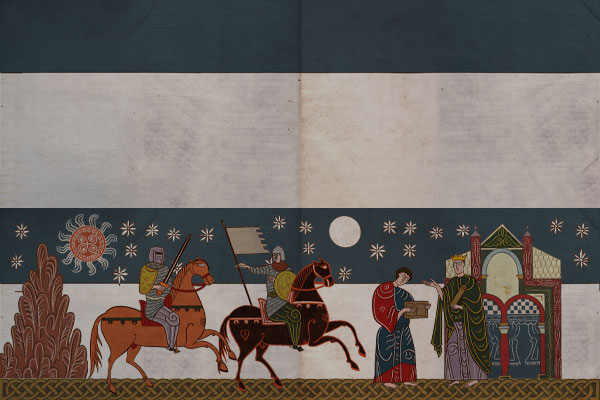Trying to work with CVS files in Excel
Moderators: Slitherine Core, Time of Fury Design
-
Hairog
- Sergeant First Class - Elite Panzer IIIL

- Posts: 406
- Joined: Sat Jan 29, 2011 4:26 am
- Contact:
Trying to work with CVS files in Excel
I'm having trouble with working with the data files. They come in all jumbled and smashed in the same columns with the labels for the columns meaning nothing. It's as if every column was merged into just column A but it's not.
As I recall this is a problem with Excel and the US and European way of working with comma and semi colon deliminated flies.
Also when I do figure out which figure goes with which column and change it I am asked to save it twice and it sometimes messes up the whole spread sheet. Again it has something to do with the US and European way of handling commas and semi colons but I can remember what it is.
As I recall this is a problem with Excel and the US and European way of working with comma and semi colon deliminated flies.
Also when I do figure out which figure goes with which column and change it I am asked to save it twice and it sometimes messes up the whole spread sheet. Again it has something to do with the US and European way of handling commas and semi colons but I can remember what it is.
-
doomtrader
- Lieutenant Colonel - Fw 190A
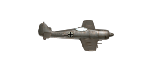
- Posts: 1118
- Joined: Thu Oct 21, 2010 7:15 pm
- Location: Poland
- Contact:
-
Hairog
- Sergeant First Class - Elite Panzer IIIL

- Posts: 406
- Joined: Sat Jan 29, 2011 4:26 am
- Contact:
Downloaded Notepad++ and I'm still getting columns that are not lined up with the labels. It looks just like the Excel files. Somehow I have to convert all the ; to tabs or something. Will that work? If it does what does that do when I try and save it?
Tried to do a find and replace and there is no TAB.
Tried to do a find and replace and there is no TAB.
-
doomtrader
- Lieutenant Colonel - Fw 190A
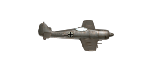
- Posts: 1118
- Joined: Thu Oct 21, 2010 7:15 pm
- Location: Poland
- Contact:
Notpad++ allows you to view the file in similar way to normal notepad.
So using this software you are not going to get columns.
If you are using MS Excel, this link might be helpful:
http://www.paessler.com/knowledgebase/e ... o-fix-this
It's pretty well describing how to set things up.
So using this software you are not going to get columns.
If you are using MS Excel, this link might be helpful:
http://www.paessler.com/knowledgebase/e ... o-fix-this
It's pretty well describing how to set things up.