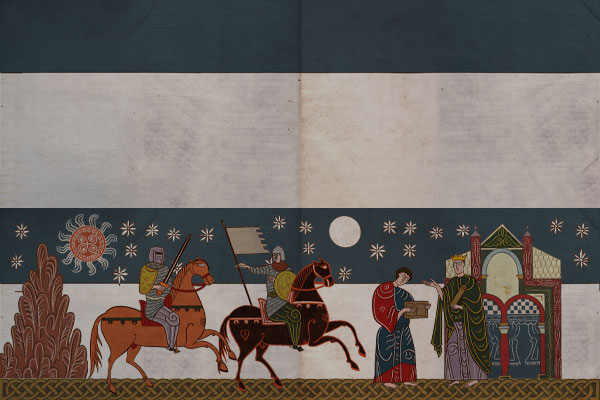However my problem right now is the game is running so slowly it's taking half an hour for a turn.
I have a 2.3GHz Intel quad core, GTX8800 and 8GB RAM. I also run dual monitors with Armageddon on the master screen at 24" 1080p
Let me know if there is anything I can supply to help with speeding the game up.
BTW I bought the game through steam.
Cheers
Mike